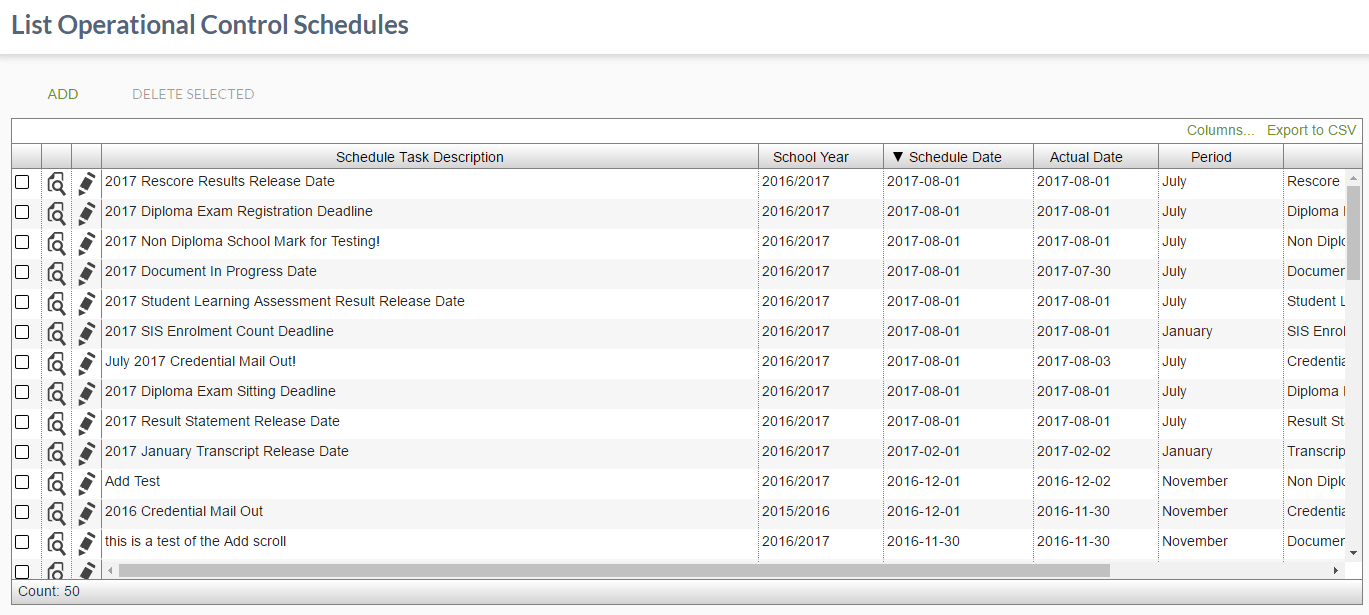Table of Contents
List Operational Control Schedules
The List Operational Control Schedules functionality provides the ability to view Operational Control Schedules records directly using online PASIprep functionality.
This screen uses the PASIprep List Items Template.
Secured By
The following PASIprep Permissions are required to access this functionality:
List Operational Control Schedules Grid
This is a PASIprep Business Object Grid showing all Control Schedules found in PASI that are not deleted.
Data Fields
The following information is available in this section of the screen:
| Field | Description | Field Format |
|---|---|---|
| Schedule Task Description | Text description of the task | String |
| School Year (Control Schedule) | School Year of the schedule task | School Year |
| Schedule Date | Scheduled date of the task; grid is sorted by this column by default in descending order | Date |
| Actual Date | Date the task was actually performed | Date |
| Period | Related Code Type mapped to an Exam Period short description | String |
| Schedule Category | Short description of the Schedule Category Type | String |
| Last Updated By | Audit info shown as per PASIprep Business Object Grid guideline. From Audit Information (Control Schedule); column is hidden by default | String |
| Last Updated On | Audit info shown as per PASIprep Business Object Grid guideline. From Audit Information (Control Schedule); column is hidden by default | Date/Time |
| Comment | Most recent saved comment for the task | String |
Add Function
The following PASIprep Permissions are required to view and use this control:
| Permission | Behavior |
|---|---|
| PASIprep Level 39 Permission - Manage Operational Control Schedule | Allows user to see and use the Add function |
The Add button takes user to the Add Operational Control Schedule screen for the record.
Delete Selected Function
The following PASIprep Permissions are required to view and use this control:
| Permission | Behavior |
|---|---|
| PASIprep Level 39 Permission - Manage Operational Control Schedule | Allows user to see and use the Delete function |
The Delete button allows user to delete the control schedule. See Delete Operational Control Schedule for more information.
{View Icon} Column
The following PASIprep Permissions are required to view and use this control:
| Permission | Behavior |
|---|---|
| PASIprep Level 01 Permission - PASIprep Access | Allows user to see and use the View function |
The View Icon on each record takes user to the View Operational Control Schedule screen for the record.
{Edit Icon} Column
The following PASIprep Permissions are required to view and use this control:
| Permission | Behavior |
|---|---|
| PASIprep Level 39 Permission - Manage Operational Control Schedule | Allows user to see and use the Edit function |
The Edit Icon on each record takes user to the access the Edit Operational Control Schedule screen for the record.
Change History
- Release 9.05 - Feature 10551 Update