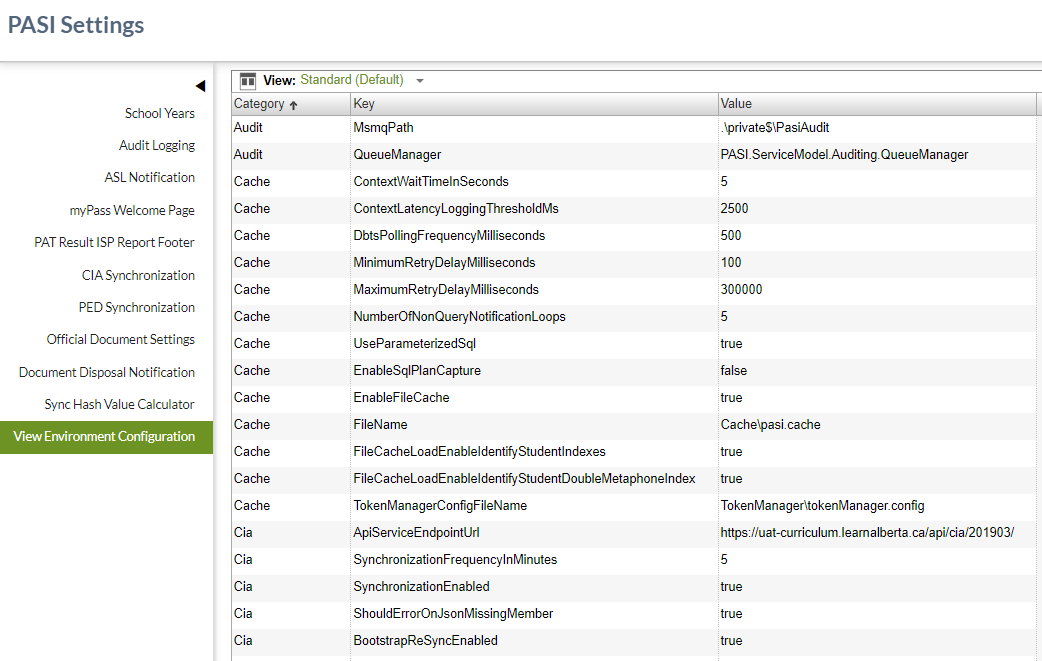Table of Contents
PASI Settings - View Environment Configuration
The PASI Settings - View Environment Configuration page from the PASIprep PASI Settings screen is used to display values found in the technical configuration file. The configuration file is specific to each environment so this page will display the environment configuration for the environment the user is logged into.
Secured By
To access the View Environment Configuration page a user must have:
- access to the PASIprep PASI Settings option in the Admin menu of PASIprep. Only visible to users that belong to the O.1 organization.
- access to the PASIprep Level 69 Permission - View Environment Configuration If the user does not have this access the View Environment Configuration tab will not be visible.
View Environment Configuration Tab
Data Fields
| Field Name | Description |
|---|---|
| Category | The category of the configuration setting. |
| Key | The key of the configuration setting. |
| Value | The value of the configuration setting. |
Change History
- Release 9.23 added via feature #14069