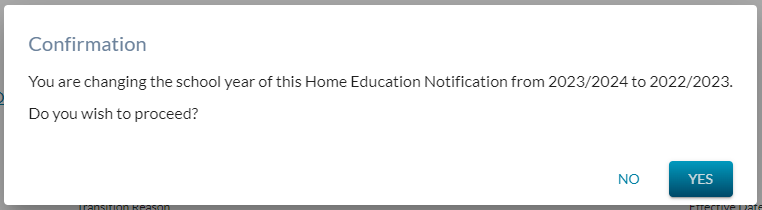Table of Contents
Change School Year Dialogue
The Change School Year Dialog is used to confirm that the user wants to change the School Year of a Home Education Notification in Step 5 of the Home Education Notification wizard process (step 5).
Dialogue Body
You are changing the school year of this Home Education Notification from {submitted school year} to {entered school year}. Do you wish to proceed?
Action Buttons
The following actions buttons are available within the dialog.
Yes
When checked, closes the dialogue, updates the school year, the start and end dates, and the School Year on the Home Education Notification Document
No
When selected, closes the dialogue, does not update the school year and returns the user to the screen.
Change History
- Release 9.19 - Feature 13365 added