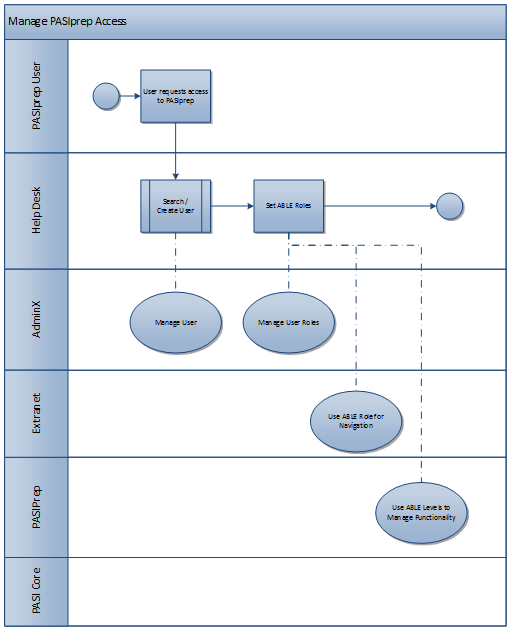Manage PASIprep Access
The Help Desk team will be responsible for managing user access to PASIprep. The tool used to manage this access is Admin X which is outside the scope of the PASI project team. Admin X allows the Help Desk to manage PAS roles which affects both the Extranet and PASIprep.
- Extranet – PAS roles with associated hyperlinks appear as navigation on the Extranet homepage. Users login into the Extranet in order to access PASIprep.
- PASIprep – Once logged into PASIprep, the PAS roles associated to the logged in user help define what functions are accessible to that user.
PAS roles are not only used by PASIprep, but are also used by other ministry applications. This document only discusses PAS roles in relation to PASIprep access.
Primary Scenario – Online Order Creation - Student/3rd Party
The Help Desk receives a request for access to PASIprep. The following steps describe how the Help Desk would address the request.
1. Help Desk searches or creates user in PAS (AdminX is the older tool) tool.
2. Help Desk assigns PAS roles to the user through the PAS tool.
3. User accesses PASIprep from a link that appears on the Extranet homepage.
4. PASIprep controls user access in part with assigned PAS roles.