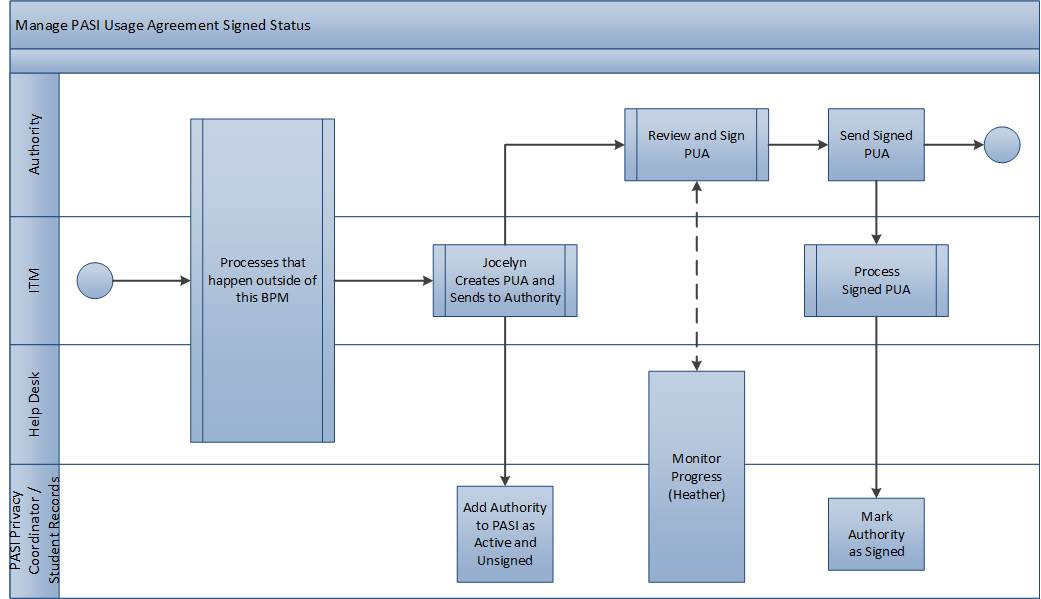Manage PUA Signed Status
This business process illustrates, at a very high level, how PASI fits in with obtaining a signed PASI Usage Agreement.
Primary Scenario
This scenario begins when the Ministry is prepared to create and send out the PASI Usage Agreement (PUA) to an Authority for their acceptance and signature.
The following steps describe how the PASI Privacy Coordinator would mark a PUA as being signed by an Authority:
- ITM creates the PUA and sends it to the Authority for their signature.
- The PASI Privacy Coordinator is notified that the agreement has been sent.
- The PASI Privacy Coordinator ensures that the Authority exists in PASI and that the PUA is marked as not being signed.
- The Authority receives the PUA.
- The Authority goes through their due process to review and eventually sign the PUA.
- The Help Desk / PASI Privacy Coordinator monitor work with them to facilitate issues as well as monitor progress.
- The Authority signs the PUA and sends to ITM.
- ITM receives and processes the sign PUA.
- The PASI Privacy Coordinator is notified the agreement was signed.
- The PASI Privacy Coordinator marks the PUA as being signed in PASI.
This scenario ends with the PUA is marked as being signed for the Authority.