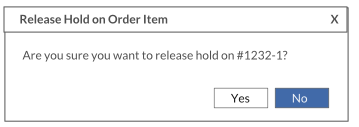myPass Confirmation Dialog Guidelines
A confirmation dialog is a generic dialog with Yes/No options to allow user to confirm an action. It is the extension of an Overlay Dialog. Refer to the myPass Widgets and UI Patterns for other myPass User Interface Guidelines.
It should always have a Title and a Message.
Mockup – All Resolutions
- The dialog should be styled in a manner where user can easily distinguish that they are in a dialog mode.
- The Message in the dialog should generally be phrased as a question starting with “Are you sure…”
- The Title should describe the action the user is confirming
- The default button of the dialog should generally be [No] unless required otherwise by the design