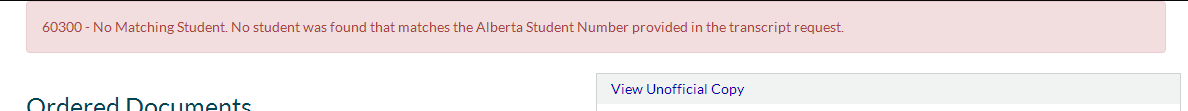myPass Service Error Display Guidelines
This guidelines outlines how to display server-side validation errors. Refer to the myPass Widgets and UI Patterns for other myPass User Interface Guidelines.
The default method to display error is to use the Error Message Panel that is docked as prescribed in the Error / Message Placements guideline.
- This applies to server errors, service validation rule rejections, unexpected errors, etc.
- Form validation errors are handled as per the Form guidelines; they should generally be display near the field that triggered the error *
- If there are multiple errors, it is preferred that they are combined into one message panel instead of showing multiple panels.
- If the Error happens when user is performing an action that will take them away from the screen (e.g. submitting a form, where on success user would be redirected to a different page), and the error prevents user from advancing, they should remain on the page the action originated from, and the Error(s) should be displayed on that screen.
- If the Error is a Rejection from a Validation Rule on the service, the recommended message would be “{Code} – {Description}” – e.g.