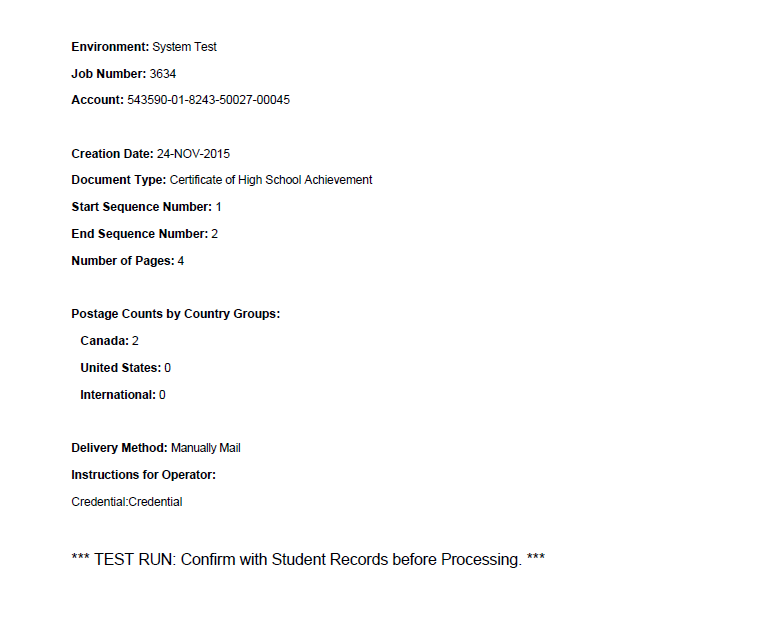Printer Instruction Sheet
For each print job that is released, a PDF based on the Print Job is created and is “stitched” into the final PDF as the first page in the document by the Physical Print Job Processor.
The Printer Instruction Sheet contains human readable instructions for what paper to load and references Service Alberta’s understanding of the physical paper stock. The printer operator uses this sheet to verify that the entire transmitted file is printed, on the correct paper.
Layout
Environment: <Environment>
Job Number: <Job ID>
Account: 543590-01-8243-50027-00045
Creation Date: <Job Creation Date, format DD-MON-YY)
Document Type: <Document Type Short Description>
Start Sequence Number: <Start Job Sequence Number>
End Sequence Number: <End Job Sequence Number>
Number of Pages: <Total Number of Pages>
Postage Counts by Country Groups:
Canada: <Number of Canada destinations>
United States: <Number of United States destinations>
International: <Number of International destinations>
Delivery Method: <Job Delivery Method Short Description>
Instructions For Operator:
<Stock Instructions>
(NOTE: For Non – Production Enviroments, in Larger Font): *** TEST RUN - Confirm with Student Records before Processing.***