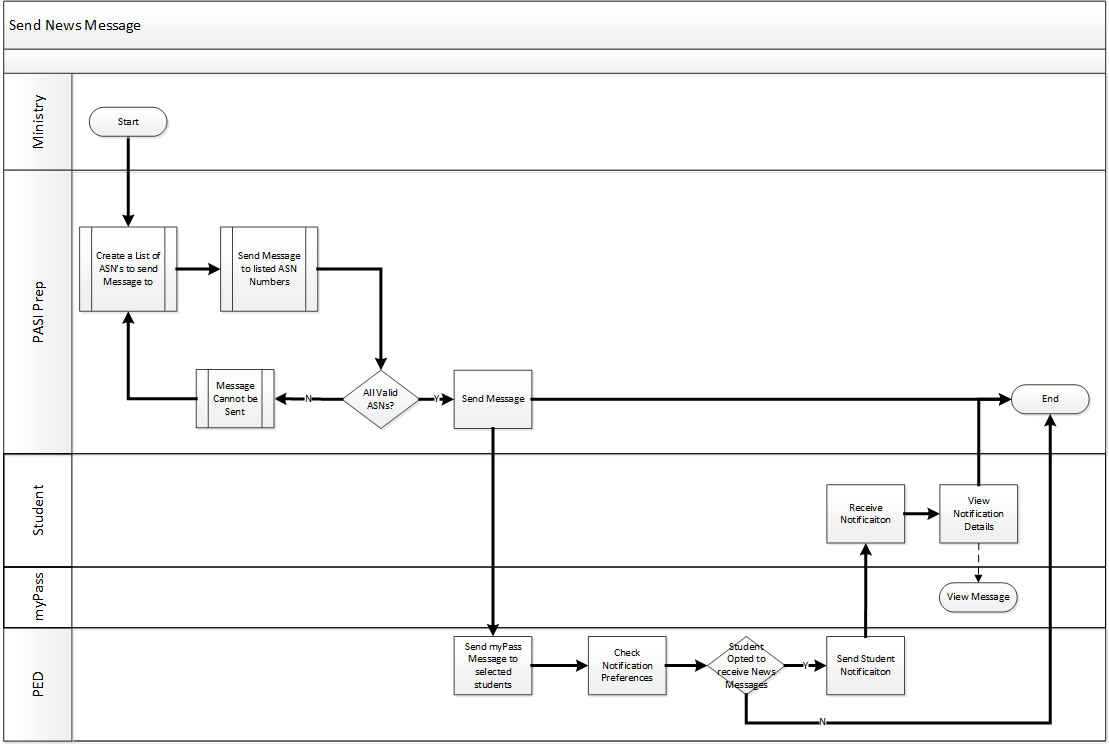Table of Contents
Send News Message
Terminology
Primary Scenario - Send News Message
This scenario begins by creating a list of ASNs to send the News From Alberta Education Message to
- Send News from Alberta Education to the listed ASNs
- All ASNs are valid
- Send Message
- PED sends the News from Alberta Education Notification to the selected students based on their notification preference
- The student has opted to receive a notification for News from Alberta Education
- The student receives the message notification
- The student views the notification details and logs to myPass to view the message
This scenario ends once the News From Alberta Education Message has been sent
Alternate Scenario 1 - Student Opted out of News Messages
This scenario continues following step 4 of the Primary Scenario where the user has opted to not receive notifications for News from Alberta Education
This scenario ends.
Alternate Scenario 2 - All ASNs are not Valid
This scenario continues following step 2 of the Primary Scenario where all ASNs are not valid
- Message cannot be sent
This scenario continues with step 1 of the primary scenario