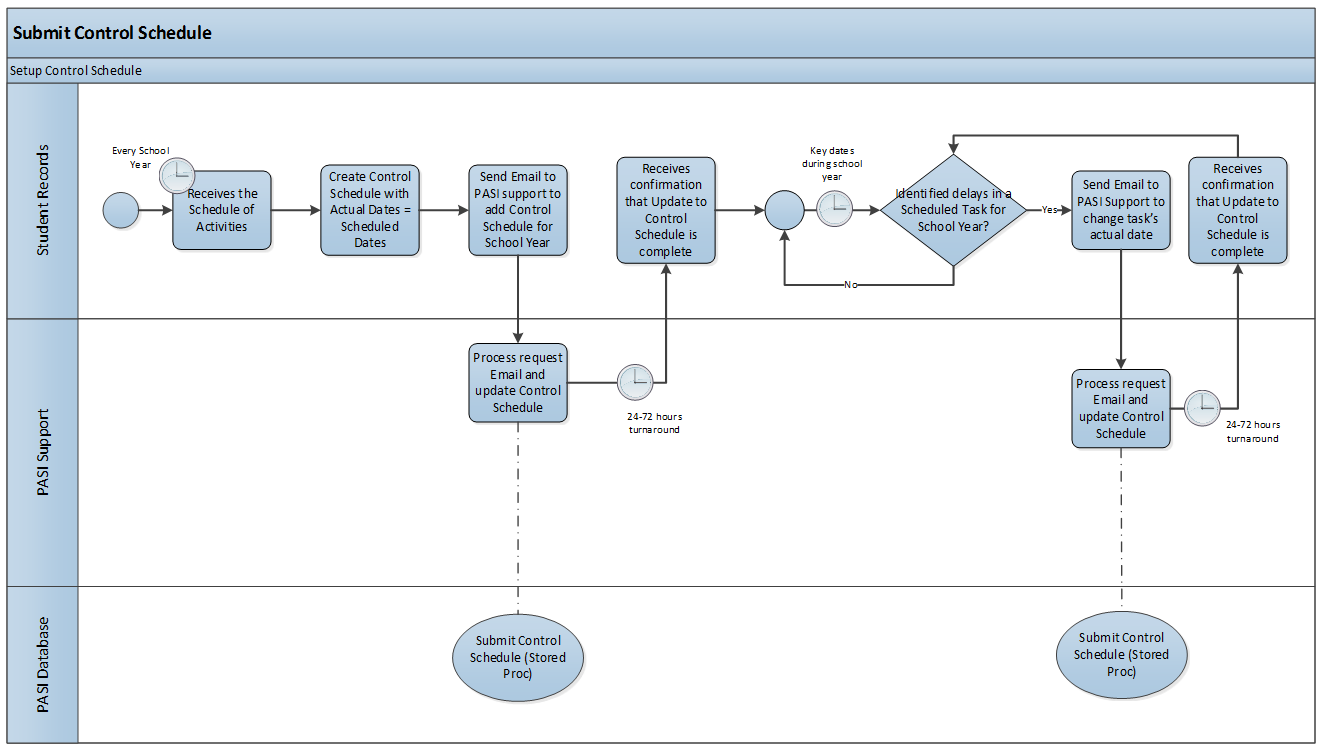Table of Contents
Submit Control Schedule for School Year
For each school year, the Schedule of Activities is determined which includes the list of Schedule Dates for key tasks during the school year. These key dates for are submitted to the control schedule in PASI to aid with any automated processes.
Following outline the functionalities implemented in this release activity:
1. Ability to submit and revise Control Schedule dates for a school year
Terminology
Control Schedule
The Control Schedule will house the dates that define when key business automated activities related to the Diploma Examination, ODM, and Transcript functions should take place. When applicable, those functions will be designed to look to the Control Schedule for a cue to begin a certain predefined process. When business users are ready for a respective process to begin, they will update the Schedule (“Actual Date”) to effectively trigger the process. A Control Schedule for an activity can be created any time before the process should be initiated. However, it would be wise to for all Schedules to be created as early as possible, especially for dates that are known at the beginning of a school year.
As such, the Control Schedule will include a “Schedule Date” and an “Actual Date”. The “Schedule Date” will indicate when the process is originally planned to take place, while “Actual Date” will be the date (value) set by the business to indicate when the process is to be run.
Ad-hoc or “ASAP” requests will not rely on the Schedule.
A Control Schedule is identified by its Task Category, School Year, and an optional Task Related Code. Each Task Category has a defined type of Task Related Code. For example, for the “January 2014 Transcript Release” task in the Schedule of Activities, the Task Category would be “Transcript Release”, the School Year would be “2013/2014”, and the Task Related Code for this Task Category is an Exam Period, which is “JAN” in this example.
Primary Scenario – Submit Control Schedule for the School Year
Users who would like to set up the Control Schedule for the School Year will perform the steps as follows. This functionality would primarily be used by Student Records when they receive the Schedule of Activities for the year.
1. Before the start of the School Year, Student Records receives the Schedule of Activities for the School Year
2. Based on the Schedule of Activities, the Control Schedule for Tasks defined in PASI will be defined. By default, users assumes there will be no delays in the Scheduled Dates of the tasks so all Actual Dates in the Control Schedule will be made the same as the Scheduled Dates.
3. Student Records submits a request Email to add the new Control Schedule for the School Year to PASI
4. PASI Support processes the request Email and updates the Control Schedule in the PASI database
5. Student Records is notified that the request is completed
6. During the School Year, all Scheduled Date for tasks are met and the actual dates for the Control Schedule remains as defined, hence no further updates to the Control Schedule is required
7. End of scenario
Alternate Scenario #1 – Revise Control Schedule for the School Year
In the rare occasion during the School Year where Student Records recognizes or is notified that a Scheduled Date for a task will not be met, they will perform the steps as follows.
1. Perform Steps 1-5 as in Primary Scenario #1
2. User identifies a delay in a Scheduled Task and determines the appropriate actual date
3. User submits a request Email to revise the Actual Date on the Control Schedule for that Task for the School Year
4. PASI Support processes the request Email and updates the Control Schedule in the PASI database
5. Student Records is notified that the request Email is completed
6. End of scenario
Non-Functional Considerations
To avoid duplicate entries, the PASI database enforces a uniqueness constraint on Task, School Year, and the Task Related Code. For example, for Transcript Release, the Task Related Code type is “Exam Period”, hence there can only exist one Schedule Date / Actual Date pair for a Transcript Release Task for a particular School Year and Exam Period. This is to prevent user from entering 2 different Transcript Release date for the same School Year and Exam Period (e.g. having 2 different “January 2014 Transcript Release” dates), which PASI would not be able to differentiate which is the ‘correct’ one. Due to this constraint, when user submits a request Email to create a duplicate task date, they will be notified that the update fails due to this constraint.