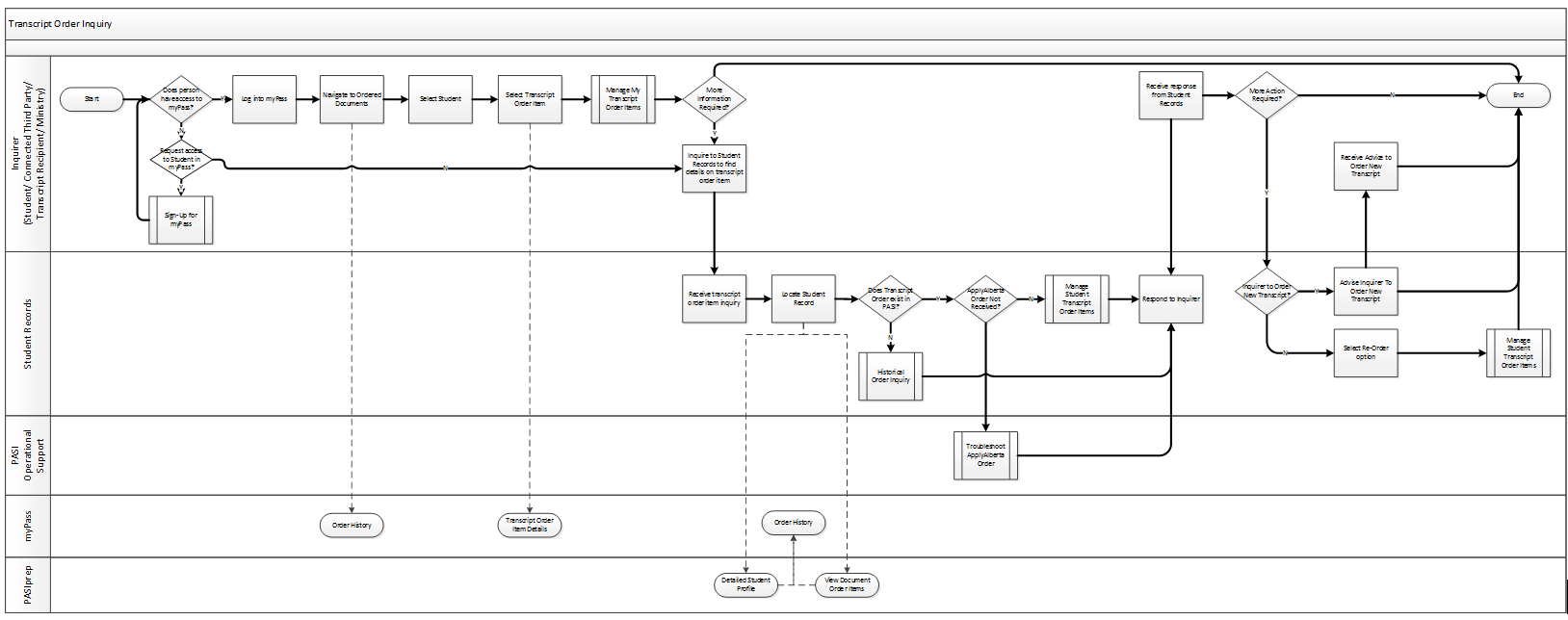Table of Contents
Transcript Order Inquiry
An Inquirer (which may include a Student, Connected 3rd Party, Ministry Users, or Transcript Recipient) will perform inquiries on a student’s record to see their transcript orders/order items. From a student’s perspective, they may care to see which transcript orders exist and who requested them. From a transcript requestor/recipient, they may be curious to understand the current status of their transcript order. Some of these individuals may have access to myPass and some may not. Where they need to know more, but do not have myPass access, they will engage Student Records for more information.
Primary Scenario – Inquirer
This scenario begins where an Inquirer wants to perform an inquiry into a transcript order item where they are the student or a connected 3rd party.
1. Inquirer logs into myPass.
2. Inquirer navigates to the Order History myPass screen.
3. Inquirer selects a student to see records for.
4. Inquirer selects a single transcript order item from the list of document orders to view the details of the order item within the Transcript Order Item Details myPass screen.
5. Inquirer follows the steps within the “Manage My Transcript Order Items” sub-process to view and update, as needed.
This scenario ends with the inquirer getting the information necessary from the myPass Ordered Document and Transcript Order Details screens.
Alternate Scenario #1 – Inquirer Does not have access to myPass
This scenario begins where an inquirer (e.g., a transcript recipient who is not a Connected 3rd Party) would like more information, but does not have access to myPass and does not request access to myPass.
1. Inquirer inquires to Student Records to find details on transcript order item.
a. This would typically be over the phone.
2. Student Records receives the transcript order item inquiry.
3. Student Records locates the student record.
a. To complete this, they may search in one of two ways in PASIprep:
i. Detailed Student Profile
ii. View Document Order Items
b. Either search method will get the user to the Order History and Transcript Order Item Details screens in myPass.
4. Student Records will follow the steps outlined in the “Manage Student Transcript Order Items” sub-process.
5. Student Records will respond to the inquirer.
6. Inquirer receives response from Student Records.
This scenario ends with the inquirer receiving details from Student Records regarding the current status/details of the transcript order item.
Alternate Scenario #2 – Inquirer Does not have access to myPass
This scenario continues from step 3 of Alternate Scenario #1 where the order item is not in PASI because it is an order that was processed pre-PASI.
1. Student Records follows the steps outlined in the “Historical Order Inquiry” sub-process.
This scenario continues from step 5 of Alternate Scenario #1 when Student Records has found the details of the historical order item.
Alternate Scenario #3 - Apply Alberta Order Not Received
This scenario continues from step 3 of Alternate Scenario #1 where the order item was intended to be delivered to ApplyAlberta, but had not been received by the PSI recipient.
1. Student Records follows the steps outlined in the “Troubleshoot ApplyAlberta Order” sub-process.
This scenario continues from step 5 of Alternate Scenario #1 when Student Records has found the details of the historical order item.
Alternate Scenario #4 – Additional Action - Place new Transcript Order
This scenario continues from step 6 of Alternate Scenario #1where more action is required, but the issue was not a result of a Ministry error.
7. Student Records advises the inquirer to order a new transcript.
8. Inquirer receives advice to order new transcript.
This scenario ends with the Inquirer receiving advice from Student Records. They may choose to continue with any of the “Order a Transcript” processes, as appropriate.
Alternate Scenario #5 – Additional Action - Re-Order Transcript Order Item
This scenario continues from step 6 of Alternate Scenario #1 where more action is required by the inquirer and an error occurred on the Ministry side.
7. Student Records selects to re-order the transcript order item.
8. Student Records follows the steps within the “Manage Student Transcript Order Items” sub-process.
a. Note: Student Records may update the data on the re-order order item to make corrections, as necessary. Student Records may choose to waive the fee or not on the re-ordered order item.
This scenario ends with a new transcript re-order order and order item being generated that is linked to the original order. This results in a new document being generated and delivered to the recipient.
Alternate Scenario #6 – User Requests Access to Student in myPass
This scenario begins where an inquirer user does not have access to the student in myPass and would like to gain access.
1. User signs up for myPass connection to Student.
This scenario continues from Step 1 of the Primary Scenario.