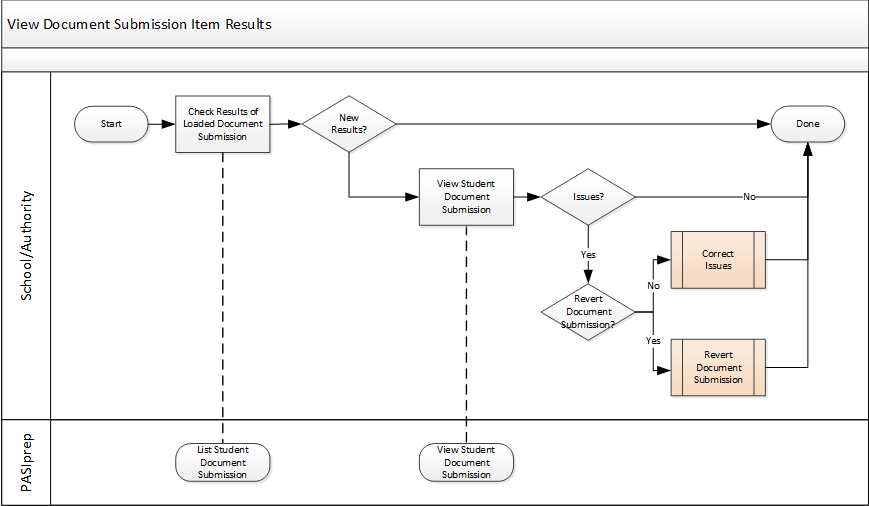Table of Contents
View Document Submission Item Results
This process outlines the general process that a School/Authority user would follow to add a submission of electronic documents to Student Records in the document repository provided by a PASI Client.
Primary Scenario - View Successfully Processed Document Submission
This scenario begins when a user wishes to see the processing results of a previously loaded document submission within PASIprep.
- The user looks to see if there are any new results to view and sees that the document submission that they had previously uploaded has been processed.
- The user views the results of the processing/processed document submission in PASIprep.
- The user sees that there were no issues identified during processing.
This scenario ends when the user has viewed the results of processing/processed document submission.
Alternate Scenario #1 - Document Submission Has Issues
The scenario begins after step 2 of the primary scenario when the user is viewing an loaded document submission that has issues.
- The user views the list of issues that were identified.
This scenario ends when the user has the identified issues from processing the document submission.
Alternate Scenario #2 - Revert Documents Added by Document Submission Processing
The scenario begins after step 2 of the primary scenario when the user has determined that they wish to revert (within the accepted time from loading the document) and remove any documents that were added by the processing of the document submission.
- The user indicates that they wish to revert the document submission.
- PASI marks all documents added by the processing of the document submission as being deleted.
This scenario ends with a confirmation from PASI that the document submission was rolled back.
Artifacts
If required, include a description of the artifact (External items that will be used with the new process in PASI that do not originate from PASI) and include:
- Electronic Reject File.