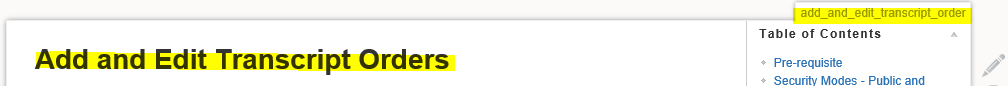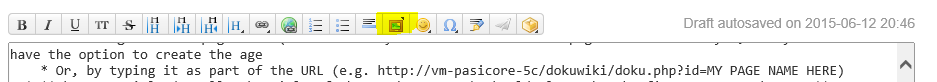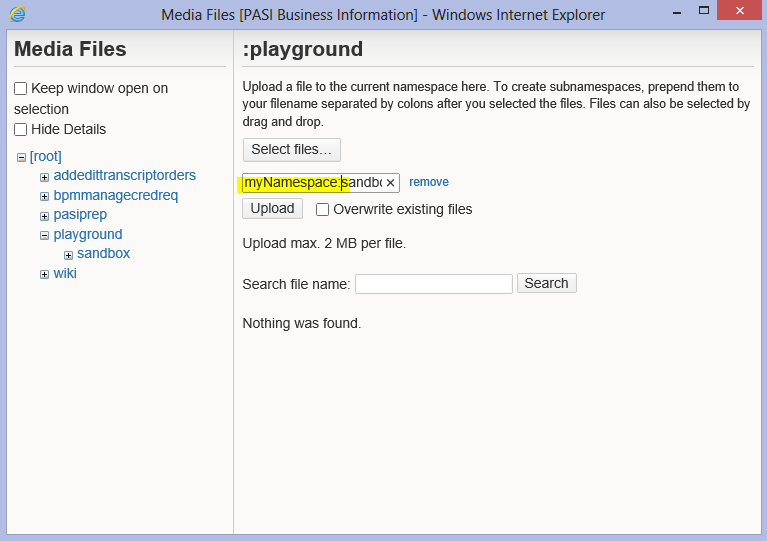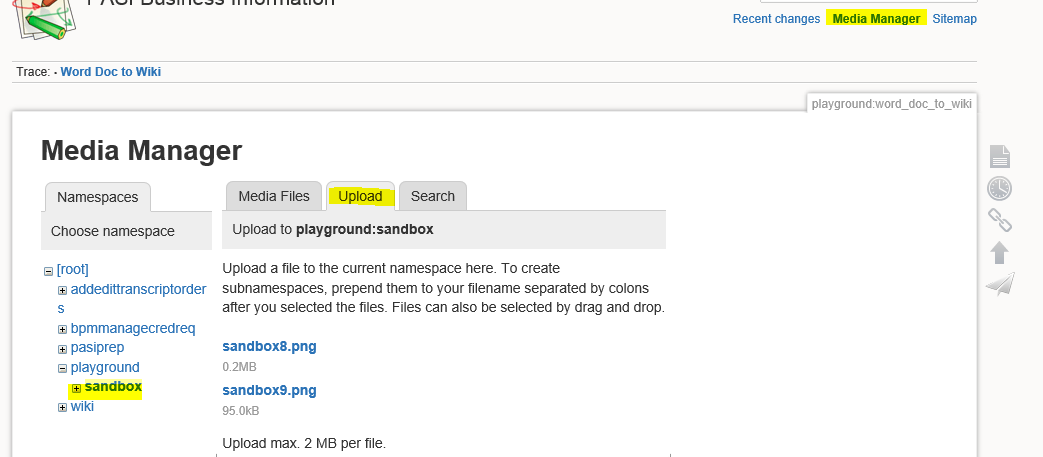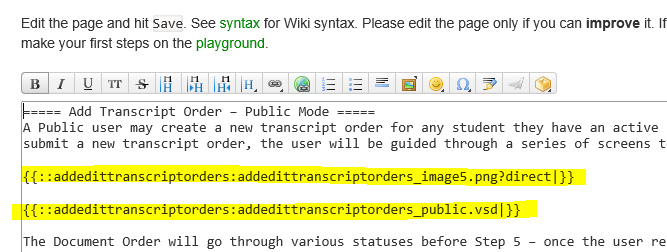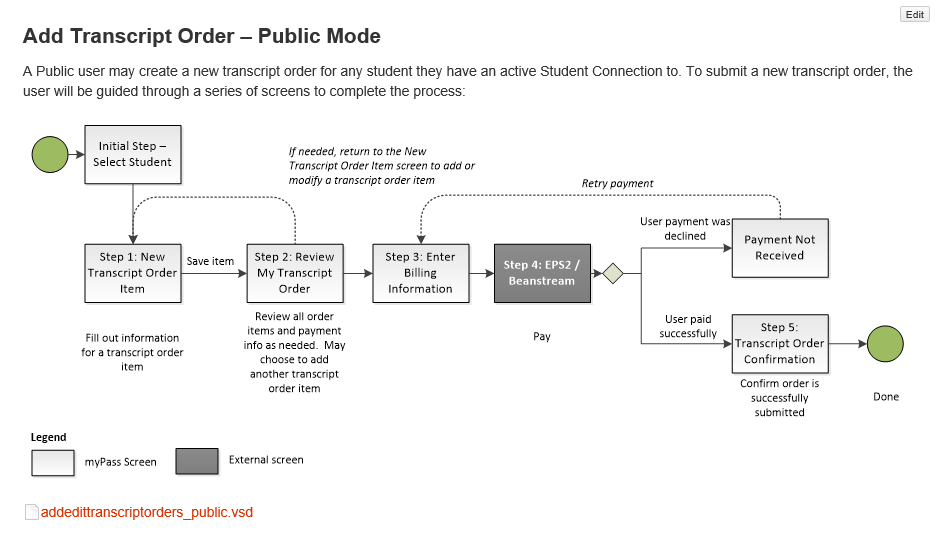Table of Contents
Quick Start Guide for Authoring Wiki Content
Some tips on creating wiki content.
Creating a page
- Create a page by:
- Searching for that page name (which should yield no results if the page doesn't exist yet, and you would have the option to create the age
- Or, by typing it as part of the URL (e.g. http://vm-pasicore-5c/dokuwiki/doku.php?id=MY PAGE NAME HERE)
- The page title should always be the first text on the page
- The page title should always be Level 1 heading (e.g. enclosed in 6 '=' signs)
====== Page Title======
- To avoid confusion, the Page Title should match the link to the page (as much as possible)
- Tag the page appropriately at the end, see Templates for a list of tags currently in use.
{{tag> myPass Functionality}}
Adding Images and Visio Diagrams to Page
- Please ensure you add a namespace whenever you upload an image or a file, otherwise the Media Manager's Root Directory gets overloaded with image which degrades loading time.
To upload an image while you are editing a page:
- Click the image icon to bring up the media manager:
- Select the file you want to upload (note: You can select more than one files if needed). Enter the namespace name before the file name (separated by a colon). (If the namespace doesn't exist yet, DokuWiki will create one.)
- Once the file is uploaded, click on the file name to insert it to your page.
Bulk upload from Media Manager
- Instead of uploading when you're editing a page, you can bulk upload your images by clicking on [Media Manager] on the top right corner, select the namespace you want to upload to, and upload multiple images to the same namespace.
Pages with Many Images
- Pages with excessive amount of images have a tendency to 'break' the exporter. Please divide long pages with many images to smaller individual pages to avoid this issue.
Visio diagrams
You would need to create a png thumbnail for any visio diagram you like to include, as the wiki cannot render the visio diagram directly.
You can then upload both the visio diagram and the thumbnail to the wiki:
Headings
- The page title should always be Level 1 heading (6 '=' signs)
======Page Title====== =====First Section=====
—-
Linking
See Crosslinking on a quick overview on how pages on the wiki should link to each other.