Table of Contents
List Credential By Type
The List Credential By Type option is accessible via the navigation menu category as per the header navigation menu.
This function allows Ministry users to see a list of all credentials by credential type, enrolled school year and/or credential progress status.
This screen has been designed for the Learner Services business needs to:
- See all Certificate Of School Completion credentials that have not been achieved yet for students enrolled in a given school year.
- See the other statuses in relation to Certificate of School Completion for a given year.
This screen has been designed to return the expected results to the users in a timeframe that is reasonable to the business users. Using the 2015/2016 school year as an example:
- Alberta High School Diploma
- In Progress (Not Achieved, Not Awarded) >50,000
- Achieved (Achieved, Not Awarded) 528
- Awarded >50,000 records
- Certificate of School Completion
- All statuses 276
Secured By
To access this screen, the user must meet the data_access_rules and have the PASIprep Level 42 Permission - List Credentials
If the security requirements are not met, users will be denied access and will see an unexpected error instead, as defined in the PASIprep 2.0 UI Guidelines.
List Credential By Type - Search
The search allows a user to search by a number of pieces of information to generate an overview of relevant student credentials.
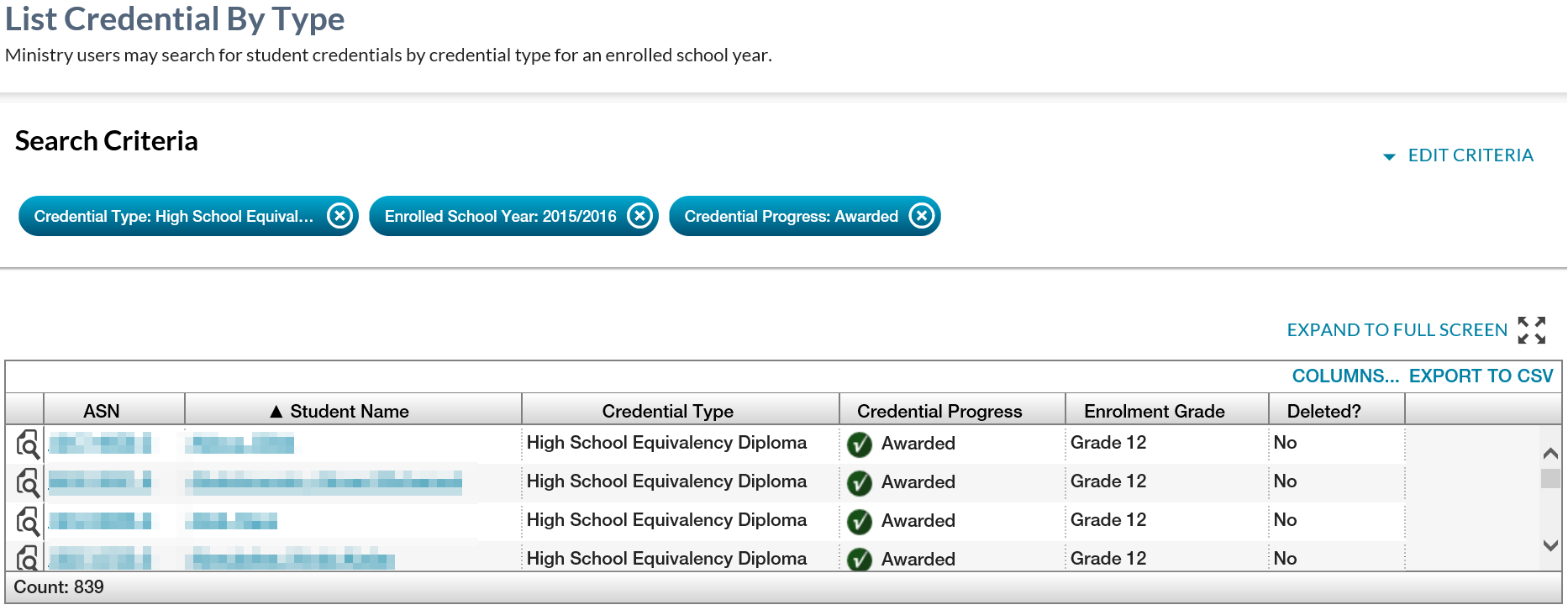
Search Fields
The page uses the PASIprep List Items Template which includes the context bar. The context bar allows user to specify the criteria to find Credential records.
* denotes mandatory fields
| Field Name | Description | Field Format |
|---|---|---|
| Credential Type* | A list of all Credential Types sorted by sequence number (ascending) of the credential code values. Defaults to “Select”. | Dropdown |
| Enrolled School Year* | To include Current School Year, Current -1 and Current -2. This differs from the Displaying School Years Guidelines.
| PASIprep Combobox / Dropdown |
| Credential Progress | A list of all Credential Progress Statuses (In Progress, Achieved & Awarded – in that order). | Select Control with Auto-Complete |
Processing on Search
Clicking [Search] on the context bar triggers:
- Form validation to ensure all required search criteria is entered and is in proper format
- Once validation passes the data grid is updated with the list of Student Credential records that matches the search criteria entered.
A Credential record should be returned for each Active Credential Number record that meets the following criteria (potential more than 1 per student):
- Is for a student who is enrolled in the selected Enrolled School Year (do not consider deleted enrolments)
- When Credential Progress value is selected, has a credential for the selected Credential Type with the Credential Progress status selected
- When a Credential Progress value is not selected, has a credential that is any status (In Progress, Achieved or Awarded) for the selected Credential Type.
Here is an example of the expected results where a credential number has been deleted:
- Where a credential is Achieved and the awarded version has been deleted, the record should be returned as achieved/not awarded.
- Where a credential is In Progress and the awarded version has been deleted, the record should be returned as In Progress.
Search Results Data fields
* denotes fields that are visible on the grid by default.
| Data | Description |
|---|---|
| {View Icon} | Displays the View icon to view the details for the credential record. When selected by the user, this opens the View High School Credential Requirements page for the record. |
| Alberta Student Number* | ASN for the Student. Value displays as a hyperlink to the View Student - Summary Tab page for the student. |
| Student Name* | Preferred Name of the student, formatted as per the data_value_format_guidelines |
| Last Name | The last name of the students' preferred name. |
| Suffix | The suffix of the students' preferred name. |
| First Name | The first name of the students' preferred name. |
| Middle Name | The middle name of the students' preferred name. |
| Credential Type* | The Credential Type for the credential. |
| Credential Progress* | The Credential Status for the credential. |
| Enrolment Grade* | The highest grade from the student’s school enrolment record(s) for the Enrolled School Year selected. |
| Deleted?* | Where the student credential number record has been deleted, displays as a Yes, otherwise No. Deleted records will be highlighted in red (as per the Business Object Grid guidelines). |
Grid Options
| COLUMNS | The Columns option allows the user to adjust the columns that are visible in the grid. |
|---|---|
| EXPORT TO CSV | The Export to CSV option exports the data to file. |
Google Analytics
Google Analytics is implemented as per the PASIprep Analytics Guidelines with page views tracked.
