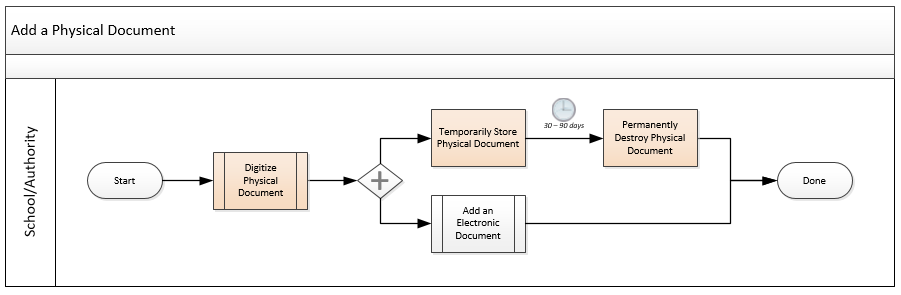Add a Physical Document
This process outlines the general process that a School/Authority user would follow to add a physical document to a Student’s Record in the document repository provided by a PASI Client.
Terminology
Primary Scenario #1 - Add a Physical Document
This scenario begins when a School/Authority user identifies the need add a physical document to the Student’s Digital Student Record in PASIprep.
- The user performs the Digitize Physical Document process.
- The user stores the physical document and performs the Add an Electronic Document process in PASIprep.
- After the expiration time to retain the physical document the user permanently destroys the physical document
This scenario ends when the physical document has been destroyed.