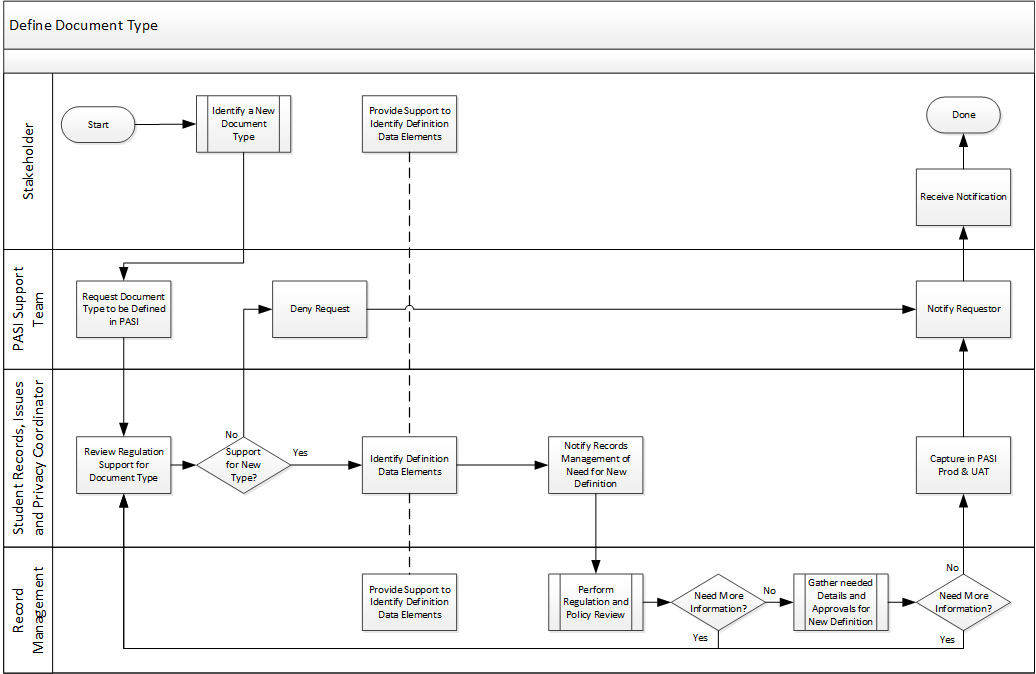Table of Contents
Define Document Type Definitions
This process outlines the general process that the Ministry will use to define document types and get the appropriate approvals so that they can be added to PASI.
Primary Scenario - Define Document Type
This scenario begins when a stakeholder identifies a type of document that they would like to have a definition formally created and added to PASI.
- The stakeholder identifies a Document Type that needs to be formally defined in PASI.
- The stakeholder makes a request to the PASI Support Team to define the Document Type.
- The PASI Support Team forwards request to the Student Records, Issues and Privacy Coordinator.
- The Student Records, Issues and Privacy Coordinator reviews the current Student Record Regulation to determine if the Document Type is applicable.
- The Student Records, Issues and Privacy Coordinator determines it is applicable and is willing to support the Document Type to be defined and added to PASI.
- Student Records starts working on identifying the values of the various attributes that are part of the definition of a Document Type. Stakeholders and Record Management is involved and contributes to this effort.
- The Student Records, Issues and Privacy Coordinator notifies Record Management.
- Records Management takes the materials collected by the Student Records, Issues and Privacy Coordinator and performs a scan of current Ministry Policy, Legislation and Regulations to identify justification for the Ministry to have the Document Type defined.
- Records Management finds the justification to approve the new document type.
- Records Management works through the approvals with parts of the Ministry and GOA around the definition of the Document Type.
- Records Management provides the approval back to the Student Records, Issues and Privacy Coordinator.
- The Student Records, Issues and Privacy Coordinator creates the Document Type Definition in PASIprep Production and UAT.
- The PASI Support Team provides results of the request to the stakeholder.
This scenario ends when the stakeholder has received confirmation of creation of the new Document Type.
Alternate Scenario #1 - Student Records, Issues and Privacy Coordinator Doesn’t Support Document Type
This scenario begins after step 4 of the primary scenario when Student Records, Issues and Privacy Coordinator has completed their review of the Student Record Regulation and they do not feel that there is support for the Student Record to contain documents of the proposed Document Type.
- The Student Records, Issues and Privacy Coordinator denies the defining the new Document Type.
This scenario continues with step 13 of the primary scenario.
Alternate Scenario #2 - Record Management Doesn’t Support Document Type
This scenario begins after step 8 of the primary scenario when Records Management has completed their scan and they do not feel that there is support for the Student Record to contain documents of the proposed Document Type.
- Record Management denies the defining the new Document Type.
- The Student Records, Issues and Privacy Coordinator denies the defining the new Document Type.
This scenario continues with step 13 of the primary scenario.
Alternate Scenario #3 - Document Type is intended for Ministry use only
This scenario begins with step 12 of the primary scenario when Student Records are entering the details of the proposed Document Type.
- The Student Records Issues and Privacy Coordinator sets the Is Ministry Restricted field to Yes.
Artifacts
The following artifacts will be used when performing this process.
- Student Record Regulation
- Other GOA Legislation and Regulations as applicable
The following artifacts will be could be created by performing this process.
- PASI Retention Policy for the Documents of the specified Document Type.
- Notification to the requestor of the outcome of the process.