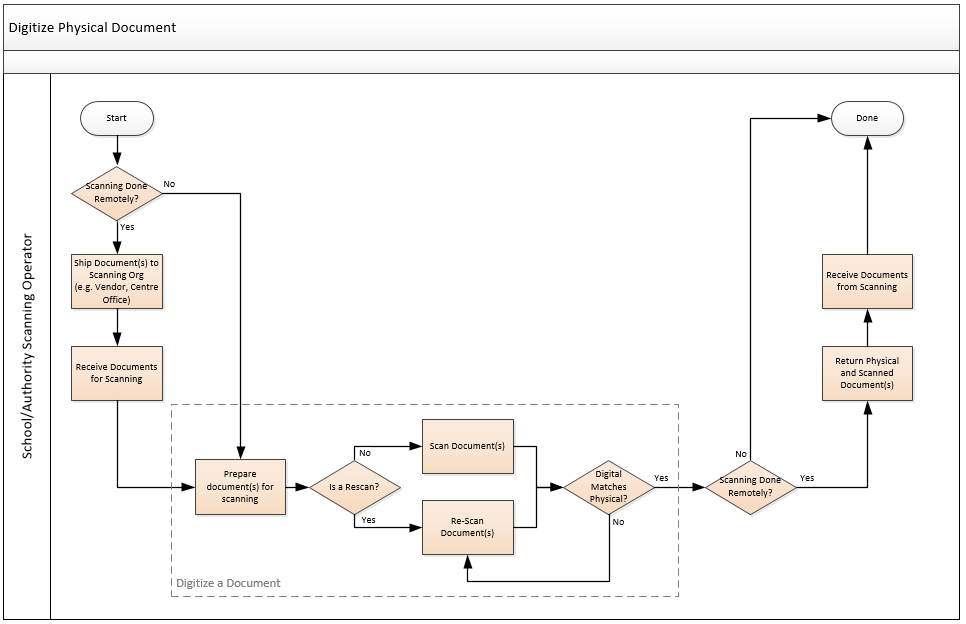Table of Contents
Digitize Physical Document
This process outlines the general process that a School/Authority user would follow to obtain an electronic version of a physical document following good practice and being compliant with the GOA Digitization Standards.
This process occurs completely in the School Authorities.
Terminology
Primary Scenario #1 - Digitize Physical Document
This scenario begins when a School/Authority user identifies the need add a physical document to the Student’s Digital Student Record in PASIprep.
- The user identifies that scanning is not to be done remotely.
- The user prepares the physical document(s) for scanning.
- The user determines that the scanning event is not a re-Scan.
- The user scans the physical document(s).
- The user compares the digital document to the physical document(s) and determines they match.
- The user identifies that the scanning was not done remotely.
This scenario ends when the digital document has been scanned to match the physical document
Alternate Scenario #1 - Scan Done Remotely
The scenario begins prior to step 1 of the primary scenario.
- The user identifies that scanning is to be done remotely.
- The user ships the physical document(s) to the scanning organization.
- The scanning organization receives the physical document(s).
- The scenario continues with steps 2 through 5 of the primary scenario occur.
- The scanning organization returns the physical document(s) to their originating location.
- The user receives the physical document(s).
This scenario ends when the digital document has been received from the scanning organization.
Alternate Scenario #2 - Re-Scan
The scenario begins after step 2 of the primary scenario
- The user identifies the scanning event is a re-scan.
- The user re-scans the physical document(s).
This scenario continues with Step 5 of the Primary Scenario.
Alternate Scenario #3 - Electronic Document vs Physical Document
The scenario begins after step 4 of the primary scenario.
- The user identifies that the electronic document does not match the physical document.
This scenario continues with step 1 of alternate scenario #2.
Artifacts
The following artifacts will be used when performing this process.
- A physical document from the Student’s Record
- An electronic document