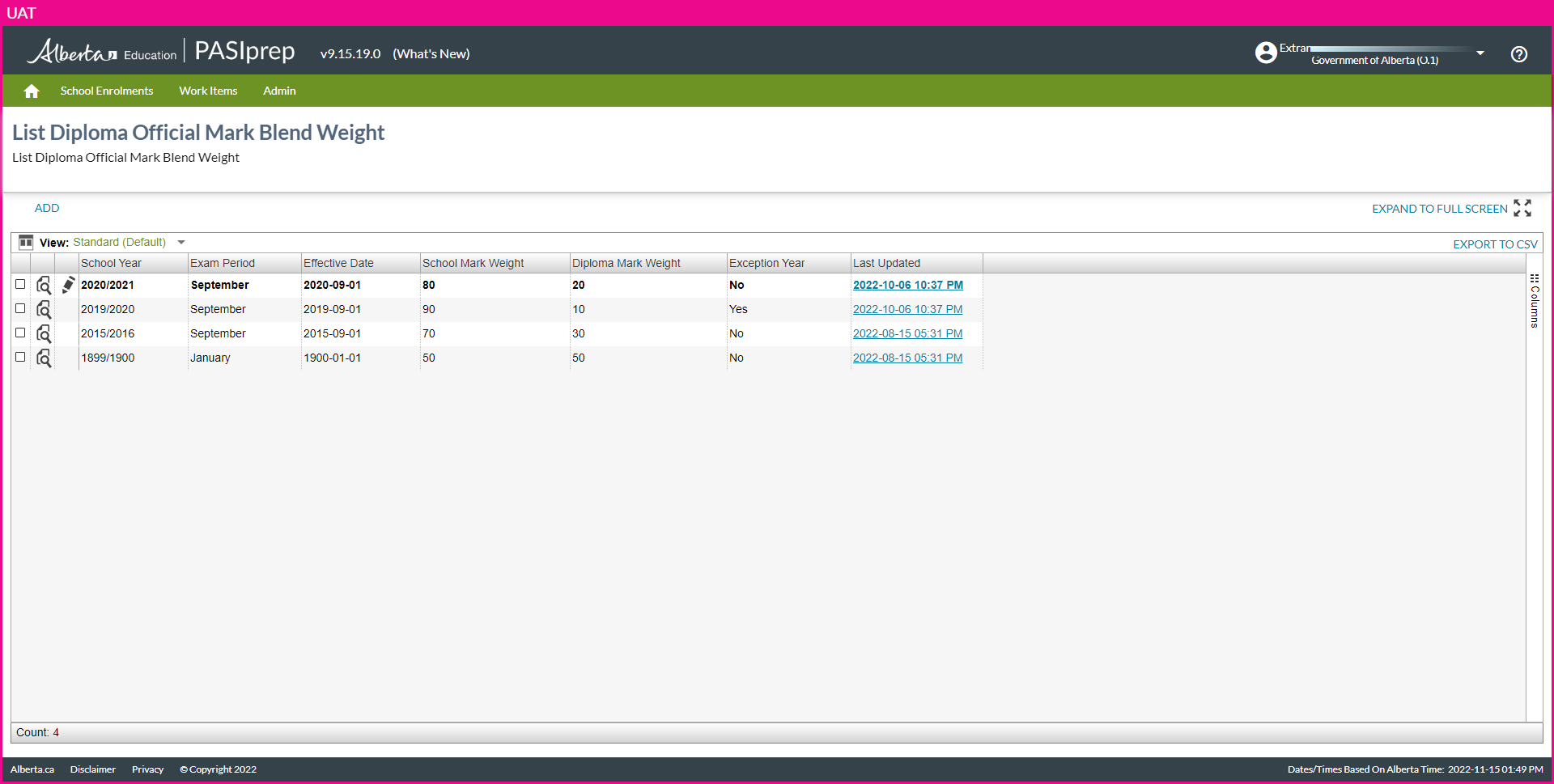Table of Contents
List Diploma Official Mark Blend Weight
- The 'List Diploma Official Mark Blend Weight' option is accessible via the menu category 'Admin' in the header navigation menu.
- This screen (based on the PASIprep View Item template) will allow a PASIprep user to view a list of the Diploma Official Mark Blend Weight records
Secured By
User must have one of the following permissions for access to this screen:
Action Menu Options
| Action | Description |
|---|---|
| {Add} | The Add action allows the user to add a new official_diploma_mark_blend_weight. Takes user to the Add Diploma Official Mark Blend Weight screen. User must have PASIprep Level 63 Permission - Manage Diploma Official Mark Blend Weight to see this option. |
Data fields
* denotes fields that are visible on the grid by default.
| Data | Description |
|---|---|
| {Selection Icon} | As per PASIprep Business Object Grid guidelines. |
| {View Icon} | This opens the View Official Diploma Mark Blend Weight screen. |
| {Edit Icon} | The Edit action allows the user to edit the Official Diploma Mark Blend Weight. User must have permission level PASIprep Level 63 Permission - Manage Diploma Official Mark Blend Weight to see this option. Edit option only displays for the most active/current record. (i.e. can only edit a current or future dated record). When selected by the user, this opens the edit_official_diploma_mark_blend_weight page for the record. |
| School Year* | Displays the School Year the Diploma Official Mark Blend Weight became effective. |
| Exam period* | Displays the Exam Period the Diploma Official Mark Blend Weight became effective. |
| School Mark Weight* | Displays the School Mark Weight |
| Diploma Mark Weight* | Displays the Diploma Mark Weight |
| Exception Year* | Displays if the current weight is considered an Exception Year (a.k.a. bi-directional) |
| Last Updated* | Displays the Last Updated based on the Diploma_Official_Mark_Blend_Weight_Audit_Information |
| Effective Date* | Displays the Effective Date of the official_mark_blend_period |