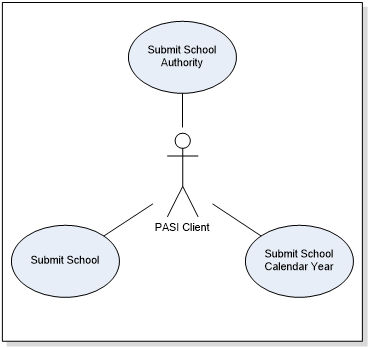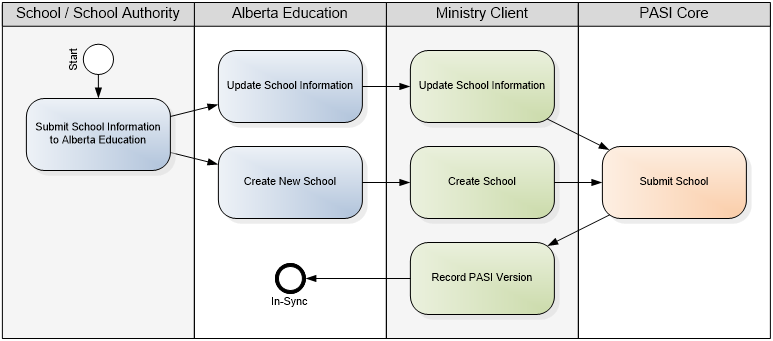Table of Contents
Manage School and School Authority Data
This process is performed by a PASI Client for the purposes of providing updated school and school authority information to the PASI Core. This process will only available to PASI Client who represents Alberta Education.
pasibusinessoverview_drawing11.vsd
The following diagram outlines the context in which the above identified services are utilized for the purpose of submitting updates about school authority, school, and school calendar year information to the PASI Core.
Only PASI Clients representing Alberta Education (a.k.a. the Ministry Client) will have access to submit school, school authority, and school calendar year information to the PASI Core. If a school or school authority needs to update their information, they will need to follow the established business process to have their information updated with Alberta Education. Once Alberta Education applies the changes, the Ministry Client will update the data within the PASI Core. Although the diagram below only outlines the process with respect to School information, the same process applies to School Authority, and School Year Calendar information.
pasibusinessoverview_drawing12.vsd
The following scenarios outline the various paths through this business process. They are not intended to highlight every situation. They are intended to provide an understanding of when the services should be used.
The following services are used as part of this process:
Primary Scenario #1 - Update an Existing Record
This scenario describes the process when an existing record is being updated.
- The School or School Authority submits information to Alberta Education.
- Alberta Education reviews the information and updates the information within the Ministry.
- The Ministry records the information locally (within SADS), and the Ministry Client submits the update to the PASI Core using the appropriate Submit service.
- The PASI Core processes the request and responds confirming that the update was applied.
- The Ministry Client records the updated PASI Core Version of the information. This version number is used to ensure that the information in the Ministry and the information in the PASI Core are in-sync.
This scenario ends with the record being updated.
Primary Scenario #2 - Create a New Record
This scenario describes the process when creating a new record in the PASI Client.
- The School or School Authority submits information to Alberta Education.
- Alberta Education reviews the information and records the new information within the Ministry.
- The Ministry records the information locally (within SADS), and the Ministry Client submits the new information to the PASI Core using the appropriate Submit service.
- The PASI Core processes the request and responds confirming that the record was added to the PASI Core.
- The Ministry Client records the PASI Core Version associated with the PASI information. This version number is used to ensure that the information in the Ministry and the information in the PASI Core are in-sync.
This scenario ends with the record being created.
Alternate Scenario #2 - Information not in Sync
When submitting updated information to the PASI Core, it is expected that the record being updated is in-sync with the PASI Core. This is accomplished by the PASI Client submitting the record’s PASI Core Version number to the PASI Core as part of the ‘Submit’ request. If the version submitted to the PASI Core and the version number within the PASI Core are not the same, the request will fail.
In these situations, the PASI Client will need to get the updated information for the record before attempting to re-submit the updated information to the PASI Core.