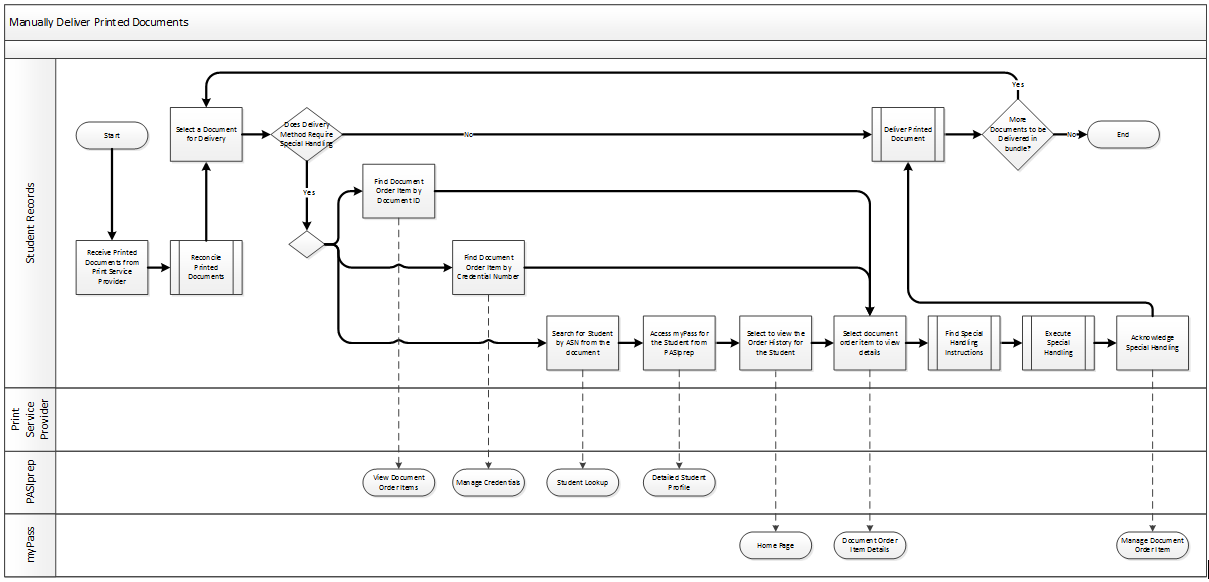Table of Contents
Manually Deliver Printed Credential
Some documents will be sent back to Student Records for delivery.
- Unordered List ItemPrinted Transcripts with special handling requirements for delivery.
- When a manual mail delivery method (i.e. All delivery methods except for 'Automated, plus carboard' credentials will be returned to Student Records for delivery.)
• Some are bulk awarded/ordered or ‘first-run’ credentials which will be delivered without special handling requirements.
• Some credentials will have special handling delivery requirements where they have been entered via the Credential Reprint process where arrangements have been made previously with Student Records.
Where the delivery method of a document order item has been entered requiring special handling, the credential processor sets the Special Handling value to “outstanding” when it processes the order item. The print jobs get grouped by these delivery methods, are printed and then sent back to Student Records to handle manually.
The following process diagram lays out the process Student Records will follow to deliver the printed documents.
manually_deliver_printed_credential.vsdx
This process relies on the following external process
Note: The following sub-processes are internal to Student Records and are not documented within any of the PASI Business Process Models.
- Find Special Handling Instructions
- Execute Special Handling
- Deliver Printed Document
Terminology
The following terms have been included to assist with the understanding of the process detailed within this document.
Credential
The term credential when referenced here refers to an official document that is provided to a student by Alberta Education where that student has met all requirements for that credential.
Mailing Sequence Number
A Mailing Sequence Number is a unique number that is applied to every document in a PASI print job. These numbers are printed on the top right hand corner of the designated mail address window. This sequence number helps track the documents that get printed on a given print job.
The Mailing Sequence Number is used by Service Alberta in the following ways:
1. To verify the total number of documents printed in a given print job and ensure documents are not printed twice or missed.
2. To ensure the total number of documents parameter identified in the job sheet matches the total number of documents printed
3. To find a particular document that needs to be pulled from being automatically mailed out to the recipient due to an unforeseen issue.
Transcript
The transcript represents a set of official Information about a student's academic history in the Alberta Education system including Official Marks and Credentials. The transcript contains only the official mark (and components that were selected to arrive at the official mark) for each course completed. There is no history of attempts.
Printed Transcript
The physical document created by the transcript process. It is sent to a printer and produced on a paper which contains a pre-printed logo and may contain other security elements.
Primary Scenario – Deliver Documents
This scenario begins where the Print Service Provider has delivered printed documents back to Student Records that do not require special handling.
1. Student Records receives a bundle of printed documents from the print service provider.
2. Student Records reconciles the printed document following the steps in the “Reconcile Printed Documents for Manual Delivery” sub-process.
3. Student Records selects a document from the bundle of printed documents.
4. Student Records performs the steps to deliver the printed document to the recipient.
This scenario ends with the document being bundled for delivered to the recipient.
Alternative Scenario #1 – Special Handling by Document ID
This scenario continues after step 3 of the primary scenario where the Print Service Provider has delivered credential(s) that are of a Delivery Method that require special handling.
4. Student Records finds the document order item by Document ID using the View Document Order Items functionality.
5. Student Records selects the document order item to view details.
6. Student Records locates the special handling instructions.
a. Note: Note: The special handling instructions for the credential may be stored external from PASI.
7. Student Records executes the special handling instructions that will culminate in the delivery of the credential.
8. Student Records acknowledges special handling using the manage Document Order Item functionality in myPass.
This scenario continues with step 4 of the Primary Scenario.
Alternative Scenario #2 – Special Handling by Credential Number
This scenario continues after step 3 of the Primary Scenario where Student Records will locate the credential in PASIprep using the credential number. Note: this scenario only applies to first-run and credential reprint documents.
4. Student Records searches by the Credential Number found on the printed credential document using the Manage Credentials PASIprep screen.
5. Student Records selects the document order item to view details.
6. Student Records locates the special handling instructions.
a. Note: The special handling instructions for the credential may be stored external from PASI.
7. Student Records executes the special handling instructions that will culminate in the delivery of the credential.
8.Student Records acknowledges special handling using the manage Document Order Item functionality in myPass.
This scenario continues with step 4 of the Primary Scenario.
Alternative Scenario #3 – Special Handling by ASN
This scenario continues after step 3 of the Alternate Scenario #1 where the Student Records will locate the credential by using the Student’s ASN.
4. Student Records users the Student Lookup to search for the Student using the ASN on the credential document requiring delivery.
5. Student Records accesses myPass for the student from the PASIprep Detailed Student Profile [View Student in myPass] option.
6. Student Records selects to view the order history for the student in myPass.
7. Student Records selects the appropriate credential order item to view the order item details.
8. Student Records selects the document order item to view details.
9. Student Records locates the special handling instructions.
a. Note: The special handling instructions for the credential may be stored external from PASI.
10. Student Records executes the special handling instructions that will culminate in the delivery of the credential.
11. Student Records acknowledges special handling using the manage Document Order Item functionality in myPass.
This scenario continues with step 4 of the Primary Scenario.