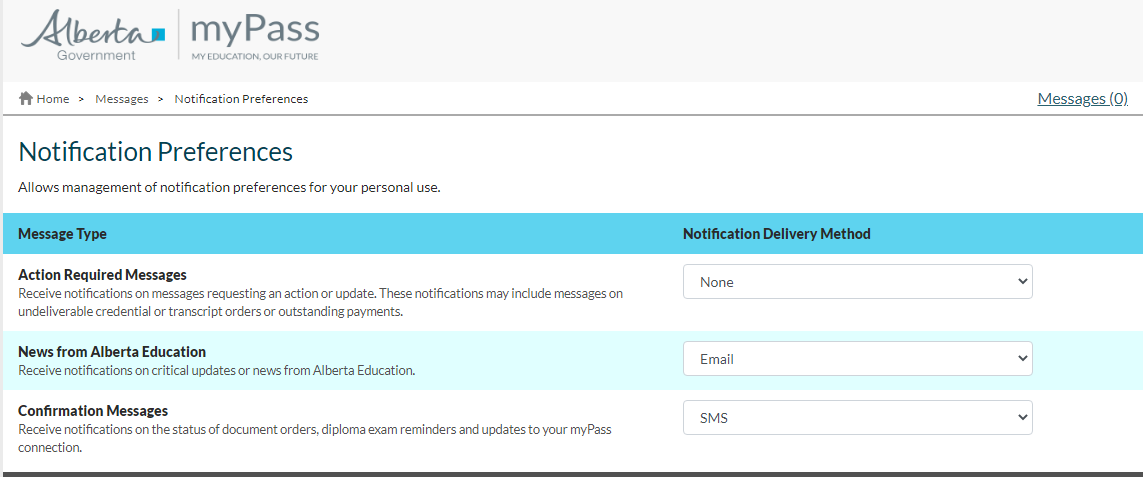Table of Contents
Notification Preferences
This functionality is available in both English and French. Please refer to French Translations page for the French text.
The Notification Settings page will allow the user to set their preferences for the delivery method to be used for each message class of notifications.
Secured by
The myPass Mailbox is only available to users with the Public mode profile.
For an explanation of the two modes of myPass (Public and Admin) please see the myPass Overview.
Screen Details
The user is shown a table that displays a list of the various class of notifications that PASI sends out and provides the user the ability to select the delivery method that should be used for each class.
Data Fields
| Field Name | Description |
|---|---|
| Message Type | Lists each Message Class Name and Message Class Description for which notifications can be set. |
| Notification Delivery Method | A drop down menu with the available delivery methods for the notifications. Currently the choices are “None”and “Email”. When a change is made, a bolded message of “Saved” will appear to the right of the drop down for a short period of time and then fade away. |
Note: These preferences are stored in PED.