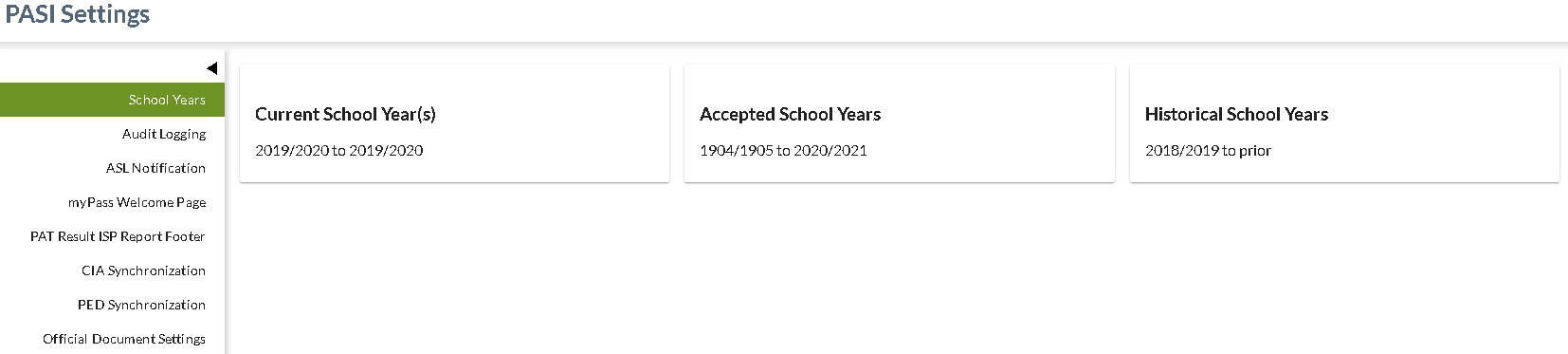PASI Settings - School Year Tab
The - School Year - tab on the PASIprep PASI Settings screen is a display only tab. The PASIprep user can view the current School Year data for:
- Current School Year(s)
- Accepted School Years
- Historical School Years
The data fields are populated from the - Course Mark School Year code class dates - for School Marks.
PASI Settings - School Year Tab - Data Fields
| Field Name | Description |
|---|---|
| Current School Year(s) | Defines which school year is considered to be the Current School Year for enrolments. |
| Accepted School Years | Defines which school years are accepted by PASI for student school enrolments. |
| Historical School Years | Defines which school years are considered to be Historical School Years for enrolments. |