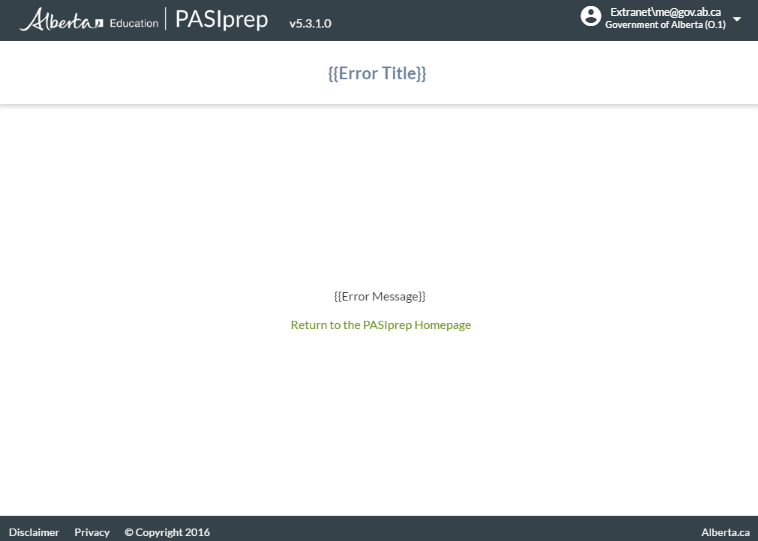Table of Contents
PASIprep Error Page Template
This document describes the template & patterns for a generic “Error Page” in PASIprep for the PASIprep Page Layout Guidelines.
The page retains most of the Components defined in the Page Layout Guidelines except:
- All content in Page Title Header is replaced with a simple title for the error
- The Header Navigation Menu is not available. In its place the content will include a “Return to the PASIprep Homepage” that takes user back to the landing page of PASIprep
403 Page
The 403 page is the typical way that web applications handle Forbidden error messages.
Suggested scenarios where this error page should be used:
- User has incorrect permission level for the page
- User cannot access the page for other reasons (e.g. lack of associations)
This page will have the following information:
{Error Title} | Access Denied/Forbidden |
| {Error Message} | You don't have the correct permission(s) to perform the action that you have just requested. |
404 Page
The 404 page is the typical way that web applications handle Not Found error messages.
Suggested scenarios where this error page should be used:
- User is asking for a page that does not exist (e.g user tampered with it)
- User is asking for a page is real but it’s not one the user should’ve been able to access (e.g. tampering with the ASN on View Student, accessing an Edit page for a record that’s been deleted)
This page will have the following information:
{Error Title} | Page Not Found |
| {Error Message} | The page you have requested does not exist. This can be caused by using a bookmark that refers to a page that no longer exists, or you are trying to access PASIprep with an incorrect URL. |
"Catch All"
The 500 page plus any other http error code is the typical way that web applications handle Internal Server Errors. Essentally a ‘catch all’ error page to handle unexpected errors.
This page will have the following information:
{Error Title} | Unexpected Error |
| {Error Message} | PASI is not able to process your request due to an unexpected error. Any changes that you might have been trying to save could be affected. Time: {timestamp when error occured} |
PASIprep will persist the error internally in the PASI database (as part of the Audit record) and provide a {timestamp when error occurred} incorporated into the message. This enabled the Help to ask users for screenshots of the page with a visible timestamp for the technical team to get more information as needed.