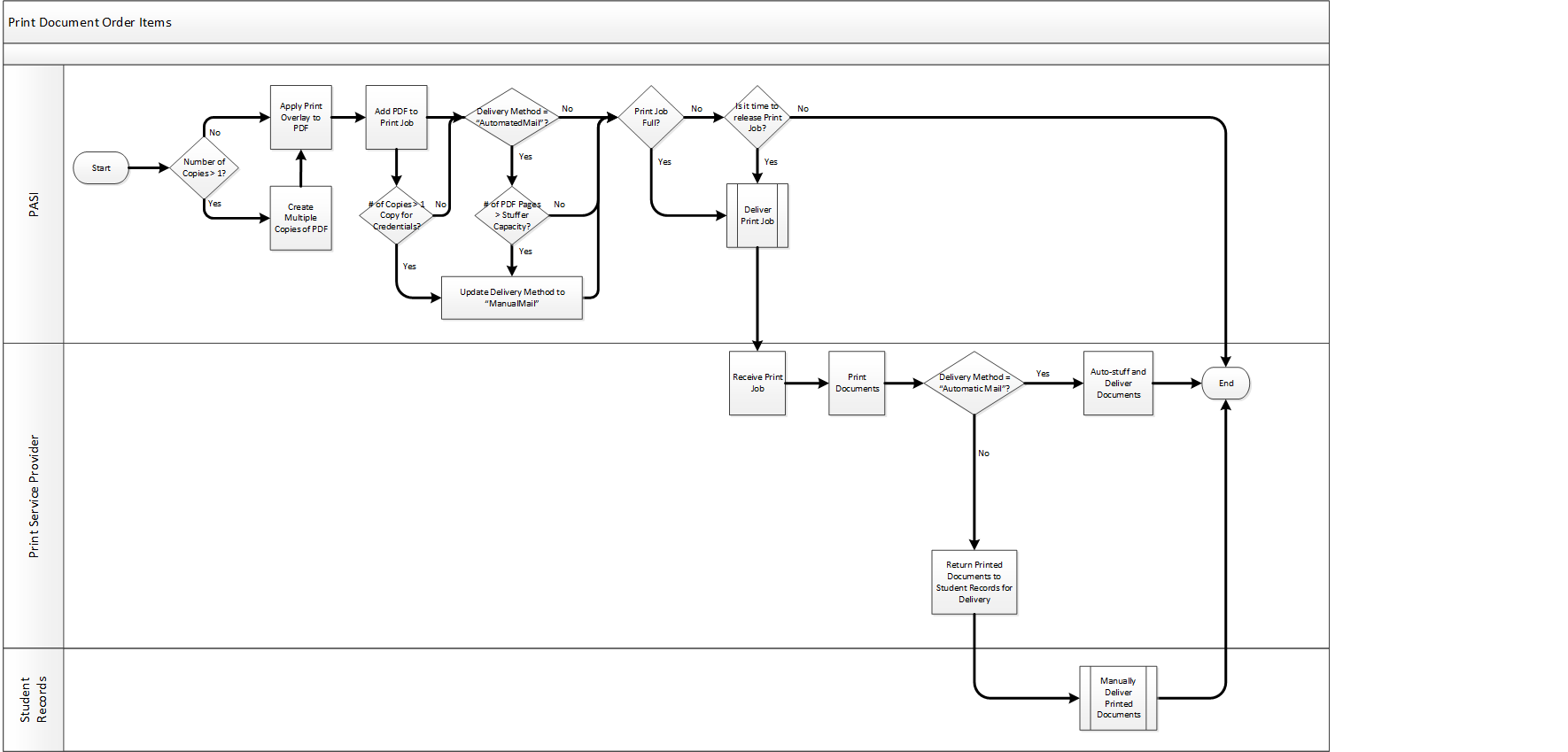Table of Contents
Print Document Order Item
Document orders and order items will be generated within PASI allowing students and recipients to get their documents generated and delivered as needed/requested. This process is responsible for generating documents based on order items that are ready to be printed.
By “documents”, this includes:
- Transcripts
- Credential and Credential Letter
- Reprinted Credential and Credential Reprint Letter
- myPass Self-Service Sign-up Letter(s)
- Diploma Exam Registration Sign-up Letter
Terminology
The following terminology has been included to clarify the terms used in this document.
Transcript
The transcript represents a set of official Information about a student's academic history in the Alberta Education system including Official Marks and Credentials. The transcript contains only the official mark (and components that were selected to arrive at the official mark) for each course completed. There is no history of attempts.
Printed Transcript
The physical document created by the transcript process. It is sent to a printer and produced on a paper which contains a pre-printed logo and may contain other security elements.
Transcript PDF
The transcript document with the print overlay included. This version of the transcript is not stored; it is created just in time for delivery.
OMR (Optical Mark Recognition) Codes
OMR (Optical Mark Recognition) codes are required for automatic insertion of documents into an envelope by a stuffing machine. If it is a multipage document, OMR specifications are defined so that the start and end of a document is recognized by the inserter machines. The OMR codes are required to ensure that the documents are separated correctly and fed into envelopes by folding and inserting systems. The OMR codes position, distance, height and width are static on a document and are specific to the manufacturer of the inserter machine and the configuration that the machine was prepared for.
Mailing Sequence Number
A Mailing Sequence Number is a unique number that is applied to every document in a PASI print job. These numbers are printed on the top right hand corner of the designated mail address window. This sequence number helps track the documents that get printed on a given print job.
The Mailing Sequence Number is used by Service Alberta in the following ways: 1. To verify the total number of documents printed in a given print job and ensure documents are not printed twice or missed. 2. To ensure the total number of documents parameter identified in the job sheet matches the total number of documents printed
Credential Cover Letter
This is a letter created with every physically printed credential document. This cover letter contains the credential recipient name, mailing address, ASN information and confirms that the student has been awarded with the credential. Students will require the information provided in this letter for further communication with Alberta Education and other organizations. This letter will be produced in either English or French based on the document language specified in the document order item.
Document Order
Identifies an order for official/unofficial documents to be generated, printed and to be delivered to one or more recipients based on the wishes of the organization/person that made the original request.
Reprint Credential
A Student or a 3rd party requestor (with permission from the Student) may request for a reprint of an Awarded Credential, either for replacement purposes (e.g. Student lost their original print from the first-run), or for application or legal purposes (e.g. employers wanting an official reprint of the Student’s Credentials). Unlike the first-run Credential orders, a reprint can be addressed to a 3rd party requestor, and thus the Cover Letter on a reprint Order differs from a first-run order. A Reprint will always generate a Credential document with the same Credential Type, Credential Number and Student Name as the original first-run order, however the document will follow the current layout/templates and paper specification for that Credential Type.
Primary Scenario – Print and Auto-Stuff Documents
This scenario begins where PASI has found one or more document order items with a status of “Ready for Delivery” that have a Delivery Method of ”Automated Mail” and only indicate one copy of the document is required. Note: “Automated Mail” only applies to transcript order items at this time.
1. PASI applies a print overlay to the PDF.
2. PASI adds the PDF to the Print Job.
3. Where the print job is not full and it is time to release a print job, PASI delivers the print job as per the “Deliver Print Job” sub-process.
4. Print Service Provider receives the print job.
5. Print Service Provider prints the documents in the print job.
6. Print Service Provider auto-stuffs, prepares the documents for mailing and mails the documents via Canada Post to the recipients.
a. The transcripts will be mailed to the recipient name and address that was specified on the document order item.
This scenario ends with the documents being printed, auto-stuffed and sent for mailing by the Print Service Provider.
Alternate Scenario #1 – Document Returned to Student Records for Delivery
This scenario starts from step 5 of the Primary Scenario where the Delivery Method is a Student Records specific Delivery Method such as “Courier Arrangements”, or “Manually Mail”.
6. Print Service Provider returns the printed documents to student records for delivery.
This scenario ends with the printed transcripts being returned to Student Records for delivery. (see sub-process “Manually Deliver Printed Transcript”)
Alternate Scenario #2 - Credential Order greater than one
This scenario starts from step 5 of the Primary Scenario where the number of copies is > 1 for a Credential order.
6. Print Service Provider returns the printed documents to student records for delivery.
This scenario ends with the printed transcripts being returned to Student Records for delivery. (see sub-process “Manually Delivery Printed Transcript”)
Alternate Scenario #3 - Multiple Choices of Document Requested
This scenario starts where the Delivery Method is Automated Mail the number of copies is > 1 and the number of pages does not Exceed Automated Stuffer Capacity
1. PASI creates a PDF document for each copy of the document requested for the recipient.
This scenario continues from step 1 of the Primary Scenario.
Alternate Scenario #4 – Number of PDF Pages exceeds Stuffer capacity
This scenario starts from step 2 of the Primary Scenario where the document to be printed exceeds the maximum allowable number of pages for automated stuffing by the Print Service Provider.
3. PASI updates the Delivery Method to “ManualMail”.
This scenario continues from step 3 of the Primary Scenario.
Alternate Scenario #5 – Student Records to Manually Stuff and Deliver documents
This scenario starts after step 5 of the Primary Scenario where the document order item has a Delivery Method = “ManualMail” (i.e., exceeds the automated stuffer maximum number of pages and must be manually stuffed into envelopes by Student Records) and delivered to the recipient.
6. Print Service Provider manually delivers the documents to Student Records.
7. Student Records manually stuffs the documents into envelopes and delivers the document to the recipient.
This scenario ends with the documents being sent to the recipients after manual stuffing into envelopes by Student Records.
Alternate Scenario #6 – Print Job Full
This scenario starts from step 2 of the Primary Scenario where the print job is full.
3. Where the print job is full, PASI delivers the print job as per the “Deliver Print Job” sub-process
This scenario continues with step 4 of the Primary Scenario.
Alternate Scenario #7 – Print Job not Released to Print Service Provider
This scenario starts from step 2 of the Primary Scenario where the print job is not full and it is not time to release the print job to the Print Service Provider.
This scenario ends with the document being added to the print job.