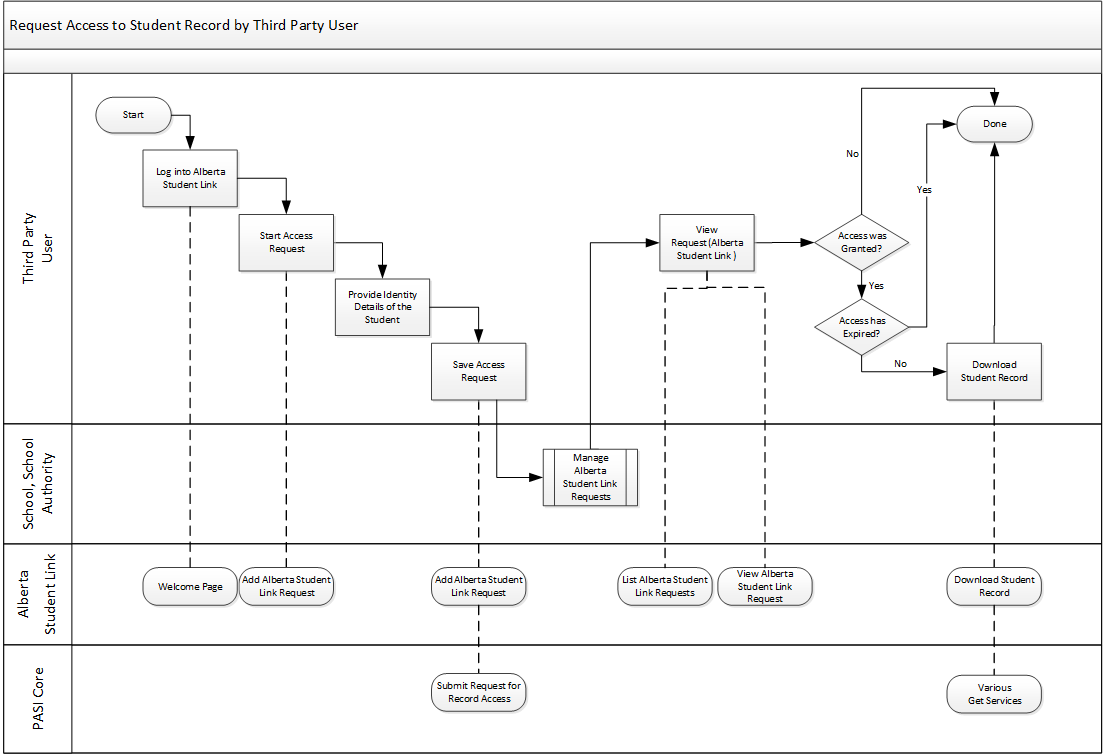Table of Contents
Request Access to Student Record by Third Party User
This process outlines the general process that a third party user would follow to request access to a Student’s Record using the Alberta Student Link website.
Primary Scenario - Request Access to Student Record by Third Party User
This scenario begins when a non PASIprep user determines they would like to access a Student’s Record.
- The user logs into the Alberta Student Link.
- The user starts the Access Request function within the Alberta Student Record Request System.
- The user provides identity details for the Student whose record they wish to access.
- The user saves the Access Request within the Alberta Student Record Request System.
- The school/school authority Manage Alberta Student Link Requests.
- The user views the Access Request within the Alberta Student Record Request System.
- Access was granted to the Student Record.
- The user downloads the Student Record from the Alberta Student Record Request System.
This scenario ends once the Student Record has been downloaded by the user.
Alternate Scenario #1 - Access Not Granted
The scenario begins after step 6 in the primary scenario and the user was not granted access to the Student Record.
This Scenario ends once access is not granted to the Student Record.
Alternate Scenario #2 - Access Expired
The scenario begins after step 6 in the primary scenario and the user was granted access to the Student Record but the access has since expired.
This Scenario ends once access has expired for the Student Record.