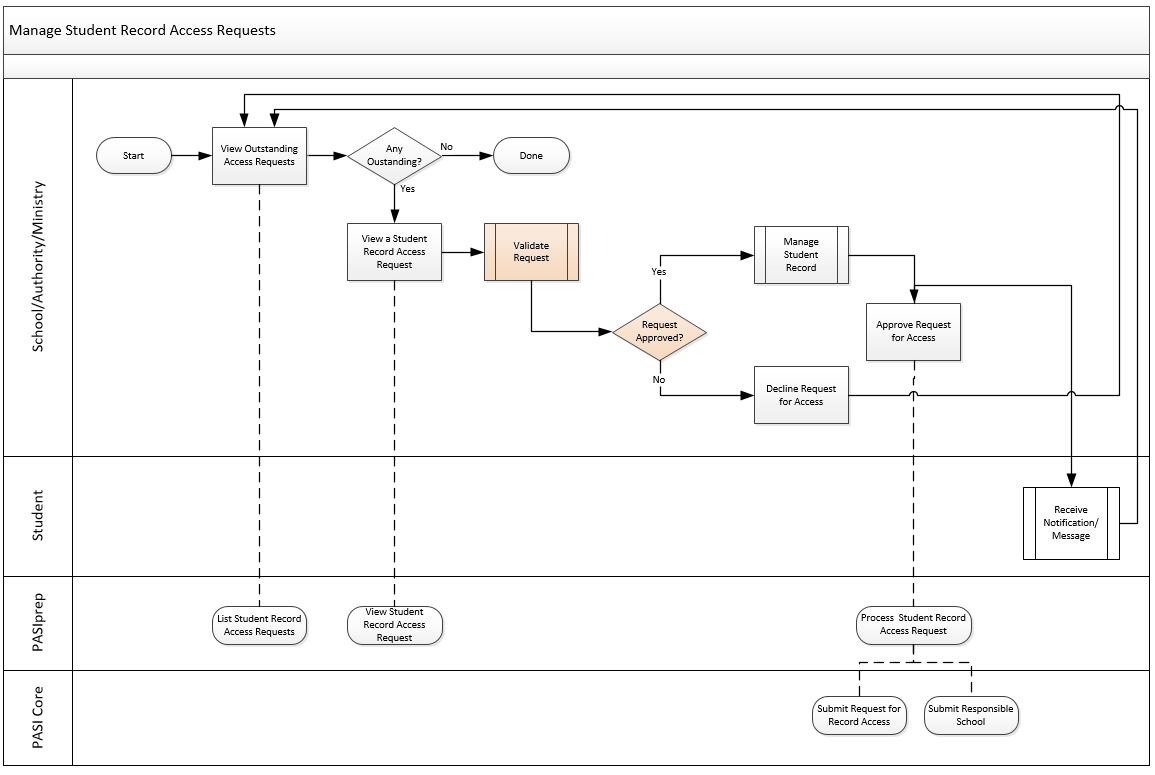Table of Contents
Manage Alberta Student Link Requests
This process outlines the general process that a school/authority user would follow to manage the requests for access against the Students that are enrolled in the authority school.
Primary Scenario - Manage Alberta Student Link Requests
This scenario begins when a user receives a request to access a Student’s Record. This scenario applies to the School/Authority that is responsible for the student's record (which would be the organization that is the Student Record Custodian). Note: There is a possibility that the Ministry may need to manage access to a Student's Record if a school has lost association. The Ministry or the School Authority may also manage access to a Student's Record if the School is inactive.
- The School/Authority user views the Outstanding Alberta Student Link Requests using the List Alberta Student Link Requests screen in PASIprep.
- PASIprep indicates there are outstanding Alberta Student Link Requests.
- The School/Authority user views the Alberta Student Link Request in PASIprep using the View Alberta Student Link Request screen.
- The School/Authority user validates the request. This validation includes checking the following:
- verifying the identity of the requestor,
- determining the identity of the requestor is valid, and
- validating the request information.
- validating Responsible School information is valid and providing additional responsible school details if available
- The School/Authority user manages the student's record prior to releasing the record via the Manage a Student's Record sub-process.
- The School/Authority user approves the Access Request in PASIprep using the Process Alberta Student Link Request screen.
- The Student user receives a notification and message, through the Receive Notification/Message sub-process, informing them that access to their official student record has been granted to the requestor in myPass.
- The School/Authority user looks for more outstanding Alberta Student Link Requests in PASIprep and there are no more.
This scenario ends when there are no more Alberta Student Link Requests to manage.
Alternate Scenario #1 - Decline Alberta Student Link Request
The scenario begins after step 4 of the primary scenario #1 when the user cannot be approved because the requestor is invalid, and/or the requestor is not authorized, and/or the request information is not valid.
- The user declines the Alberta Student Link Request in the PASIprep Process Alberta Student Link Request screen.
This scenario continues with step 7 of the primary scenario.
Artifacts
If required, include a description of the artifact (External items that will be used with the new process in PASI that do not originate from PASI) and include:
- Notification to the student that access has been granted to their official student record by the requestor in myPass.