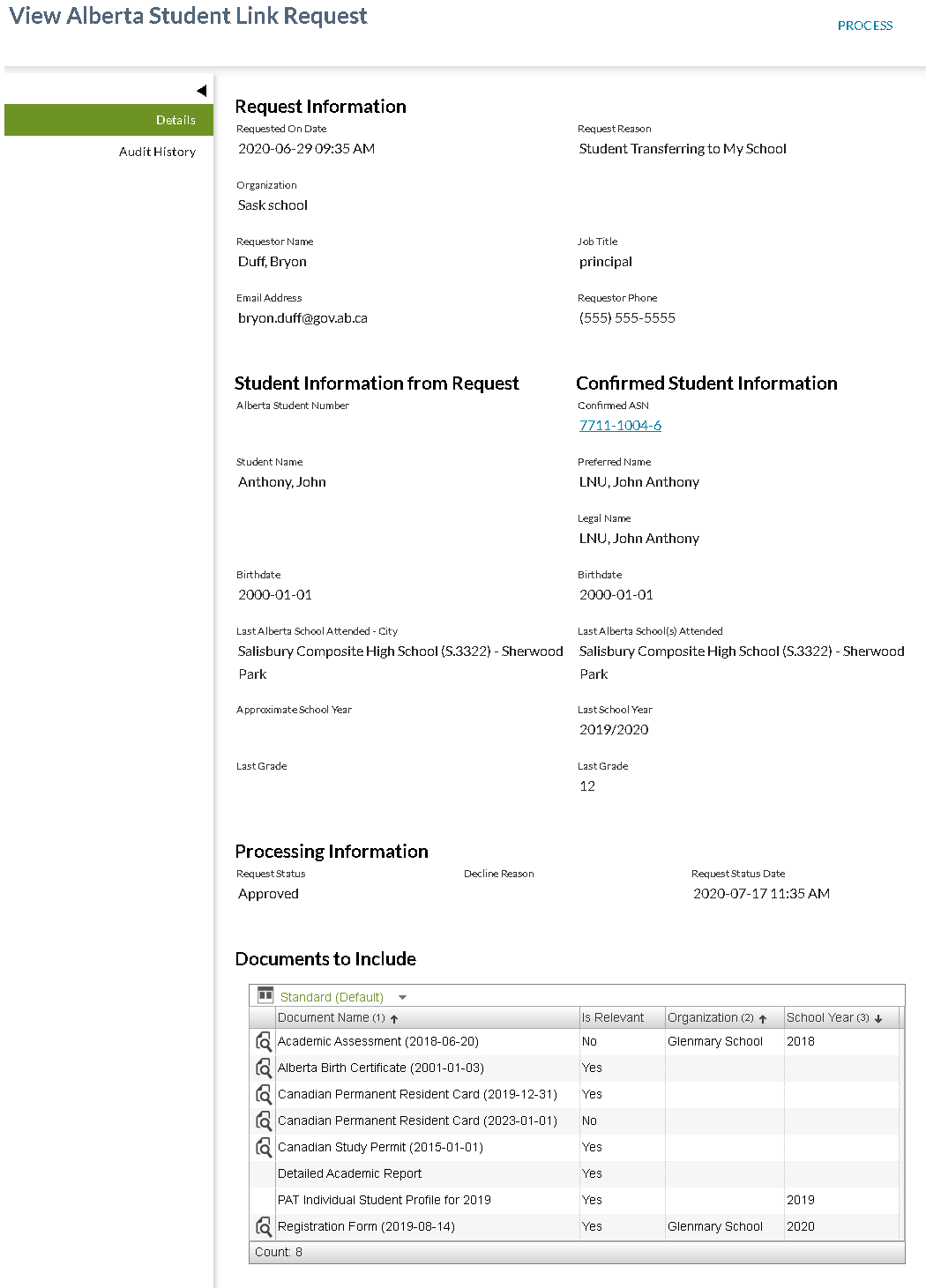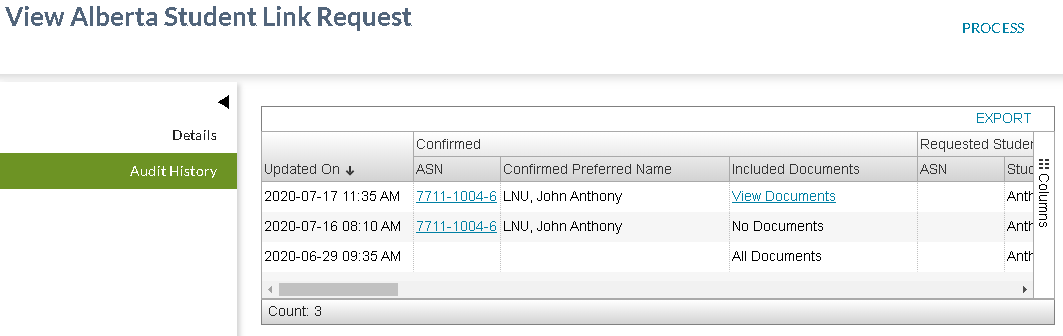Table of Contents
View Alberta Student Link Request
The View Alberta Student Link Request screen is assessable via the List Alberta Student Link Requests screen in PASIprep.
Allows a PASIprep user to view a specific Student Record Access Request record details.
* Template used by this screen: PASIprep View Item Template
Secured By
PASIprep users must have PASIprep Level 47 Permission - Manage Student Document Access Requests. If the security requirements are not met, user will be denied access and will see an unexpected error instead, as defined in the PASIprep UI Guidelines.
Data Fields
The following information is available in this section of the screen:
Request Information
Student Information From Request
Confirmed Student Information
Processing Information
- Request Status Date - Displays the Last Updated On date associated to the Audit Information of the record.
Documents to Include Data Grid
This grid contains a list of the documents that could be included when the requestor downloads the student record, including:
- A row if Include DAR is True
- A row for each Include PAT School Year
- A row for each Include Student Document
If this information has not been captured, and the request has been approved, the grid is replaced by a message that indicates All documents are included.
If this information has not been captured, and the request has not yet been approved, the grid will be empty.
Grid Configuration
| Default View | Standard View |
|---|---|
| Supports User Defined Views? | Yes |
| Includes [Columns…]? | No |
| Includes [Export to CSV]? | No |
| Includes [Expand to Full Screen]? | No |
| Grid Height | Grows to fit rows |
| Allow Bulk Selection | No |
| Emphasized Records | None |
| Deemphasized Records | None |
Data Grid Columns
-
- Opens the View Student Document Details screen
- This column is always visible
- The view icon is visible when:
- The row is for a Student Document (as opposed to a DAR or ISP), and
- The user satisfies the Data Access Rules for access to the document.
- Document Name
- For the row based on Include DAR, this is populated as
Detailed Academic Report - For a row based on Include PAT School Year, this is populated as:
PAT Individual Student Profile for {School Year}where:- {School Year} the School Year of the Provincial Achievement Test written by the student using the School Year.
- For a row based on Include Student Document, this is populated as:
{Document Type} ({Date})where:- {Document Type} is the Document Type Name of the documents Document Type
- ({Date}) is only populated if the record has a Student Document Date or a Document Expiry Date
- {Date} is the Student Document Date if available. If not available, is the Document Expiry Date.
- Is Relevant
- For the row based on Include DAR, this is populated with Yes if the student has any Course Mark records. Otherwise it is populated with a No
- For a row based on Include PAT School Year, this is populated with Yes if the ISP is for the most recent School Year in which the student has PAT Results. Otherwise it is populated with a No.
- For a row based on Include Student Document, this is populated with the value of the Student Document Is Relevant field.
- Organization
- For the row based on Include DAR, this is left empty
- For a row based on Include PAT School Year, this is left empty
- For a row based on Include Student Document, this is populated with the value Organization Description for the Linked To Organization
- School Year
- For the row based on Include DAR, this left empty
- For a row based on Include PAT School Year this is populated based on the School Year of the Provincial Achievement Test written by the student.
- For a row based on Include Student Document, this is populated with the value of Student Document School Year.
Data Grid Views
The following views are available in the following order.
Standard
This view is used to show all documents that could be included in the downloaded student record. When selecting this view, the data in the grid is not filtered.
This view includes the following columns:
- View Column
- Document Name
- Is Relevant
- Organization
- School Year
The data in this grid is sorted based on:
- Document Name in alphabetical order
- Organization in alphabetical order
- School Year in descending order
Action Menu Options
| Action | Description | Security Requirements |
|---|---|---|
| PROCESS | Opens the Process Alberta Student Link Request page. | The action will be visible if the user has PASIprep Level 47 Permission - Manage Student Document Access Requests and meets the student document data access rules. Note: This action is not available when the Request Status is ‘Cancelled’, or ‘Downloaded’ or ‘Expired’ |
Audit History Tab
Audit History Data Grid
All columns are visible by default. Columns related to Update information are also included as described in PASIprep Audit History Grid. A record is included for each revision of the record and are sorted by Updated On descending.
| Data | Description |
|---|---|
| Updated On | Displays the Updated On value of the Alberta Student Link Request. |
| Confirmed | |
| Confirmed ASN | Displays the confirmed student's Alberta Student Number |
| Confirmed Preferred Name | Displays the confirmed student's Preferred Name |
| Included Documents | This column with be populated with:
|
| Requested Student | |
| Requested ASN | Displays the Alberta Student Number provided by the requestor in the Alberta Student Link request. |
| Requested Student Name | Displays the Student Name provided by the requestor in the Alberta Student Link request. |
| Requested Last Name | Displays the Last Name provided by the requestor in the Alberta Student Link request. |
| Requested First Name | Displays the First Name provided by the requestor in the Alberta Student Link request. |
| Requested Middle Name | Displays the Middle Name provided by the requestor in the Alberta Student Link request. |
| Requested Birthdate | Displays the Birth Date provided by the requestor in the Alberta Student Link request. |
| Requested Last Alberta School Attended Name | Displays the Last Alberta School Attended |
| Requested Last Alberta School Attended Code | Displays the Last Alberta School Attended. |
| Requested Last School Year | Displays the Approximate School Year |
| Requested Last Grade | Displays the Last Grade. |
| Requestor | |
| Requestor Last Name | Displays the Requestor Last Name |
| Requestor First Name | Displays the Requestor First Name |
| Requestor Middle Name | Displays the Requestor Middle Name |
| Requestor Job Title | Displays the Requestor Job Title (Student Record Access Request) |
| Requestor Organization | Displays the Requestor Organization. |
| Requestor Phone Number | Displays the Requestor Phone Number. |
| Requestor Phone Extension | Displays the Requestor Extension Number. |
| Other | |
| Request Reason | Displays the Request Reason (Student Record Access Request). |
| Requested On Date | Displays the Requested On Date and Time (Student Record Access Request). |
| Request Status | Displays Student Record Access Request Status. |
| Approval Confirmed? | Displays the Approved On Date and Time. |
| Decline Reason | Displays the Decline Reason (Student Record Access Request). |
| Cancelled On Date | Displays the Updated On. |
| Reference # | Displays the Reference ID (Student Record Access Request). |
| Updated By | Displays the Last Updated By. |
| Updated By Organization | Displays the last updated by organization. |