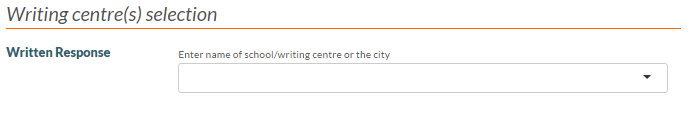Selecting Exam Sitting for a Registration with No School Enrolment
Part of Entering Diploma Exam Registration Information.
This page describes how a myPass user selects an Exam Sitting when Entering Diploma Exam Registration Information, when the Student has no School Enrolment for the School Year of the Exam that is not Deleted, OR there are no Exam Sittings for the selected Course/Language/Exam Session for all of the School(s)/Writing Centre(s) the Student is enrolled in 1)
A search dropdown to search dropdown to locate writing centres/schools:
The search dropdown works the same as the search dropdown described in Selecting Exam Sitting for a Registration with School Enrolment when user selects the “Other” option; once user selects a writing centre, the corresponding Location/Exam Sitting information will be shown as described in Selecting Exam Sitting for a Registration with School Enrolment.