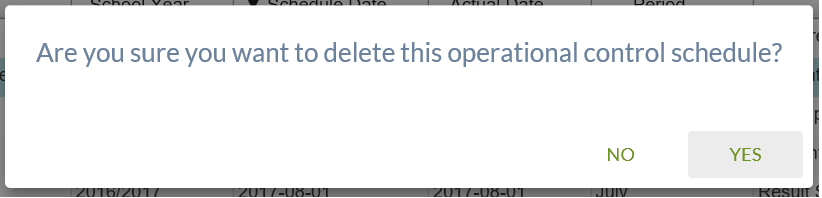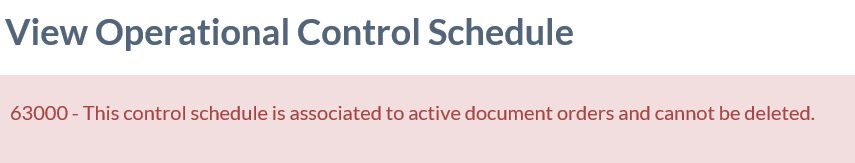Table of Contents
Delete Operational Control Schedule
An Operational Control Schedule can be deleted by either “checking” the check box for the desired record on the List Operational Control Schedules screen and clicking the “DELETE SELECTED” link OR from the View Operational Control Schedule screen and clicking the “DELETE” link.
The user will be presented with a Confirmation dialog to confirm or cancel the deletion of the desired control schedule.
Secured By
The following PASIprep Permissions are required to access this functionality:
Delete Control Schedule
Yes Button
Submit Operational Control Schedule is used to delete the record; if the delete operation is successful, the dialog closes. If an error occurs, it'll be displayed on screen.
No Button
If the “No” option is clicked, the pop-up window is closed.