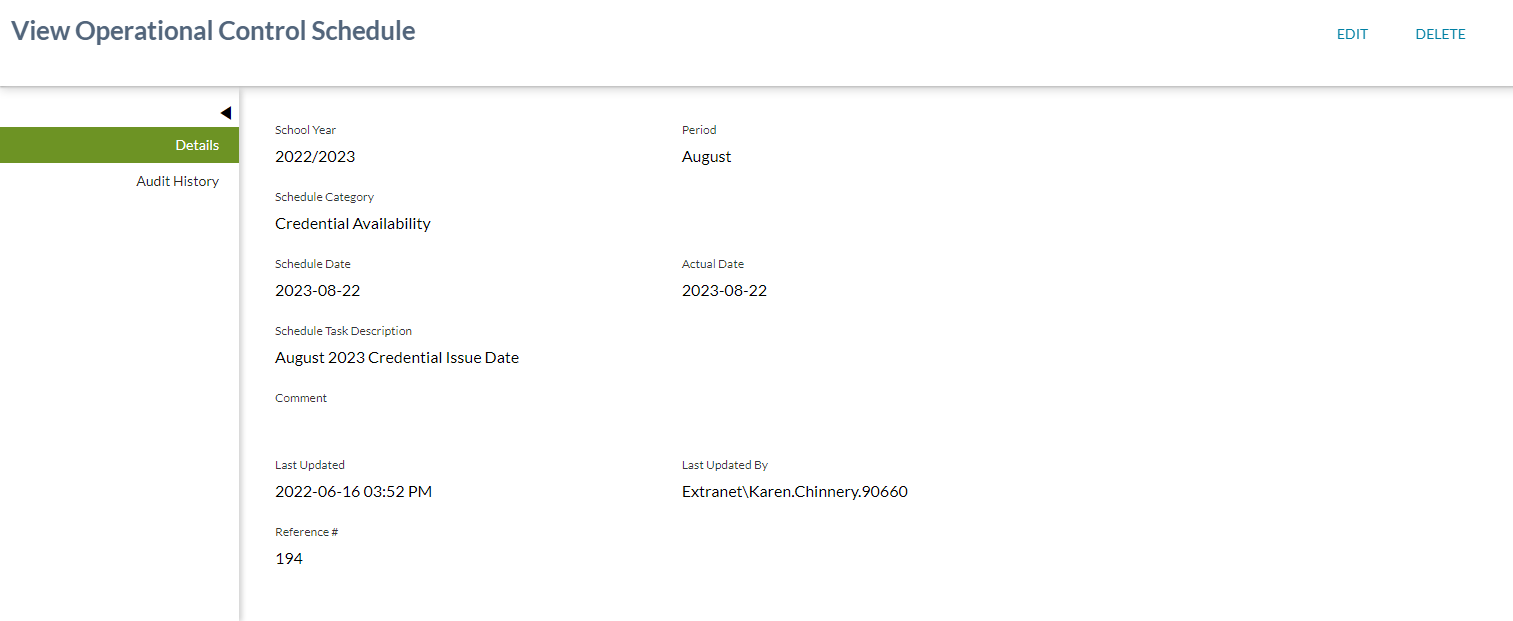Table of Contents
View Operational Control Schedule
View Operational Control Schedule is accessible via the view icon from the List Operational Control Schedules page.
- PASIprep View Item Template is used for this screen.
Details Tab
Secured By
The following PASIprep Permissions are required to access this functionality:
View Operational Control Schedule
This value list allows user to add a new Control Schedule to PASI.
Data Fields
The following information is available in this section of the screen:
| Field | Description | Field Format |
|---|---|---|
| School Year (Control Schedule) | School Year of the task. | School year in the format YYYY/YYYY |
| Period | Related Code Type mapped to an Exam Period short description | Short Description for the Exam Period |
| Schedule Category | Schedule Category Type | Displays the short description for Schedule Category |
| Schedule Date | Represents the date on which the operation should be initiated. Mandatory. | Date |
| Actual Date | Cannot be before Schedule Date. The date on which the operation was initiated. Normally is the same as Schedule Date, but can be changed if the schedule date needs to be delayed. Mandatory. | Date. |
| Schedule Task Description | Description of the task. | String |
| Comment | Most recent saved comment for the task | String |
| Reference # | Displays the unique Reference # for the record. | Numeric |
Edit Button
The following PASIprep Permissions are required to view and use this control:
| Permission | Behavior |
|---|---|
| PASIprep Level 39 Permission - Manage Operational Control Schedule | Allows user to see and access the Edit button |
Clicking the “EDIT” link will launch Edit Operational Control Schedule screen.
Delete Button
The following PASIprep Permissions are required to view and use this control:
| Permission | Behavior |
|---|---|
| PASIprep Level 39 Permission - Manage Operational Control Schedule | Allows user to see and access the Delete button |
Clicking the “DELETE” button will bring a pop-up a conformation screen so the user can confirm the deletion - see Delete Operational Control Schedule
Audit History Tab
Data Fields
All columns are visible by default. Columns related to Update information are also included as described in PASIprep Audit History Grid. A record is included for each revision of the record and are sorted by Updated On descending.
This was implemented with release 9.05, no historical data for existing records.
| Data | Description |
|---|---|
| Updated On | Displays Updated On |
| School Year (Control Schedule) | Displays the School Year |
| Period | Displays the period. |
| Schedule Category | Displays the Schedule Category Type. |
| Schedule Date | Displays the Schedule Date. |
| Actual Date | Displays the updated Actual Date. |
| Schedule Task Description | Displays the updated Schedule Task Description. |
| Comments | Displays the updated Comments. |
| Updated By | Displays the user that modified the operational control schedule record. |
| Updated by Organization | Note: will be blank, an 'AuditUserId' is not stored on the OperationalControlSchedule table, only a LastUpdatedBy. Only Ministry staff have the permissions to update |
Change History
- Release 9.05 - Feature 10551 Update