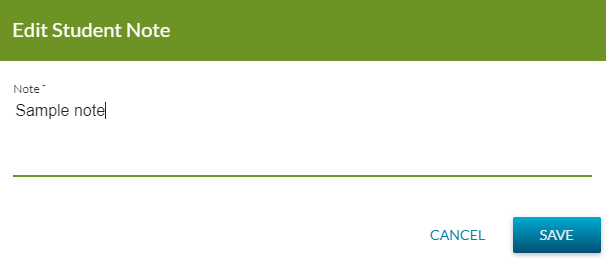Table of Contents
Edit Note Dialogue
Accessible from the View Student - Quick Links Tab this dialogue allows a user to create a edit an existing Electronic Notes record for the student.
Dialog Buttons
The following action buttons are available on this dialog in the following order.
Save
| Alignment | Left |
|---|---|
| Default? | Yes |
| Security Requirements | None |
When selected, this button will save the edited note entered by the user.
Cancel
| Alignment | Left |
|---|---|
| Default? | No |
| Security Requirements | None |
When selected, this button will close the dialog and no changes to the note will be saved.