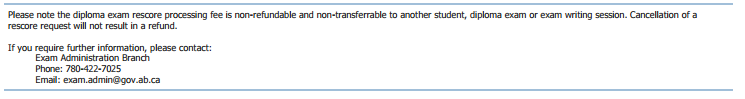Table of Contents
EPS2 Diploma Exam Rescore Request Receipt (PDF)
This functionality is available in both English and French. Please refer to French Translations page for the French text.
Below is the payment receipt generated for a Diploma Exam Rescore Request paid using EPS2 (Electronic Payment System):
- This receipt is produced in English only
Header Specifications
The header is similar to the header used in other receipts (see Payment Receipt Header Specification); however, a different header address (Exam Administration) is used for rescores.
Content Specifications
The body of the receipt contains transaction information, as well as information on the rescore request.
The following data elements are included in the content:
| Element | Source Business Object | Source Attribute |
|---|---|---|
| Official Receipt Information | ||
| Student | Student (linked from the Diploma Exam Mark on the Diploma Exam Rescore Request) | Preferred Name |
| Invoice ID | Electronic Payment System Invoice (linked by Diploma Exam Rescore Request) | Invoice Identifier |
| Alberta Student Number | Student (linked from the Diploma Exam Mark on the Diploma Exam Rescore Request) | ASN |
| Transaction Type | N/A | “Purchase” |
| Invoice Date | N/A | Payment Date of the Invoice (Retrieved from EPS2) |
| Currency | N/A | “Canadian Dollars” |
| Payment Total | Diploma Exam Rescore Request | Amount Collected |
| Diploma Exam Rescore Information Grid | ||
| Diploma Exam | Diploma Exam Rescore Request | Course Name and Course Code |
| Exam Writing Session | Diploma Exam Rescore Request | Exam Period and School Year, formatted as {Exam Period} YYYY |
| Paid | Diploma Exam Rescore Request | Show the Amount Collected. |
| Total | Diploma Exam Rescore Request | Amount Collected (Shown below the grid as the Total row for the entire order) Amount Collected This is followed by an “(X% GST included)” message below. The GST rate to display is the configured rate charged at the time of the payment. |
| Payment Information | ||
| Payment ID | Diploma Exam Rescore Request | Payment Reference ID (This is also the Payment ID generated by EPS2 for the transaction) |
| Cardholder Name | N/A – stored in EPS2 | As recorded by EPS2 for the transaction. |
| Transaction Date | N/A – stored in EPS2 | As recorded by EPS2 for the transaction. |
| Approval Status | N/A – stored in EPS2 | As recorded by EPS2 for the transaction. |
| Payment Type | N/A – stored in EPS2 | As recorded by EPS2 for the transaction. This is usually “MasterCard” (for MasterCard payments) or “Visa” (for Visa and Visa debit payments).\\Note: While American Express is supported by EPS2, it is not a preferred payment type for PASI hence it is not advertised to limit the number of AMEX transactions coming through. |
| Transaction ID | N/A – stored in EPS2 | As recorded by EPS2 for the transaction. |
| Approval Code | N/A – stored in EPS2 | As recorded by EPS2 for the transaction. |