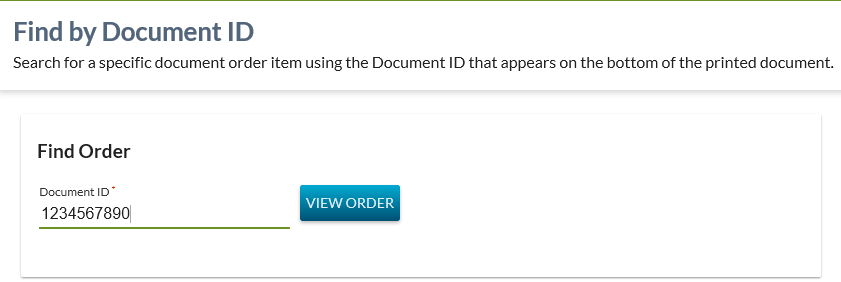Table of Contents
Find by Document ID
The Find By Document ID option is accessible via the navigation menu category as per the header navigation menu.
The Find by Document ID page is intended for Student Records to be able to find a specific order item by searching by a Document ID.
The dialog has been implemented following the PASIprep Dialog - Find guidelines.
Secured By
In order to access this screen, the user must have the following permissions:
Find Order
The find function allow users to search for relevant document order item based on the Document ID.
The following information is available in this section of the screen:
| Field | Usage Notes |
|---|---|
| Document ID | Enter the number that was printed on the document to uniquely identify it. The Document ID field enforces that only numbers (0-9) can be entered. |
VIEW ORDER Action
Once a Document ID has been entered, pressing the VIEW ORDER button, will cause PASIprep to find, retrieve, and display the applicable Document Order Item record in the View Document Order Item screen.
In case of no results, a “Not Found” or “Invalid Format” validation message will be displayed.