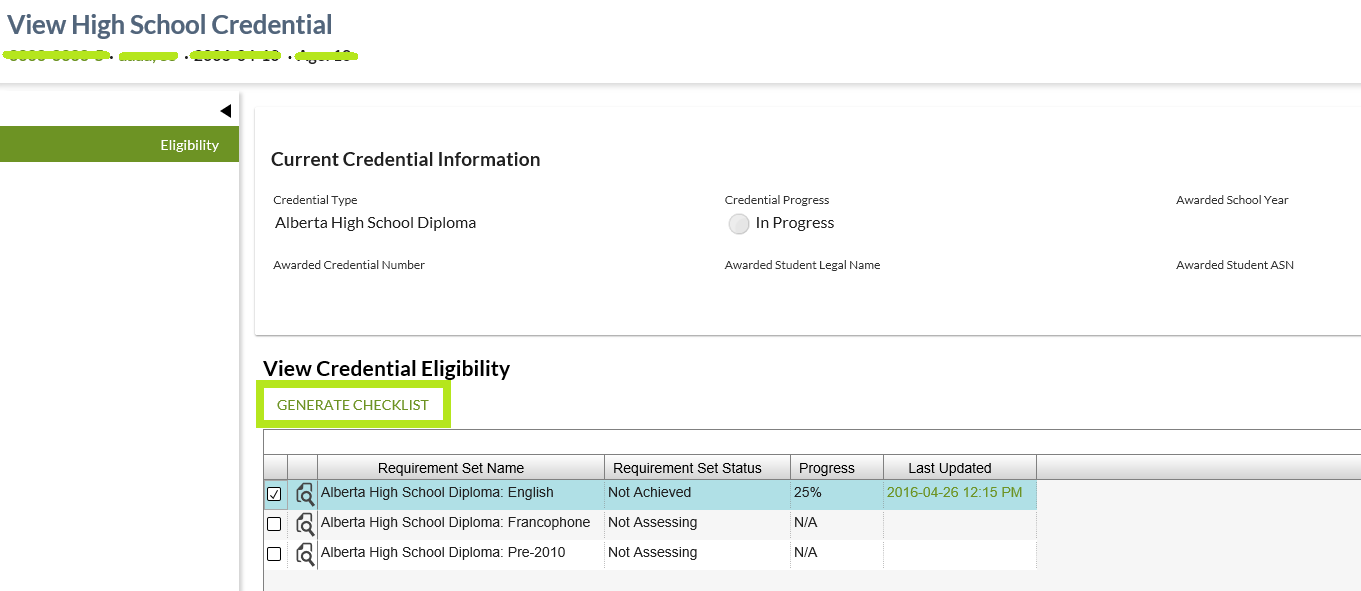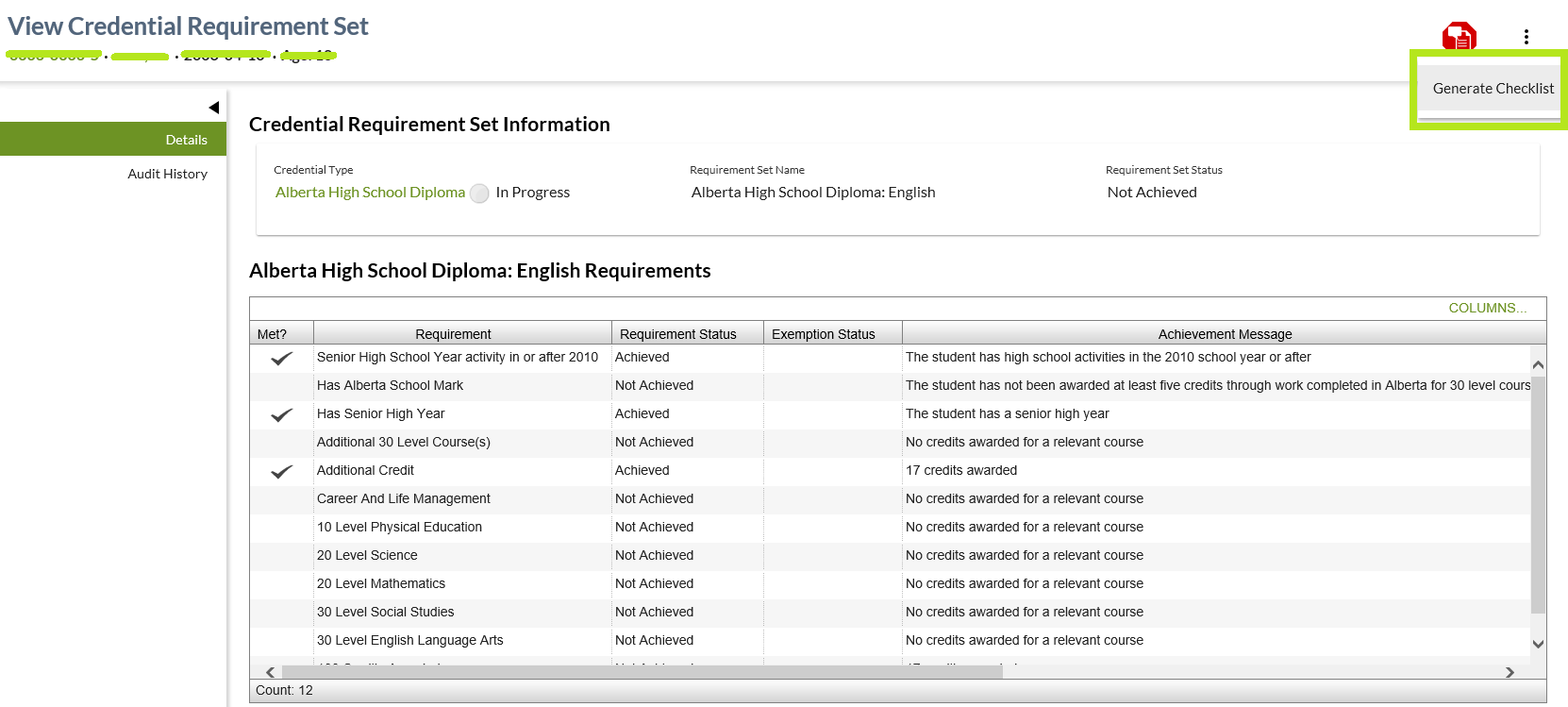Generate Credential Requirement Checklist (Student)
A school or student records user may generate a Credential Requirement Checklist for a single student in the View High School Credential - Eligibility tab or in the View Credential Requirement Set - Details tab.
Security
The Get Credential Requirement Checklist service can be accessed by PASI clients with the View Transcript User role.
In order to generate this document, the PASIprep user must have:
View High School Credential - Eligibility tab
The user may select the Credentials tab from the View Student screen to display Student Credential information for the student.
The user may then generate a credential checklist for a single student by:
- Viewing a high school credential
- Selecting a requirement set and then
- Clicking on the Generate Checklist action button above the View Credential Eligibility grid in the View High School Credential - Eligibility tab
Users will select the Credential Type and Credential Requirement Set required to generate the PDF.
The Generate Checklist uses the Get Credential Requirement Checklist service to generate the PDF.
The Student Mailing Address will be automatically selected from the student based on the following priority order:
- Active Preferred Mailing Address
- Most recent active mailing address that is not preferred
- Null (blank)
View Credential Requirement Set - Details tab
The user may select the Credentials tab from the View Student screen to display Student Credential information for the student.
The user may then generate a credential checklist for a single student by:
- Viewing a high school credential
- Viewing a requirement set and then
- Clicking on the Generate Checklist option in the More menu in the View Credential Requirement Set - Details tab
Users will select the Credential Type and Credential Requirement Set required to generate the PDF.
Generate PDF
When the user clicks the Generate button, an internal PASI service will call the Get Credential Requirement Checklist which produces a pdf document that is made downloadable by the user's browser application.