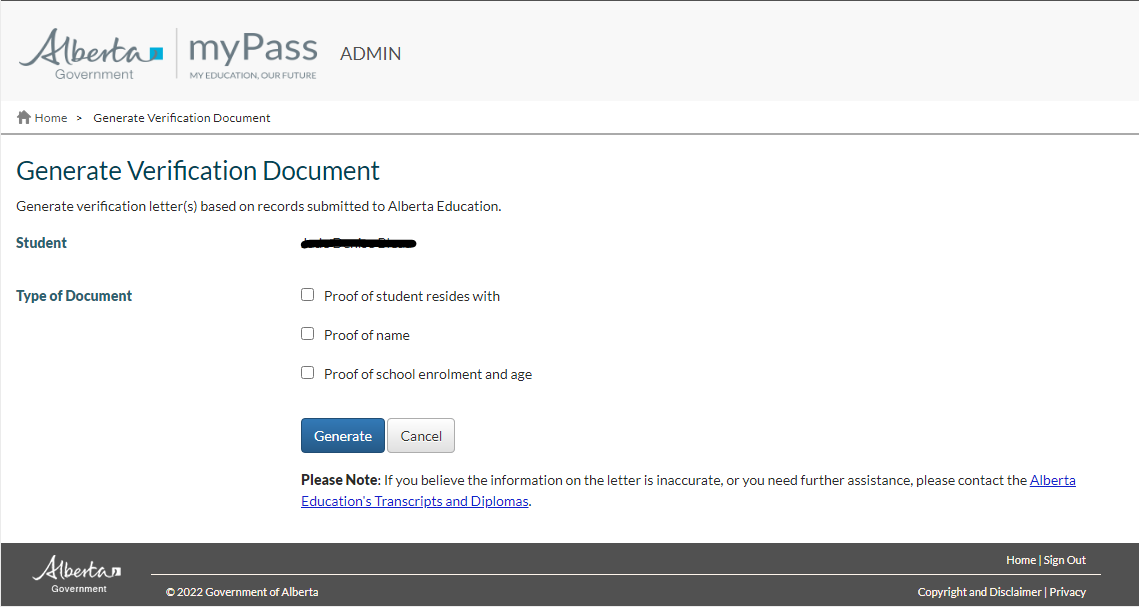Generate Verification Document
This functionality is available in both English and French. Please refer to French Translations page for the French text.
A student or admin user may request a verification document using myPass. This overview provides details on how to request one of the following letters for a connected student:
- Proof Of Name Letter (PDF) and/or
Users will select the Student (based on the Active myPass Connection the user currently has) and the type of Document required to generate the PDF. For Admin users, the student field is read-only and shows the student the user is currently viewing.
When the user checks only the 'Proof of student resides with' checkbox the user is asked: “You have only selected the 'Proof of student resides with option'. Are you sure you want to proceed without proof of school enrolments and proof of name?” to ensure all the information they require is included in the PDF document.
When the user checks the 'Proof of enrolment and age' checkbox the user can specify the grades for which to include enrolment information for.
For the specified grade range, all unique schools that the Student has ‘actual’ School Enrolment (whose Registration status is not Created In Error OR Cancelled) for in the specified grade range will be listed below the dropdown box. When user changes the selection in the dropdown, the school enrolment list changes accordingly.
- If the user has no actual school enrolment for the specified grade range, the enrolment list will be replaced with a red error message that states “No school enrolments found for the grade(s) specified.”
- If the user specified an invalid grade range (e.g. Grade 12 to 2), the enrolment list will be replaced with a red error message that states “The starting grade must be lower than the ending grade.”
Pre-requisite
See the myPass Overview on what pre-requisites are needed to access a page in myPass. This page is available in both Public and Admin modes.
Generate Letter(s)
When the user clicks the Generate button, an internal PASI service will generate a single pdf containing one or more of the following based on the user's selection:
- Proof Of Name Letter (PDF) and/or
The language of the letter will be based on the language in which the page is being viewed.
The PDF is made downloadable by the user's browser application.
The page includes a link for Contact Transcript Office - Link