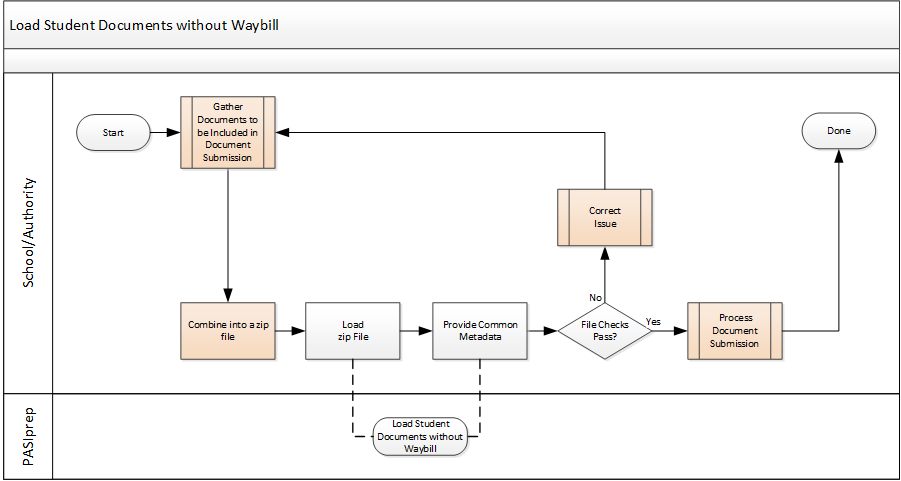Table of Contents
Load Student Documents without Waybill (Business Process)
This process outlines the general process that a School/Authority user would follow to load student documents without a waybill, to Student Records in the document repository provided by a PASI Client.
Primary Scenario #1 - Load Student Documents without Waybill
This scenario begins when a user determines electronic documents need to be added to Student Records within PASIprep.
- The user collects all electronic documents to be included in the document submission.
- The user combines the electronic documents into one document submission.
- The user loads the document submission (zip file) to PASIprep via the Load Student Documents without Waybill screen.
- The user provides the document type and common metadata data the documents contained within the document submission.
- PASIprep performs file structure checks on the file
- Can the file unzip?
- Are the documents well named?
- etc.
- The document submission is saved for PASI to process asynchronously.
- The document submission is then managed using the Process Document Submission process.
This scenario ends when the document submission has been loaded to PASIprep.
Note: This process will rely on the documents being named in such a way that the specific metadata that is needed for each document (e.g. ASN) can be determined along with the common metadata provided by the user.
Alternate Scenario #1 - Document Submission Fails File Checks
The scenario begins after step 5 of the primary scenario when PASI has determined that the document submission has failed the file structure checks.
- The user corrects the reported file check issues.
This scenario continues with step 1 of the primary scenario
Artifacts
The following artifacts will be used when performing this process.
- Electronic Documents to be added to PASIprep