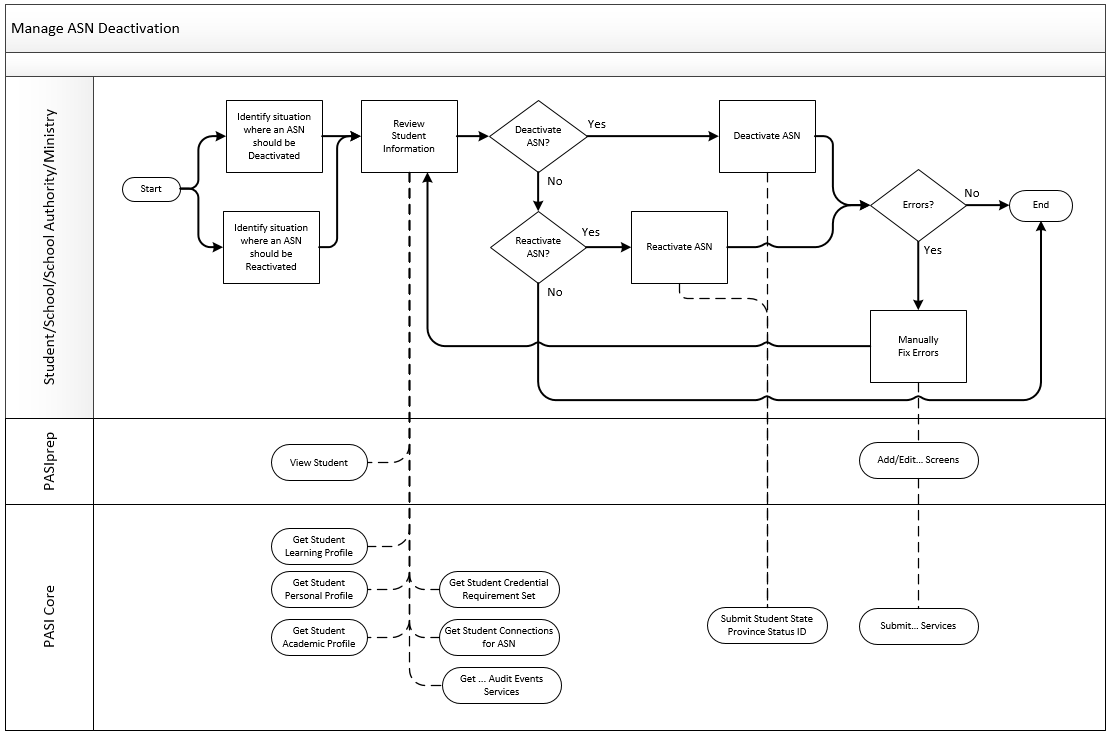Table of Contents
Manage ASN Deactivation
This process is performed for the purpose of managing the deactivation status of a Alberta Student Number (ASN) associated to a student. This process incorporates the retiring of an ASN. Alberta Student Number (ASNs) are marked as deactivated within PASI via the PASIprep screens.
This process will only be available to PASI Clients who represent Alberta Education (i.e. the Ministry Client).
Terminology
Primary Scenario #1 Deactivate an ASN
This scenario describes the Manage Alberta Student Number process when a student record (and the associated ASN) needs to be marked as Deactivated.
- The end user identifies a situation in which a student record needs to be deactivated.
- The end user reviews the information for the student in PASI.
- PASIprep submits the deactivation of the student to the PASI Core by using the Submit Student State Province ID Status service with a status of Deactivated (State Province Id Status).
- The PASI Core processes the request and returns a response.
- PASIprep reviews the response and confirms that the ASN has been successfully deactivated.
The scenario ends with the ASN being successfully deactivated.
Primary Scenario #2 - Reactivate an ASN
This scenario describes the Manage Alberta Student Number process when a student record (and the associated ASN) needs to be marked as no longer deactivate.
- The end user identifies a situation in which a student record needs to be reactivated.
- The end user reviews the information for the student in PASI.
- PASIprep submits the reactivation of the student to the PASI Core by using the Submit Student State Province ID Status service with a status of Primary (State Province Id Status).
- The PASI Core processes the request and returns a response.
- PASIprep reviews the response and confirms that the ASN has been successfully deactivated.
The scenario ends with the ASN being successfully reactivated.
Alternate Scenario #2 - Cannot Deactivate
This alternate scenario starts at step 3 of either primary scenario when the attempt to change the ASN status fails.
- The user view the errors.
- The user attempts to address the encountered errors.
This scenario ends with step 2 of the primary scenario.