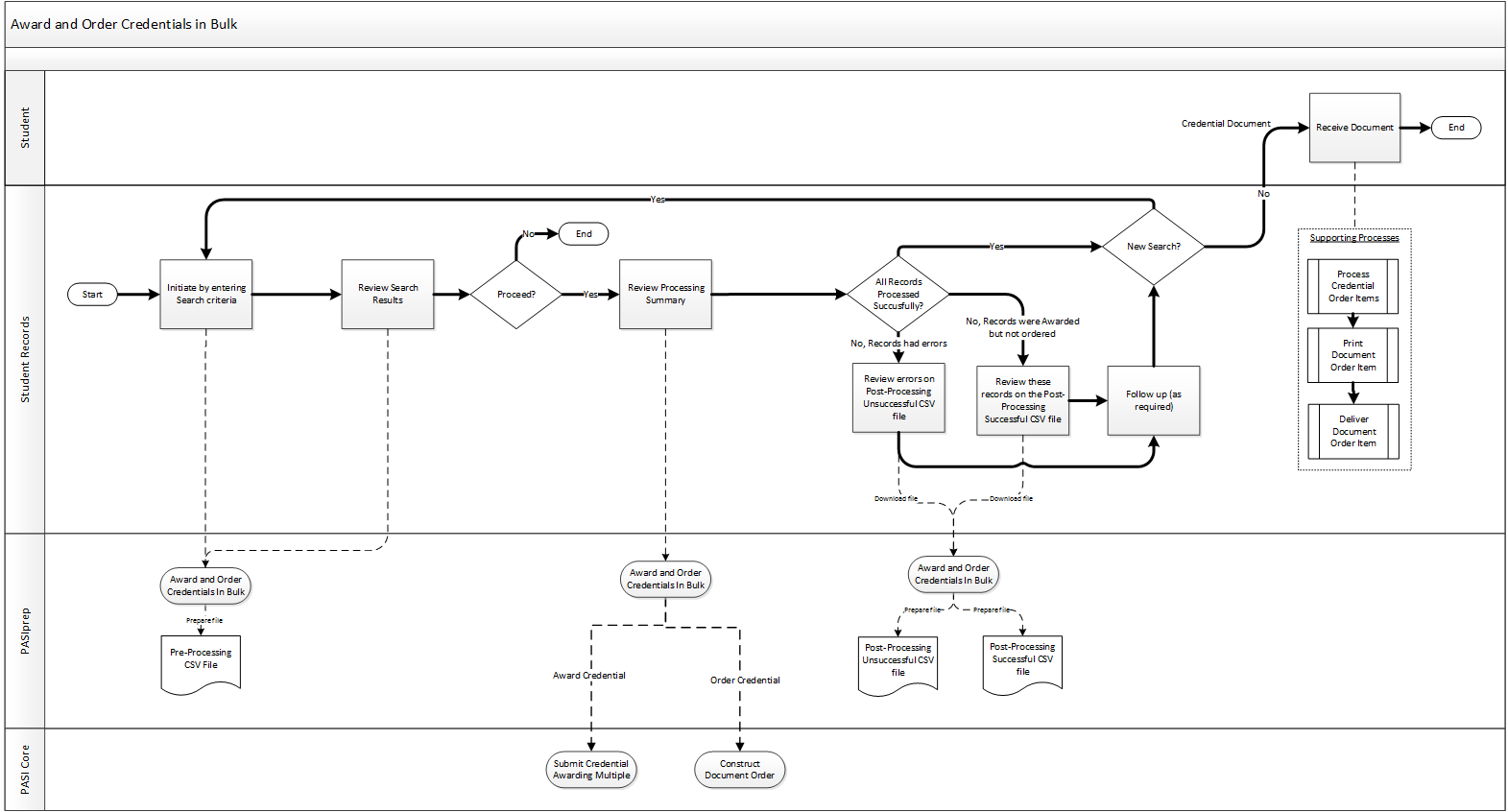Table of Contents
Manage Bulk Student Credentials
The Student Records team is responsible for managing student credentials and will have the Award and Order Credentials in Bulk screen available to help them do this. This screen supports the process to complete the regular (with each diploma exam session for all credentials and weekly for High School Equivalency credentials) bulk award and ordering of credentials.
Where Student Records needs to manage some credential awarding/ordering information for >1 ASN at a time, they will use the Award and Order Credentials in Bulk PASIprep screen.
Primary Scenario #1 – Award and Order credentials in Bulk
This scenario begins when Student Records determines that it is time to complete credential awarding and ordering for the students (bulk award). Student Records searches for achieved credentials using the Award and Order Credentials in Bulk PASIprep functionality. This process can be executed weekly for HSED Credential type, after each Diploma exam session for AHSD and Bulk award and order for all credential types (as needed).
- The Student Records user enters the desired search criteria for the bulk Award and Order Credentials.
- System searches for all the records that matches this criteria.
- System prepares the Pre-Processing CSV file.
- The Search criteria and the number of records that met this criteria is displayed to the user.
- The user has an option to download the Pre-processing Records CSV file.
- The Student Records user reviews the displayed information and proceeds with processing of these records.
- System processes these records.
- System calls the Submit Credential Awarding Multiple Service operation to Award the Highest order credentials to the student. The credentials that are successfully awarded will be given a unique credential number and their credential number status will be set to “Awarded”.
- System calls the Construct Document order service to order the credentials for students (Based on the pre-defined Business Rules). For each credential that is successfully ordered, a document order and document order item will be created with a status of “Ordered”.
- System prepares the Post Processing Successful and Post Processing Un-successful files.
- The Student Records reviews the processing summary to validate and confirm that all records are processed correctly.
- The user has an option to download the Post-processing successful Records CSV file.
- The user has an option to download the Post-processing un-successful Records CSV file.
- The Student receives the printed credential document.
- This is dependent on the supporting processes Process Credential Order Items, Print Document Order Item, and Deliver Document Order Item.
This scenarios ends with each student receiving their printed credential letter and credential.
Alternate Scenario #1 - User decides not to proceed with the processing
- This scenario continues after step 2 of the primary scenario as the user decides not to proceed with the processing.
This scenario ends with no credential being awarded or ordered for any Students.
Alternate Scenario #2 - Records were Awarded but not ordered
- This scenario continues after step 3 of the primary scenario as the users identifies that the records were awarded but not ordered.
- The user downloads the Post-Processing Successful CSV file to identify these records.
- The user will follow up on these records as required.
This scenario ends with student records has identified the records that needs follow up.
Alternate Scenario #3 - Error in processing the record(s)
- This scenario continues from step 3 of the primary scenario as the users identifies that the records were in error, hence these records were not awarded nor ordered.
- The user downloads the Post-Processing Un-successful CSV file to identify these records.
- The user will follow up on these records as required.
This scenario ends with student records has identified the records that needs follow up.
Alternate Scenario #4 - New Search
- This scenario continues after step 3 of the primary scenario, step 3 of the Alternate Scenario #2 or step 3 of Alternate Scenario #3, as the users decides to perform another search.
- Continues from Step 1 of the primary scenario.
This scenario ends with student records entering another search criteria to perform Award and Order Credentials and continue with the process as described in the primary scenario.