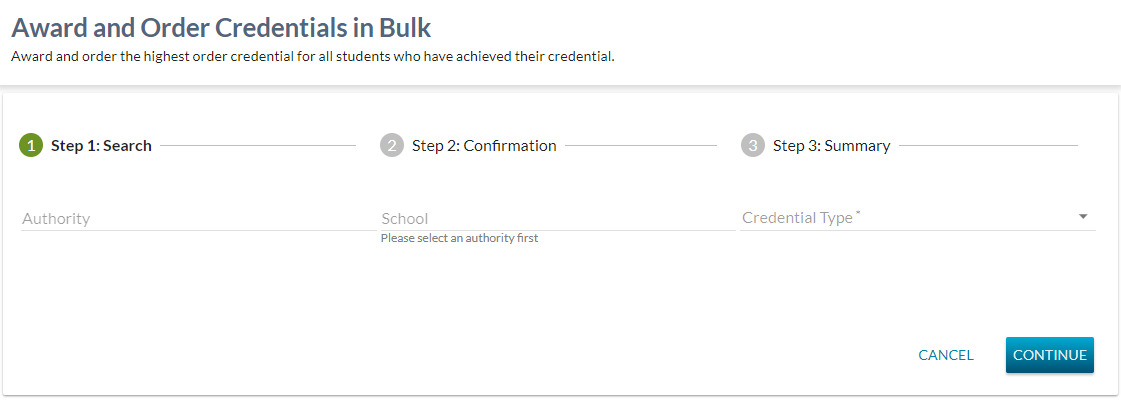Table of Contents
Award and Order Credentials in Bulk
Award and Order Credentials in Bulk allows the authorized users to award and order credentials for the students that have achieved their credentials but are not awarded these credentials.
This page is accessed from the PASIprep Navigation Menu.
The process to award and order is broken into 3 Steps:
- Step 1 Search - The user enters the desired search criteria for the Award and Order of Credentials. The user has the option to export the records to CSV.
- Step 2 Confirmation – A confirmation page is displayed to the user (with Search Summary). The user must confirm to proceed with their request of Awarding and Ordering Credentials. The user has the option of exporting the records that were returned in the search to CSV before processing.
- Step 3 Summary – A summary provides the user with details of the records that were processed successfully or are not processed successfully. The user has the option to export the records to CSV.
The screen presents the data using the PASIprep Multi-step form and PASIprep Stepper templates.
This function was designed to handle bulk awarding and ordering in a timeframe that is deemed reasonable by the business users. This process will be run at various times throughout the year:
- Approximately 50,000 Credentials are awarded each year.
- There are 5 timeframes within a given year where a credential run occurs, coinciding with a diploma exam sitting. (Feb, April, July, August, and Nov). The largest credential run occurs in July of each year following the June diploma exam writing session.
- On July 19, 2016, just over 33,118 records were awarded with 33054 of those records being for the Alberta High School Diploma.
Secured By
User can access this page if they have the following PASIprep permissions:
If the security requirements are not met, user will be denied access and will see an unexpected error instead, as per the PASIprep 2.0 UI Error Guidelines.
Step 1 Search
Go to Award and Order Credentials In Bulk - Step 1 Search for more information on the Step 1 details.
Feedback Message - Between Step 1 & Step 2
While the search is in progress, the stepper provides an indication of progress to the user after they've selected to Continue, as per the PASIprep Stepper UI Guidelines. The user will see the message “Search in progress, please wait.” along with a Determinate Progress Spinner as per the stepper feedback section of (https://material.google.com/components/steppers.html#steppers-types-of-steppers).
Step 2 Confirmation
Go to Award and Order Credentials in Bulk - Step 2 Confirmation for more information on the Step 2 details.
Feedback Message - Between Step 2 & Step 3
While the bulk awarding and ordering is in progress, the stepper provides an indication of progress to the user after they've selected to Continue, as per the PASIprep Stepper UI Guidelines. The user will see the message “Awarding and ordering of credentials in progress, please wait.” along with a Determinate Progress Spinner as per the stepper feedback section of (https://material.google.com/components/steppers.html#steppers-types-of-steppers).
Step 3 Summary
Go to Award and Order Credentials in Bulk - Step 3 Summary for more information on the Step 3 details.
Google Analytics
The user interaction is tracked via Google Analytics as per the PASIprep Analytics Guidelines.
The google Analytics must be added on the following:
- Page View – Capture the event when the page ‘Award and Order Credential in Bulk’ is accessed.
- Export to CSV events, which captures the following file download events:
- Pre- Processing Export
- Post Processing Successful Export
- Post Processing un-successful Export