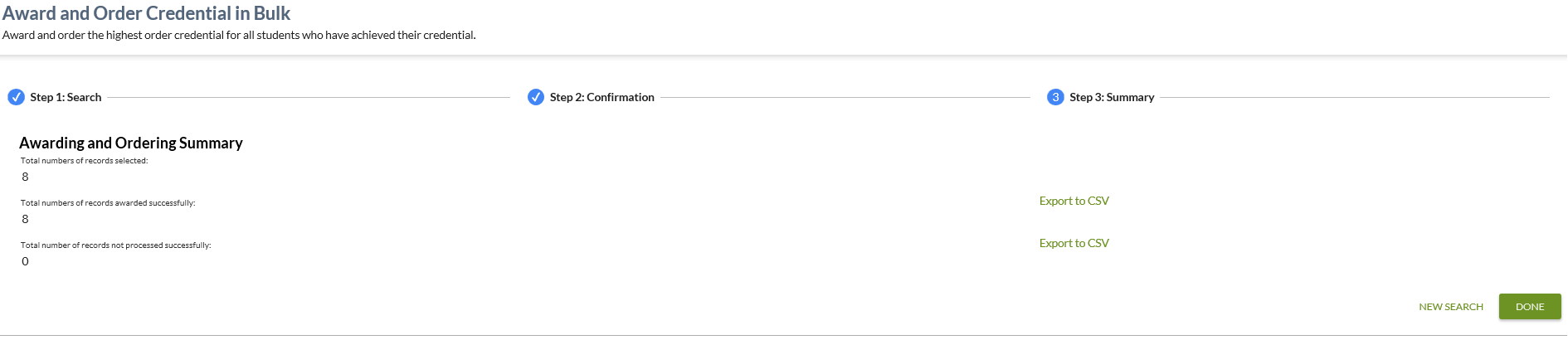Table of Contents
Award and Order Credentials in Bulk - Step 3 Summary
The user gets to this screen from the Award and Order Credentials in Bulk - Step 2 Confirmation page.
Step 3 - Summary
Once the processing of award and ordering is completed, the summary of processing results is displayed on the Step 3 - Summary page which highlights the counts of records processed (successfully and unsuccessfully) with access to generate exports of records.
Data Fields
The text “Awarding and Ordering Summary” is displayed above the data fields.
The following data fields are included on this page:
| Heading | Field Name | Value |
|---|---|---|
| Total numbers of records selected: | Value | Displays the total number of records that were selected for processing. |
| Export to CSV | The user can select the “EXPORT TO CSV” option to download all the records that were processed successfully. | |
| Total number of records not processed successfully: | Value | Displays the count of the records that were not processed successfully. |
| Export to CSV | The user can select the “EXPORT TO CSV” option to download all the records that were not processed successfully. |
Page Actions
The following page actions are available:
- Done
- New Search
Processing on Done
The user can select this option to close the Award and Order Credentials in Bulk stepper and return to the PASIprep Landing Page.
Processing on New Search
the user can select this option to return to the Step 1 Search page to perform a new bulk award and order search. The search page is populated with default options.
Processing on Any "Other" Navigation Option
If the User selects any other menu option on the Main PASIprep Menu bar or uses the Browser Navigation from the Step 3 Summary page to navigate away from the stepper, the user is able to leave without receiving a confirmation prompt.
Processing on EXPORT TO CSV - Post-Processed Successful
The “Post-Processed Successful” EXPORT TO CSV option is available to the user on the Step 3 – Confirmation page. This option allows the user to extract a list of all records that were successfully processed by the Award and Order Credentials in Bulk process.
The resulting CSV filename is defaulted to “<Date and Time> - <Grid Name> - Bulk Credential Award and Order.csv”.
Data Elements
The post-processed successful export to csv function produces an export for the user, which includes the following Data Elements sorted by ASN:
- Awarded Student ASN
- Awarded Student Legal Name
- Birth Date
- Awarded First Name
- Awarded Middle Name
- Awarded Last Name
- Awarded School Year
- Credential Type
- Credential Achieved Status
- Credential Number
- Order Item Number
Processing on EXPORT TO CSV - Post-Processed Unsuccessful
The “Post-Processed Unsuccessful” EXPORT TO CSV option is available to the user on the Step 3 – Confirmation page. This option allows the user to extract a list of all records that were not successfully processed by the Award and Order Credentials in Bulk process.
The resulting CSV filename is defaulted to “<Date and Time> - <Grid Name> - Bulk Credential Award and Order.csv”.
Important: The search itself omits any records that would fail most validations and therefore, there should be very few records being included in this error listing.
Data Elements
The post-processed unsuccessful export to csv function produces an export for the user, which includes the following Data Elements sorted by Error Code and ASN:
- ASN
- Student Legal Name (Formatted)
- Birth Date
- Suffix*
- First Name*
- Middle Name*
- Last Name*
- Credential Type
- Error Code
- Error Description
- URL to View student
* Based on the Student Legal Name