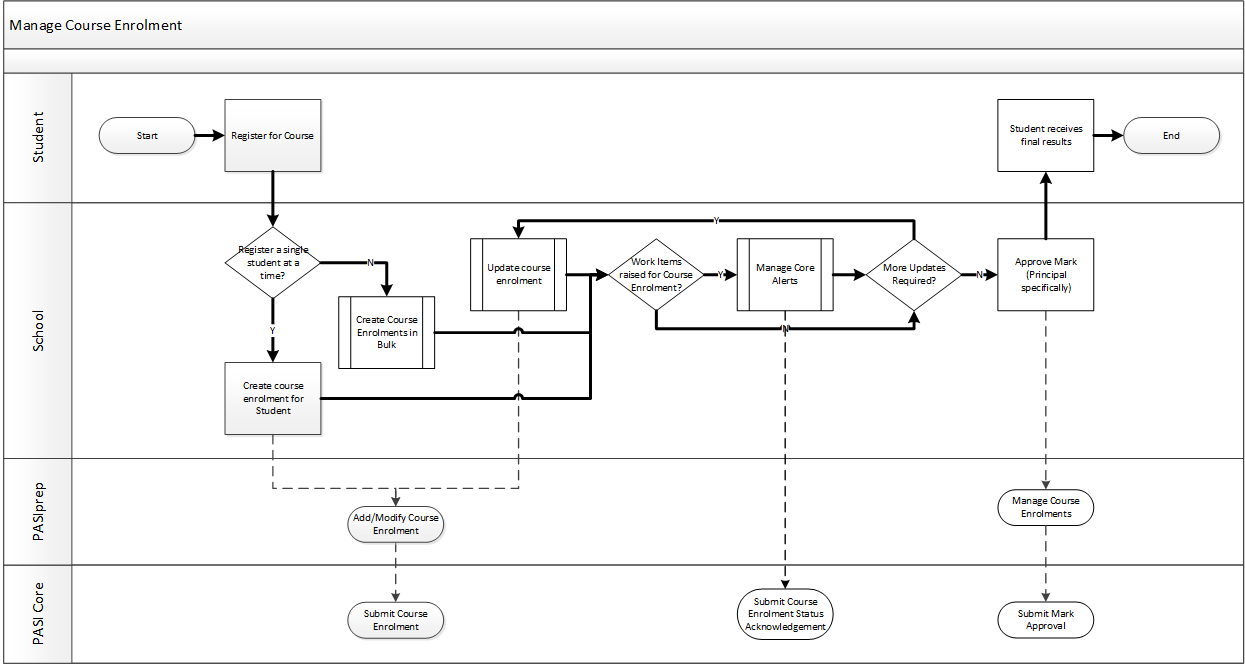Table of Contents
Manage Course Enrolments
Background
Course enrolments are entered and managed within PASI via the PASIprep screens or the PASI Core services (for schools that are using an SIS).
The schools are responsible for creating a course enrolment record where a student registers for a course.
Primary Scenario
This scenario begins with a student registering for a course with a school.
- Student registers for a course.
- School creates a course enrolment record for the student and course using the Add/Edit Course Enrolment PASIprep screen.
- School (Principal or Designate) approves the mark information on the course enrolment record using the PASIprep Manage Course Enrolments screen.
- Student receives their final results
This scenario ends with the student receiving the results of their course enrolment.
Note: This result may be something such as:
- a mark because the student completed the course
- no mark because the student did withdrew from the course or the CTS course was incomplete.
Alternate Scenario #1 - School Registers Students in Bulk
This scenario begins after step 1 of the Primary Scenario where the school has multiple students to register for a course.
- School creates the course enrolment registration records for multiple students via the Create Course Enrolments in Bulk sub-process.
This scenario continues from step 3 of the Primary Scenario.
Alternate Scenario #2 - Work items generated for the course enrolment
This scenario begins from step 2 of the Primary Scenario where the course enrolment was created and work items were generated for the record.
- School addresses the work items for the course enrolment using the Manage Work Items business process.
- This scenario continues from step 3 of the Primary Scenario.
Alternate Scenario #3 - More Updates Required
This scenario begins from step 2 of the Primary Scenario where the course enrolment has been created and requires further updates.
- School completes the appropriate updates to the course enrolment record.
- Note: “Further updates” indicates that the user would like to make an update such as:
- add the mark information
- update the status of the course enrolment (e.g., from Registered to Withdrawn)
- delete the course enrolment from the student's record because they have dropped the course
This scenario continues from step 3 of the Primary Scenario.