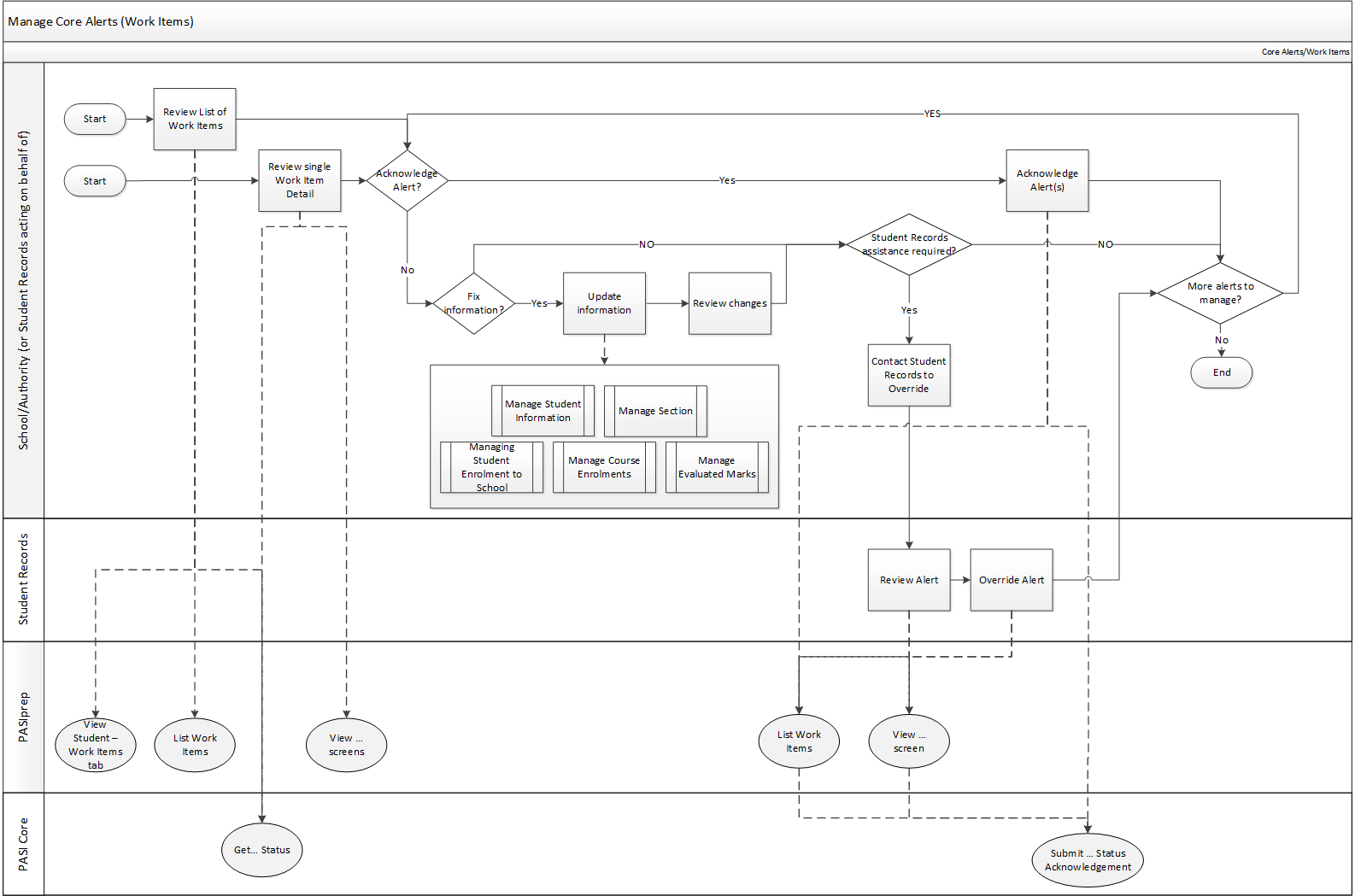Table of Contents
Manage Work Items
School/authority users regularly reviews and manages Core Alerts (Work Items) from PASI for their student and school data to address potential or real issues with the data they have submitted to PASI. This process helps ensure the integrity of the data submitted to PASI.
Terminology
Primary Scenario #1 - Manage Work Items in bulk by Updating Information
A School/Authority user will need to review and clear Work Items for their data on a regular basis. They can manage these Work Items in bulk either by organization or by student. As Work Items generally represent an issue with the data, they are generally resolved by updating the information that triggered the issue.
Note that in exceptional cases, Student Records may also manage these Work Items on behalf of a School/Authority user.
- User review a list of Work Items which can be generated using:
- Through their integrated SIS which uses the following services:
- User identifies the information that needs to be updated to clear the work item and makes the update
- This is performed using the appropriate sub-process:
- Manage Student Information - to update Student-related information
- Manage Sections - to update Sections
- Managing Student Enrolment to School - to update School Enrolments
- Manage Course Enrolments - to update Course Enrolments
- Manage Evaluated Marks (Business Process) - to update Course Evaluations
- Manage Student Responsible School and School Transition - to update Responsible School information
- Once the update to the data is made, PASI re-calculates the status of the record which will clear the Work Item if the issue is resolved. User can review the changes they have made as well as the update to the Work Item status
This scenario ends with the data issue resolved and the Work Item removed.
Alternate Scenario #1 - Managing Work Items in bulk by updating Acknowledgement Status
Work Items that are Advices can be cleared by acknowledging them. This is used when user has reviewed the data and decided that no corrective action is required. This scenario continues after Step 1 of the Primary Scenario #2.
- User reviews the details and acknowledges the work items. This can be done using:
- Through their integrated SIS which uses the following services:
- Through PASIprep Work Item Card on:
The scenario ends with the Work Item(s) acknowledged, i.e. resolved.
Alternate Scenario #2 - Student Records Override
Occasionally a School/Authority user cannot resolve a Work Item (e.g. the user determines the data is correct despite PASI's evaluation, and it is a Work Item they are unable to Acknowledge). In such cases they can contact Student Records who will review the data and the Work Item, and if Student Records agree with the user's assessment, they can override the Work Item for the user to resolve it.
This scenario starts after Step 1 of the Primary Scenario #1 or Step 1 of the Alternate Scenario #2.
- Student Records reviews the Work Item through one of the following screen in PASIprep:
- The view screen of a record, which may be:
- Student Records overrides the Work Item (using the same screen they reviewed the Work Item on)
- Note: Student Work Items and School Enrolment Work Items cannot be overridden. As well, Student Records may not be able to override other work items, based on the Validation Rules defined in the following services:
The scenario ends with the Work Item(s) overridden, i.e. resolved.
For details on the security required to override Work Items see http://edm-goa-web-594/dokuwiki/doku.php?id=pasiprep_work_item_security_rules
Alternate Scenario #3 - Manage Single Work Items
A School/Authority user (or Student Records on behalf of a School/Authority user) can also manage single Work Items when they are reviewing a single data record.
- User reviews a single Work Item through PASIprep Work Item Card on:
- The view screen of a record, which may be:
- Through their integrated SIS which uses the following services:
User continues either with Step 2 of Primary Scenario #1 to fix the data, or Step 1 of Alternate Scenario #1 to Acknowledge the alert, or Step 1 of Alternate Scenario #2 to have Student Records override the alert.
Alternate Scenario #4 - Manage more Work Items
If the user has more Work Items to manage after each of the above Scenario ends, they can repeat the process as needed.