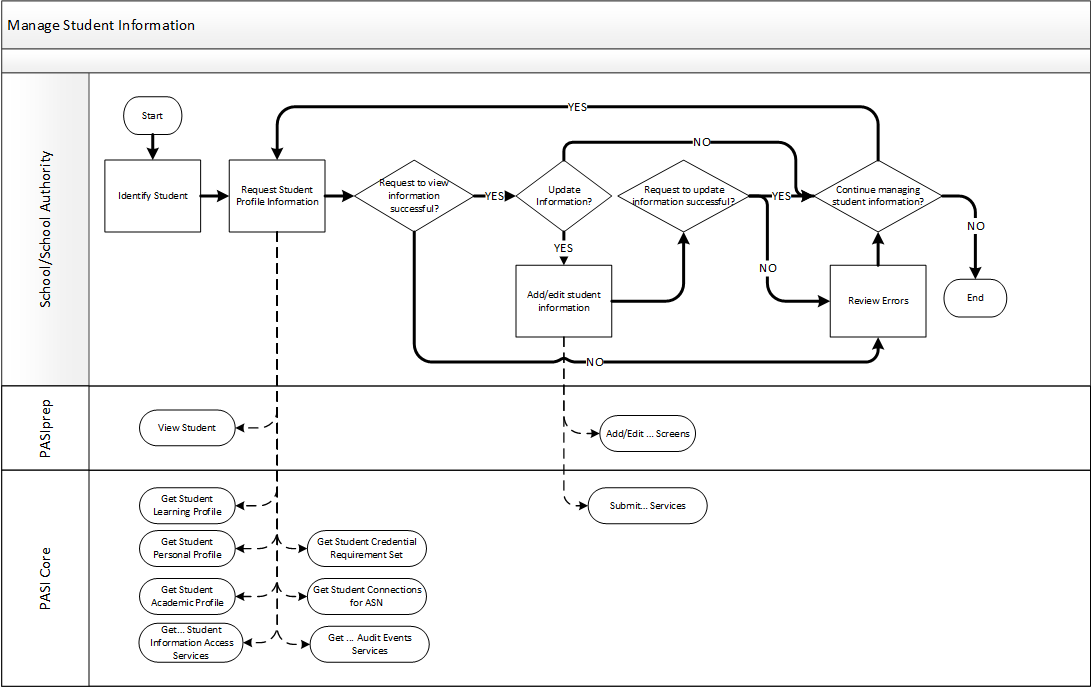Table of Contents
Manage Student Information
This process is performed by a school or school authority to retrieve and manage information about a Student.
- The information the school/authority can view and manage on a student is affected by:
- The organization's Student Association level, and
- If the organization has access to the student
In general, schools/authorities can view full details of a student's information if the student is enrolled within their organization; otherwise, they will have a limited view of the student's information, or have no access to the student's information at all.
manage_student_information_v2.vsdx
For specific rules and restrictions on the viewing and managing of student's information, please refer to the documentation of each specific functionality.
Primary Scenario #1 – View Student
This scenario begins with a School, School Authority User who have to review and manage a Student's information. Ministry Users may also manage an Student's information on behalf of schools/authorities, or on behalf of the student/parent if the student is not currently enrolled in a school.
- School/School Authority user identifies the Student in PASI using their SIS or PASIprep.
- This can be done using the PASIprep Homepage in PASIprep, or the Identify Student service.
- School/School Authority user requests to view the Student's profile information
- In PASIprep, this can be done using:
- In a SIS environment, this can be done using the following services:
- For entire profile views of the student:
- Get Student Personal Profile - for personal/demographic information
- Get Student Academic Profile (2018) - for courses and marks and credential information
- Get Student Learning Profile - for information pertinent to improving educational opportunities for the student
- For Identification information:
- For student's progress in a specific Credential Requirement Set
- For Student Information Access information
- Get Alberta Student Link Requests (no service)
- Get myPass Connections (Student, Parent/Guardian, Authorized User) (no service)
- For audit information
- Note: In either PASIprep or through the Core Services, the data that will be available to the user will largely be dependent on the user's Student Association level and whether the organization is a Limited Access School/Authority
This scenario ends with the School/School Authority user successfully reviewing the student's information.
Alternate Scenario #1 - Error in reviewing information
This scenario continues from Step #2 of Primary Scenario #1 where an error occurs when the user attempts to review student information. This may be caused by reasons such as:
- User not having the proper Student Association to view the information (which is further restricted if the User's organizaton is a Limited Access School/Authority)
- User not having the proper PASI Core Security or PASIprep Permission Levels.
- The data is in a state where it is not accessible to the user; this is enforced by the service / PASIprep screen.
- User reviews the error returned by PASI.
This scenario ends with the School/School Authority user not being able to review the student's information.
Alternate Scenario #2 - Updating Student Information
This scenario continues from Step #2 of Primary Scenario #1 where a user decides to update the student's information after they have reviewed it.
- School/School Authority user requests to update the student's information.
- The functionality used to update the information is dependent on the type of information and the interface.
- PASIprep:
- Both the SIS environment and PASIprep use the following PASI Core services:
This scenario ends with the student's information updated.
Alternate Scenario #3 - Error in updating information
This scenario continues from Step #1 of Alternate Scenario #2 where an error occurs when the user attempts to update student information.This may be caused by reasons such as:
- User not having the proper Student Association to view the information (which is further restricted if the User's organizaton is a Limited Access School/Authority)
- User not having the proper PASI Core Security or PASIprep Permission Levels.
- The data is in a state where it is not accessible to the user; this is enforced by the service / PASIprep screen.
- User reviews the error returned by PASI.
This scenario ends with the School/School Authority user not being able to update the student's information.
Alternate Scenario #4 - Continue Managing Student Information
This scenario continues from one of the following:
- Step #2 of the Primary Scenario #1
- Step #1 of the Alternate Scenario #1
- Step #1 of the Alternate Scenario #2
- Step #1 of the Alternate Scenario #3
where the user deems more management of student information is required.
User resumes from Step #2 of the Primary Scenario #1.