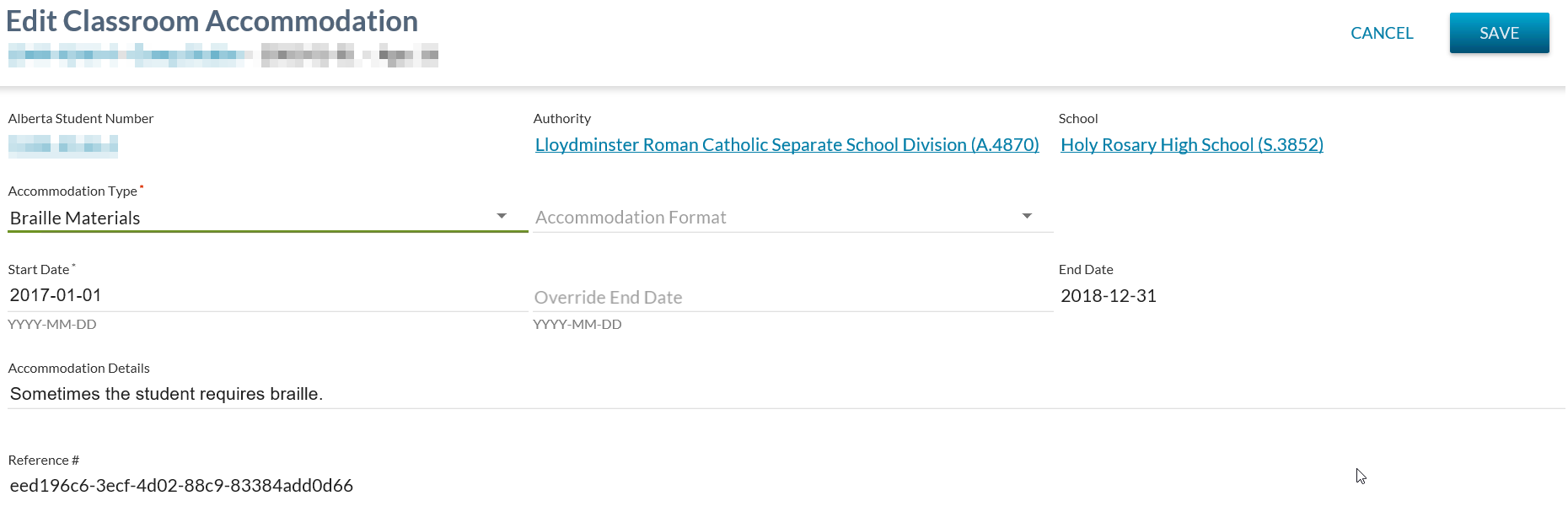Table of Contents
Edit Classroom Accommodation
The Edit Classroom Accommodation screen (based on the PASIprep Edit Item Template) is used to edit the details for a specific Classroom Accommodation record.
Secured By
PASIprep users must have PASIprep Level 03A Permission - Manage School Enrolments AND must meet the “Updating a Record” requirements of the Classroom Accommodation data access rules to edit the record and access this page.
Header Elements
| Page Title | Edit Classroom Accommodation |
|---|---|
| Subtitle | Student Identifier Subtitle |
Work Items
Where an outstanding work item exists for the student and classroom accommodation record, a work item card is to be displayed at the top of the screen where the user meets the “Access to Classroom Accommodation Validation Status” Classroom Accommodation Data Access Rules.
Actions Toolbox
The following buttons are presented in the action toolbox in the following order.
Save Action
When selected, this action calls the Submit Classroom Accommodation service to save the changes to the classroom accommodation record. If the validation is successful, the classroom accommodation record is to be saved. This action is available at all times when the user accesses this screen.
Cancel Action
When selected, this action will take the user back to the screen they came in from without saving any of the changes. This action is available at all times when the user accesses this screen.
Data Fields
This screen contains a field for each of the following data elements (as laid out above):
- Student - readonly
- Authority - Read-only.
- Displays the Authority for the School on the record, formatted using the Organization Description of the Authority.
- School - readonly
-
- When updated, the valid values for Accommodation Format must be updated.
- If the Accommodation Format has an existing value that is no longer a valid value, it should be cleared.
-
- This value must be recalculated and that new value displayed on screen where a user updates any of these elements: Start Date and Override End Date.
- Accommodation Details - With full text
Analytics
Pages views are tracked as per the PASIprep Analytics Guidelines.