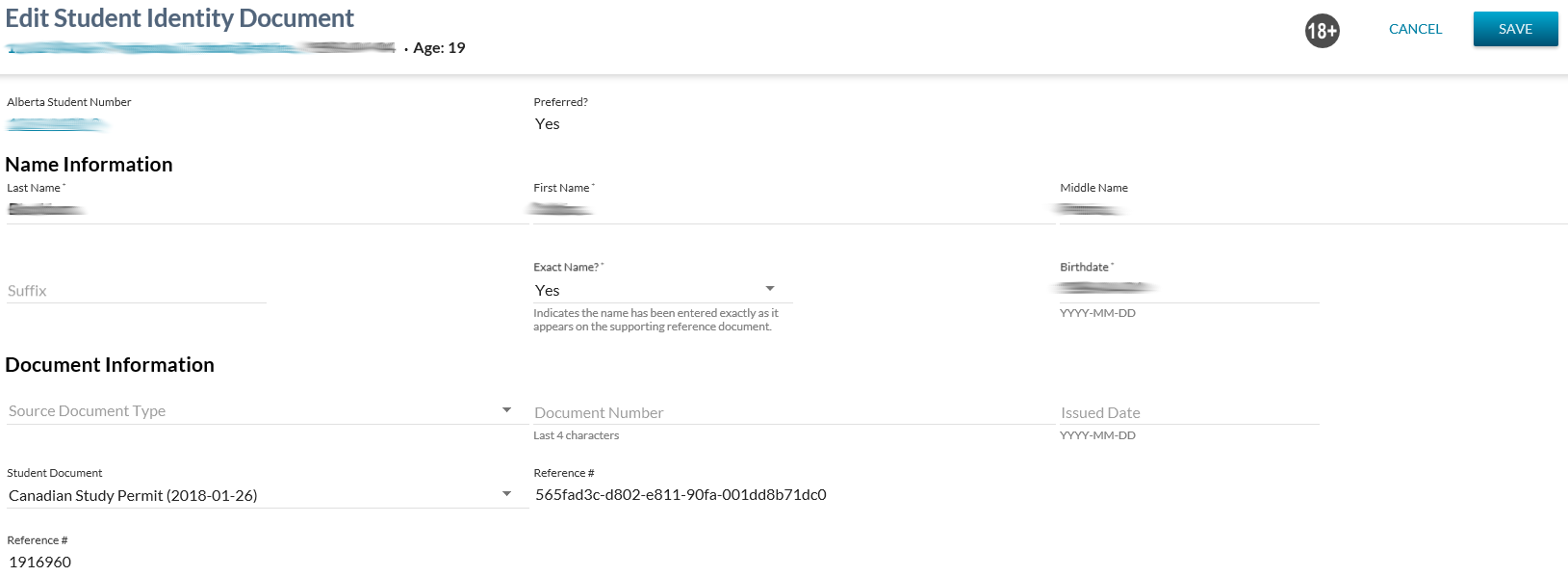Table of Contents
Edit Student Identity Document
This page is accessed from:
-
- Using the Edit icon or the Edit Button on the Student Identity Document card.
-
- Using the Edit Button
This screen allows users to edit an existing Student Identity metadata including linking to a Student Document of identity type .
The screen presents the data using the PASIprep Edit Item Template.
This page uses the Submit Identification Information service.
Secured By
User can access this page if they meet the Student Name Data Access Rules to update the record and have the PASIprep Level 02 Permission - Modify Student.
Header
| Identifier Subtitle | As described in the Page Title Header guideline. |
|---|---|
| Student Status Badges | See Student Status Badges for full details on the status badges that can be displayed on a student record. |
| Student Work Items | See Student Work Items for full details on the work items that can be displayed on this screen for the “Identification” business area |
Cancel Action
Selecting the Cancel action redirects the user as per the UI Navigation guidelines without saving any changes.
Save Action
Selecting the Save action will save the record and the user will be directed as per the UI Navigation guidelines.
Processing for Save
The service that the save uses is described in the table below:
| Source Document/Student Document Parts Updated | Name Parts Updated | Birth Date Modified | Service(s) to use |
|---|---|---|---|
| Yes | Yes | Yes | Submit Identification Information |
| Yes | Yes | No | Submit Identification Information |
| Yes | No | Yes | Submit Identification Information |
| Yes | No | No | Submit Identification Information |
| No | Yes | Yes | Submit Identification Information Note: This will not update the original name. This is okay since more than just name parts are being updated. |
| No | Yes | No | Submit Identification Information |
| No | No | Yes | Submit Identification Information |
| No | No | No | n/a – no changes to save |
Validation Rules
The following user error validation rules are implemented for the following controls:
Edit Student Identity Information
This page allows a user to edit an Student Identification Information as supported by Documentation.
Data Fields
The following information is entered as it displays on an accepted source document (e.g., birth certificate).
| Data | Description |
|---|---|
| Alberta Student Number | The ASN associated to the Student Identity record. Links to View Student for the ASN. Not updateable. |
| Preferred? | Indicates if the current Identity Name is the Preferred Name for the Student. Updateable mandatory value. Dropdown with options of Yes/No. Can only be overridden by the user if the current value = No. |
| Last Name | Displays the Last Name for the Current Identity Name. Displays the Last Name value for the record. Accepts values up to 50 characters in length. Updateable mandatory text field. |
| First Name | Displays the First Name for the Current Identity Name. Displays the First Name value for the record. Accepts values up to 50 characters in length. Updateable mandatory text field. |
| Middle Name | Displays the Middle Name for the Current Identity Name. Displays the Middle Name value for the record. Accepts values up to 50 characters in length. Updateable optional text field. |
| Suffix | |
| Exact Name? | Displays the Is Name Exact for the Current Identity Name. Mandatory. Value updateable. Dropdown with options of Yes/No. Help text to be included under the field including the message “Indicates the name has been entered exactly as it appears on the supporting reference document.”. |
| Birthdate | Displays the Birth Date for the Student. Updateable mandatory date field. |
| Source Document Type | Displays the Student Identity Source Document Type for the student identity. The Source Document Type drop down contains source document types with the following Source Document Quality: The following exceptions apply:
|
| Document Number | Displays the Student Identity Source Document Number for the student identity. Updateable optional text field. Accepts values up to 4 characters in length. Hint text “Last 4 characters” is included below the field as per the PASIprep Field/Value Pair. |
| Issued Date | Displays the Student Identity Source Document Issued Date for the student identity. Updateable optional date field. |
| Student Document | A dropdown list of all Student Document (that have not been deleted) from the Identity (Document Category) that have been loaded for the ASN. The field is available to be updated when the user has PASIprep Level 45 Permission - View Student Documents. |
| Reference # | Displays the reference number of the Student Document linked to the student’s identity. |
| Reference # | Display only value representing the Reference Number value for the record. |
Following data entry, the following client-side validations are completed on the Last Name, First Name, Middle Name and Suffix fields:
- Name value starts with a ‘.’:
- “Value cannot contain words that start with a period.”
- Name value starts with a ‘–‘
- “Value cannot begin with a hyphen.”
- Name value ends with a ‘-’
- “Value cannot end with a hyphen.”
The following is handled automatically by the system on save:
- Spaces before and after the name values are stripped out.
Google Analytics
Each tab should be tracked as a page view in the analytics as described in the PASIprep Analytics Guidelines.