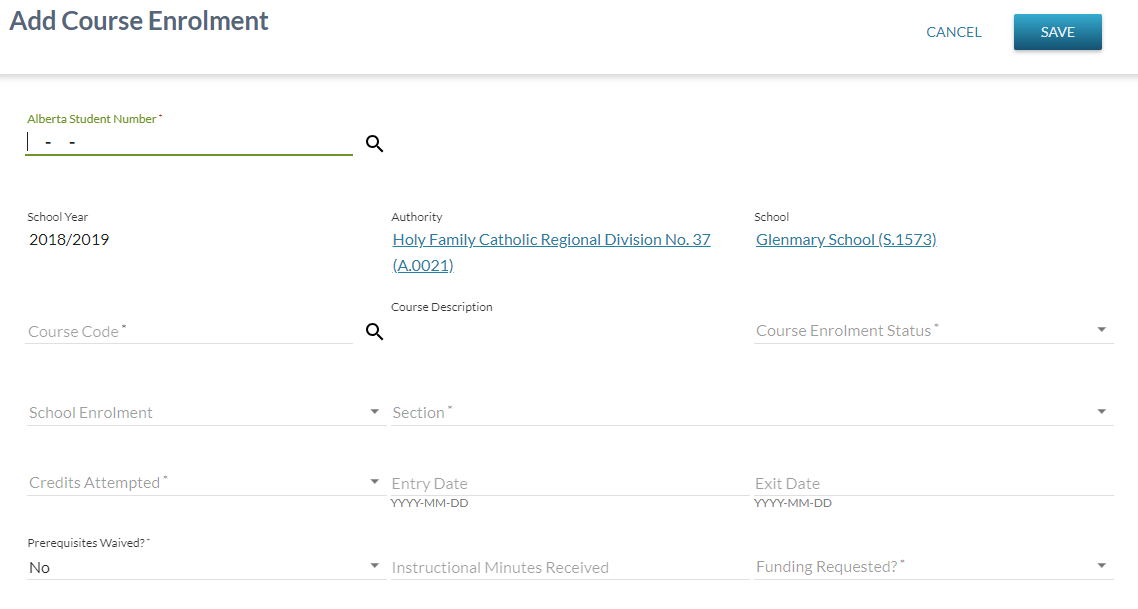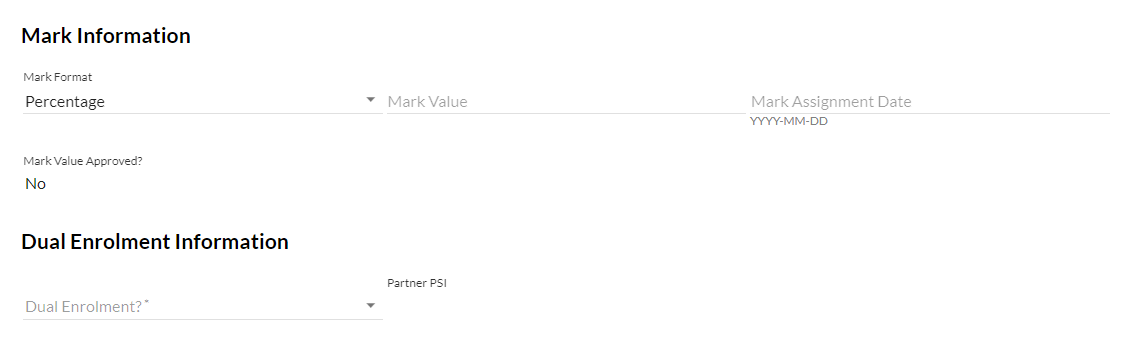Table of Contents
Add Course Enrolment
The Add Course Enrolment page allows a user to create a new Course Enrolment for a student. This screen uses the PASIprep Add Item Template.
Secured By
The user must satisfy the Course Enrolment Data Access Rules for adding a record in order to access the Course Enrolment screen.
Common Student Elements
| Identifier Subtitle | As described in the Page Title Header guideline. |
|---|---|
| Student Status Badges | See Student Status Badges for full details on the status badges that can be displayed on a student record. |
Actions Toolbox
Save
Refer to the Course Enrolment Data Access Rules section of the Data Access page for security used to control access to this functionality.
Clicking [Save] performs the following:
- Validate data is entered correctly (all required fields entered, values are in proper format, etc.)
When the form data passes validation:
- Call the Submit Course Enrolment service with the mandatory parameters and optional parameters the user entered on the form to create the new Couse Enrolment.
- the user will be returned back to the page they were on prior to this page as per PASIprep UI Guidelines.
When the form data does not pass validation:
- the user will be returned back to the Add Course Enrolment page with any errors shown and the same values shown as when they did the SAVE.
Cancel
The user will be returned back to the page they were on prior to this page as per PASIprep UI Guidelines.
Clone
The Clone action allows the user to create a new course enrolment from an existing course enrolment. See Add Course Enrolment for more information. Refer to Course Enrolment Data Access Rules for rules around when this action is available.
Add Course Enrolment Fields
* denotes mandatory data elements
| Field/Control | Notes |
|---|---|
| Alberta Student Number* | This field is used to identify the Alberta Student Number of the student - ASN Input with Find Student Control. |
| School Year* | The School Year associated to the course enrolment. The School Year of a course enrolment record cannot be updated for an existing course enrolment. |
| Authority* | Authority will be editable on Add and populated with values appropriate to the user. Once added, the Authority of a course enrolment record cannot be updated. You will only be able to add a course enrolment record for an Authority(s) that you are associated to. |
| School* | School will be editable on Add and populated with values appropriate to the user. Once added, the School of a course enrolment record cannot be updated. You will only be able to add a course enrolment record for a School(s) that you are associated to. |
| Course Code* | The course code associated to the course enrolment. PASIprep will determine if an obsolete Course Code (stored in the LedgerCourseMapping table) has been entered in the Course Code field. If so, PASIprep will retrieve the corresponding active course code, replace it for the user, and display the following message: “Obsolete Course Code {obsolete Course Code} has been changed to Course Code {Course Code}.” If the user has entered an invalid ledger code PASIprep will display the following message: “Invalid ledger code provided.” |
| Course Description | Course Full English Name for the course code selected. |
| Course Enrolment Status* | The status of the course enrolment. Refer to Course Enrolment Status for valid values. |
| School Enrolment | School enrolment that the course enrolment ties to. Selections for school enrolments will be based on enrolments related to the School Year and School selected. Display the short descriptions for the Programming Type and Programming Timeframe (Start Date to Exit Date). For example - “Regular - Day (2018-09-05 to 2019-06-28). |
| Section* | The description of the section. The selections are based on the School Year and School selected. |
| Credits Attempted* | The number of credit attempted by the student for the course enrolment. The selections are based on how many credits can be awarded for the selected course. Note: Currently, it will default if there is one and only one “active” Credit number for the given Course and School Year on the PASIprep screen. If there is more than one credit attempted value then user has to pick/select the appropriate value. Refer to Credit Defaulting for more information. |
| Entry Date | Identifies the first day the student received instruction related to this course. |
| Exit Date | Identifies the last day the student received instruction related to this course. If this is in the future, it identifies the last day the student is expected to receive instruction. |
| Are Prerequisites Waived | Used to indicate that a principal has knowingly enrolled a student in this course, even though the student has not satisfied the prerequisites for this course. When cloning the course enrolment, this field is always set to No. |
| Instructional Minutes Received | Identifies the number of minutes of instruction a student receives while enrolled in the course. |
| Funding Requested?* | Identifies that the Course Enrolment should be considered during funding related processes. |
| Mark Format | Represents the format of the assigned course mark. Dropdown of Mark Format values. If there is no prior value, the default is Percentage. |
| Mark Value | Where mark format = Letter, this field is a dropdown containing the values “A”, B” , “C”, “D”, “F. Where mark format = Pass/Fail, this field is a dropdown containing the values “P” and “F”. Where the Mark Format is any other value, the Mark Value field displays as a text field. This deviates from the Data Format Guidelines. Because the Mark Format is defaulted to Percentage, the Mark Value defaults to blank. The Mark Value is required when a Mark Assignment Date has been specified. |
| Mark Assignment Date | Optional. The date the course mark was assigned to the student. If a Mark Value is entered and Mark Assignment Date is not entered, the Mark Assignment Date will default to the related Section End Date upon Save. |
| Mark Value Approved | Course mark value approval can only be performed on the Manage Course Enrolment screen. By default the course enrolment record will be added with a Mark Approved value of “No”. |
| Dual Enrolment* | Where an agreement is in place between an Alberta accredited high school and a post-secondary institution and a student knowingly participates in a dual enrolment course honored in this agreement, the student may receive credit for taking the course at both institutions. Where the student is participating in a dual enrolment opportunity, the Dual Enrolment value is set to “Yes” in PASIprep. Where the student is not participating in a dual enrolment opportunity, the Dual Enrolment value is set to “No” in PASIprep. |
| Partner PSI | The name of the Partner PSI if the school had indicated this is a dual enrolment course enrolment. If not a dual enrolment course the field is blank. |
Validation Rules
The following user error validation rules are implemented for the following controls:
Google Analytics
Page view tracking as described in the PASIprep Analytics Guidelines.
Update History
- Release 9.04 - Feature 8802 update
- R9.03 - Feature 10823 update