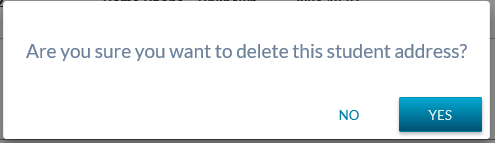Table of Contents
Delete Student Address Dialog
This dialog is accessed from where the user selects a student's address for deletion:
This dialog allows user to delete an existing Student Address record.
The dialog presents the data using the PASIprep Dialog - Alert/Confirmation/Information.
Secured By
User can access this page if they meet the Student Address Data Access Rules.
Common Student elements
| Identifier Subtitle | As described in the Page Title Header guideline. |
|---|
Delete Student Mailing Address
This dialog allows a user to delete an existing Student Mailing Address record.
No Function
Selecting the No action closes the dialog without saving any changes as per PASIprep Dialog - Alert/Confirmation/Information.
Yes Function
Selecting the Yes action closes the dialog and saves the changes by updating the IsDeleted value to true for the record (as per PASIprep Dialog - Alert/Confirmation/Information).
Google Analytics
Each tab should be tracked as a page view in the analytics as described in the PASIprep Analytics Guidelines.