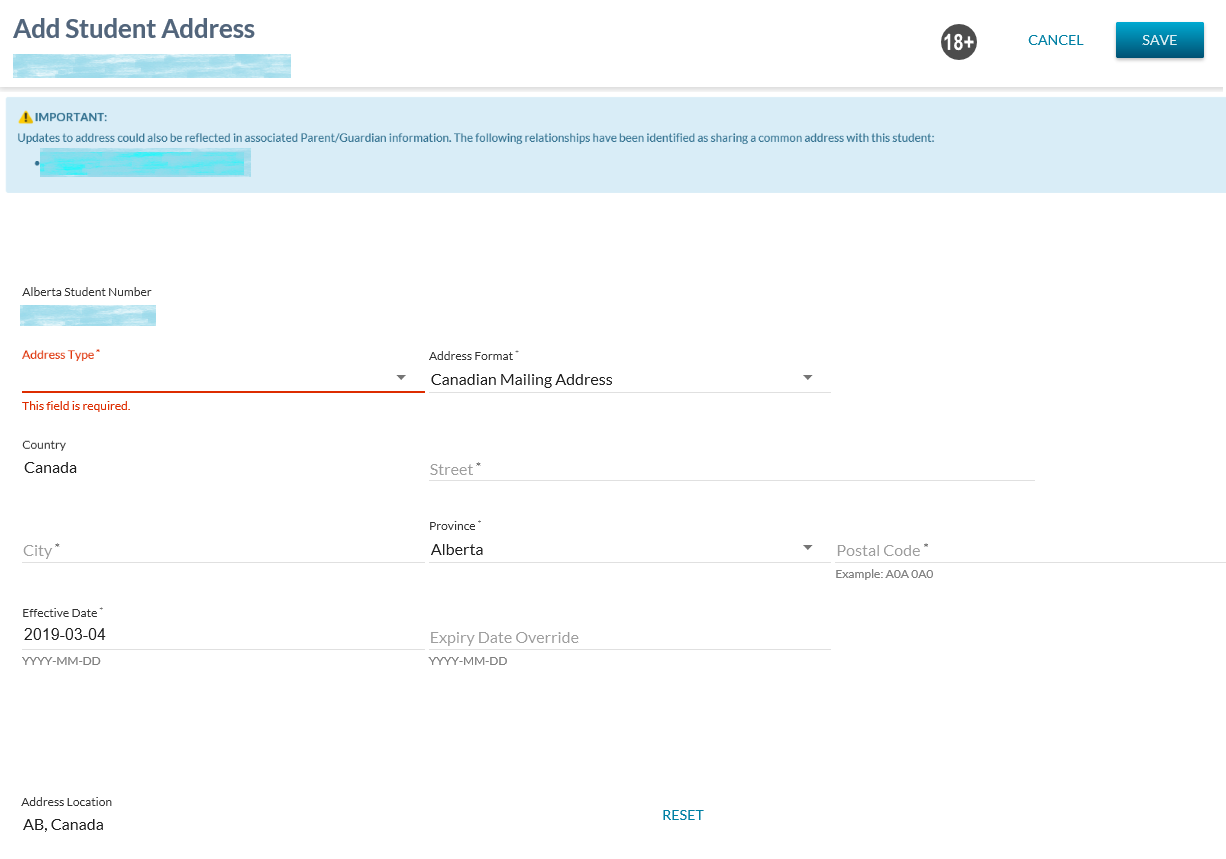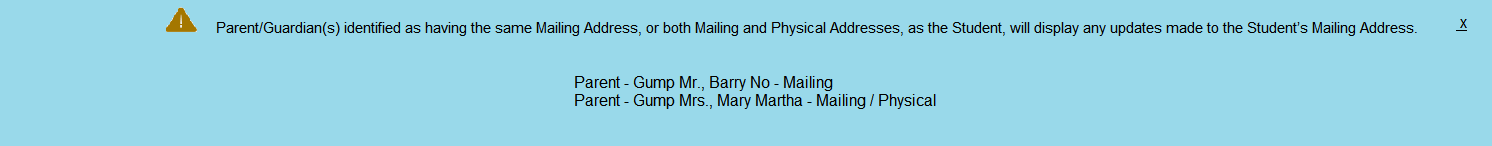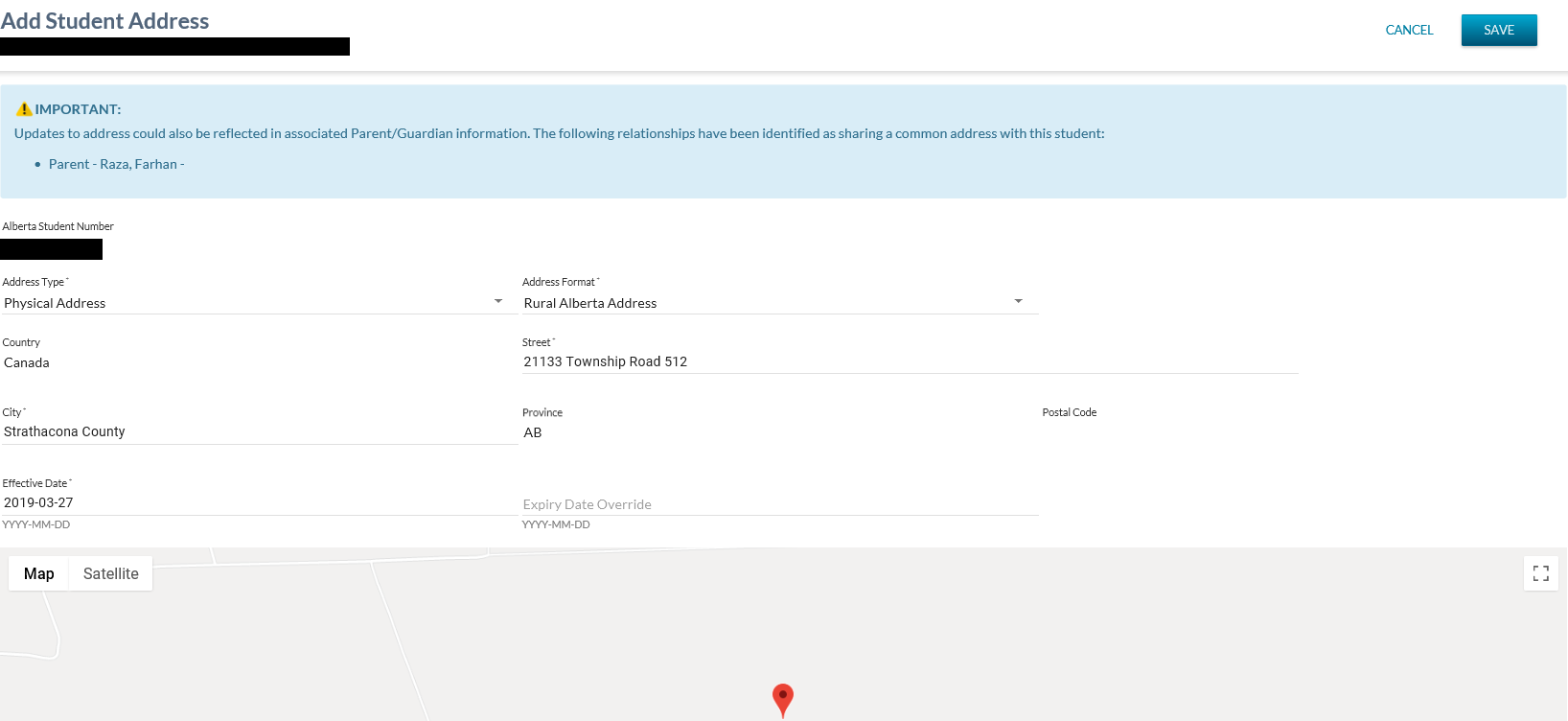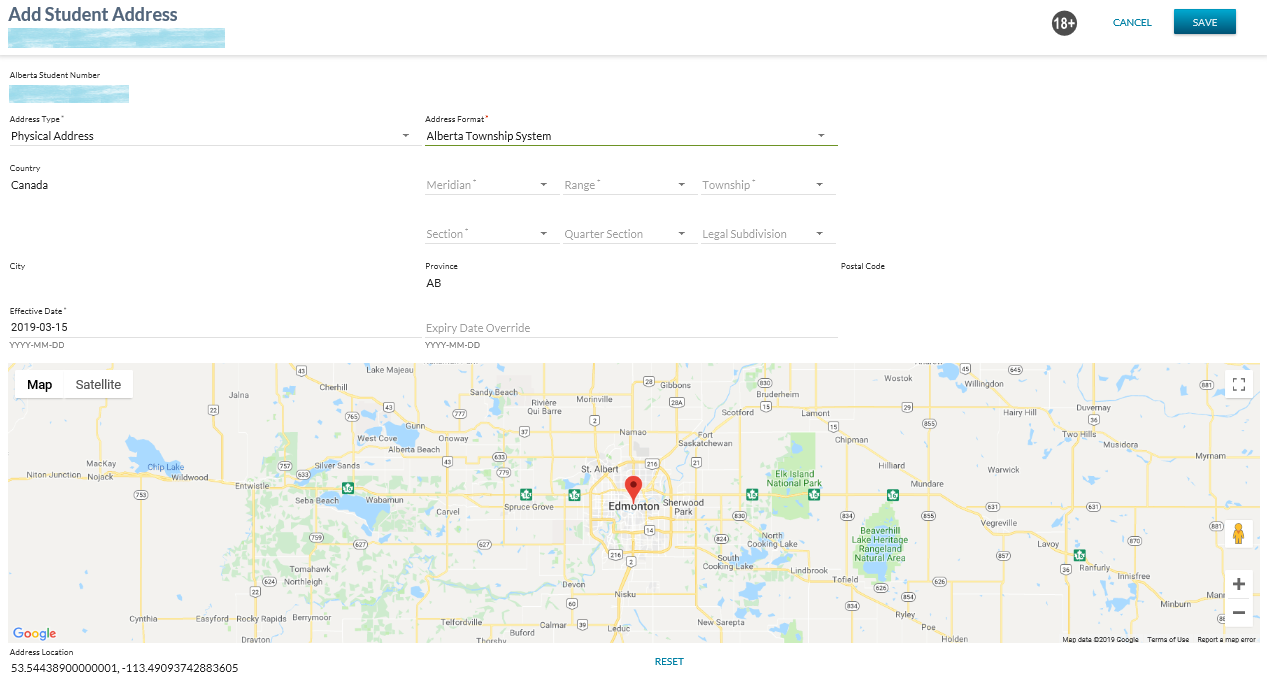Table of Contents
Add Student Address
This page is available to the user from the View Student - Contact Information Tab screen.
This screens allows user to add a new Student Address record for a student.
The screen presents the data using the PASIprep Add Item Template.
This page uses the Submit Student Address and Submit Preferred Mailing Address services.
Mailing Address
Secured By
User can access this page if they meet the Student Address Data Access Rules.
Common Student elements
| Identifier Subtitle | As described in the Page Title Header guideline. |
|---|---|
| Student Status Badges | See Student Status Badges for full details on the the status badges that can be displayed on a student record. |
Content Section
Student Address Caution Information Card
Student Address Caution item card(s) will appear at the top of the Edit Student Mailing screen if a work item(s) exist for the selected record.
The Get Student Personal Profile service is used to obtain Student personal information including Contact Information which includes:
- Phone Information
- Address Information
For Parent/Guardians identified as Has Same Mailing Address as Student, or both Mailing and Physical Address, as the Student, a Caution Message will appear at the top of the page warning the user that adding a new Student Mailing Address will also update the Parent/Guardian Mailing Address.
The message will also list which Parent/Guardians will be impacted and also which address(es).
Data Fields - Canadian Mailing Address
The following information is entered for a Canadian student mailing address 1).
| Data | Description |
|---|---|
| Alberta Student Number | The ASN for the student that the record is being created for. |
| Address Type* | A dropdown that displays the Address Type 2) values. |
| Address Format* | A dropdown that displays the Address Format |
| Street* | Multi-line string field. Accepts up to 140 characters. Populates the Street value. |
| City* | String field. Accepts up to 60 characters. Populates the City value. |
| Province* | Dropdown containing a list of all active Canadian provinces. Defaults to “Alberta”. Populates the State/Province value. |
| Country* | Display only. When Canadian Mailing address is chosen the field defaults to “Canada”. Populates the Country value. |
| Postal Code* | String field. Accepts up to 15 characters. Populates the Postal Code value. |
| Effective Date* | Mandatory date field, defaulting to the current date. Represents the Effective Date (Student Address). |
| Expiry Date Override | Optional date field, defaulting to blank. Expiry Date entered must be later than the Effective Date. Represents the Expiry Date Override (Student Address). |
| Address Location | Address Location identifies the location of the Student Address. |
* - denotes mandatory field
Data Fields - American Mailing Address
The following information is entered for an American Mailing Address 3), where a Country value of “United States” is selected, some fields will appear differently.
| Data | Description |
|---|---|
| Alberta Student Number | The ASN for the student that the record is being created for. |
| Address Type* | A dropdown that displays the Address Type 4) values. |
| Address Format* | A dropdown that displays the Address Format |
| Street* | Multi-line string field. Accepts up to 140 characters. Populates the Street value. |
| City* | String field. Accepts up to 60 characters. Populates the City value. |
| State* | Dropdown of a list of active American state values. Defaults to the first value in the list. Populates the State/Province value. |
| Country* | Display only. Set to 'United States' when American Mailing Address is chosen. |
| Zip Code* | String field. Accepts up to 15 characters. Populates the Postal Code value. |
| Effective Date* | Mandatory date field, defaulting to the current date. Represents the Effective Date (Student Address). |
| Expiry Date Override | Optional date field, defaulting to blank. Expiry Date entered must be later than the Effective Date. Represents the Expiry Date Override (Student Address). |
| Address Location | Address Location identifies the location of the Student Address. |
* - denotes mandatory field
Data Fields - International Mailing Address
The following information is entered for an International student mailing address 5) (where the user selects a Country value that is not “Canada” or “United States”).
| Data | Description |
|---|---|
| Alberta Student Number | The ASN for the student that the record is being created for. |
| Address Type* | A dropdown that displays the Address Type 6) values. |
| Address Format* | A dropdown that displays the Address Format |
| Street* | Mandatory. Multi-line string field. Accepts up to 140 characters. Populates the Street value. |
| City | String field. Accepts up to 60 characters. Populates the City value. |
| Region | String Field. Accepts up to 20 characters. Populates the State/Province value. |
| Country* | Dropdown containing a list of active country values. Accepts up to 60 characters. Canada and the United States are excluded from the dropdown when International Mailing Address Address Format is chosen. |
| Postal Code | Optional. String field. Accepts up to 15 characters. Populates the Postal Code value. |
| Effective Date | Mandatory date field, defaulting to the current date. Represents the Effective Date (Student Address). |
| Expiry Date Override | Optional date field, defaulting to blank. Expiry Date entered must be later than the Effective Date. Represents the Expiry Date Override (Student Address). |
| Address Location | Address Location identifies the location of the Student Address. |
* - denotes mandatory fields
Physical Address - Rural Alberta Address
Data Fields - Rural Alberta Address
The following information is entered for a Rural Alberta Address 7).
| Data | Description |
|---|---|
| Alberta Student Number | The ASN for the student that the record is being created for. |
| Address Type* | A dropdown that displays the Address Type. Address Type must be Physical for RuralAlbertaAddress (Address Format) address. |
| Address Format* | A dropdown that displays the Address Format. Address Format value of 'Rural Alberta Address' is only available in the drop down only if Address Type is set to Physical. |
| Street* | Multi-line string field. Accepts up to 140 characters. Populates the Street value. |
| City* | String field. Accepts up to 60 characters. Populates the City value. |
| Province* | When Address Format (Student Address) is RuralAlbertaAddress (Address Format), Province is set to 'AB' and read only. |
| Country | When Address Format (Student Address) is RuralAlbertaAddress (Address Format), Country is set to 'Canada' and read only. |
| Postal Code | When Address Format (Student Address) is RuralAlbertaAddress (Address Format), Postal Code is set to blank and read only. |
| Effective Date | Mandatory date field, defaulting to the current date. Represents the Effective Date (Student Address). |
| Expiry Date Override | Optional date field, defaulting to blank. Expiry Date entered must be later than the Effective Date. Represents the Expiry Date Override (Student Address). |
| Address Location | Address Location identifies the location of the Student Address. |
* - denotes mandatory fields
Physical Address - ATS Address
Data Fields - ATS Address
The following information is entered for an ATS address 8)
| Data | Description |
|---|---|
| Alberta Student Number | The ASN for the student that the record is being created for. |
| Address Type* | A dropdown that displays the Address Type. Address Type must be Physical for ATS (Address Format) address. |
| Address Format* | A dropdown that displays the Address Format. Address Format of 'Alberta Township System' is available in the drop down only if Address Type is set to Physical. |
| Street* | ATS specific data fields are stored in the Street data field as follows: |
| Meridian*: Mandatory. Allowed values are 4, 5, or 6. | |
| Range*: Mandatory. Allowed values are 1 through 30. | |
| Township*: Mandatory. Allowed values are 1 through 126. | |
| Section*: Mandatory. Allowed values are 1 through 36. | |
| Quarter Section: Optional. Allowed values are N, E, W, S, NE, NW, SE, or SW. | |
| Legal Subdivision: Optional.Allowed values are 1 through 16. Requires a Quarter Section value otherwise not allowed. | |
| City | Display only. For ATS (Address Format) Addresses the City is set to blank. |
| Region | Display only. For ATS (Address Format) Addresses the State/Province is set to 'AB'. |
| Country | Display only. For ATS (Address Format) Addresses the Country is set to 'Canada'. |
| Postal Code | Display only. For ATS (Address Format) Addresses the Postal Code is set to blank. |
| Effective Date* | Mandatory date field, defaulting to the current date. Represents the Effective Date (Student Address). |
| Expiry Date Override | Optional date field, defaulting to blank. Expiry Date entered must be later than the Effective Date. Represents the Expiry Date Override (Student Address). |
| Address Location | Address Location identifies the location of the Student Address. Display only. |
* - denotes mandatory field
Google Maps
Google map control that allows user to edit/view the address location. The user should be allowed to move the location marker and then save the address location based on updated Location Marker.
When geocoding an ATS Address, a lookup will be performed against ATS information to determine the geocoded latitude and longitude for the address. The data set can be found at: https://maps.alberta.ca/genesis/rest/services/Alberta_Township_System/Latest/MapServer
By default, Google Maps will open with the location set to central Edmonton on the Add Student Address screen.
Cancel Function
Selecting the Cancel action redirects the user as per the UI Navigation guidelines without saving any changes.
Save Function
Selecting the Save action will save the record and the user will be directed as per the UI Navigation guidelines.
For saving ATS (Address Format) Addresses, the ATS specific Address Fields:
- Meridian*
- Range*
- Township*
- Section*
- Quarter Section
- Legal Subdivision
Asterik - denotes mandatory field. All fields require a semicolon field separator.
Are to be concatenated into a single string, with a semicolon used as a field separator, as per the GoA IMT Standard A000053 standard - http://imtdocs.alberta.ca/standards/data-exchange-standard---standard-alberta-township-legal-land-description.aspx and stored in the Street data field.
Reset Function
Selecting the Reset action will reset the map pin back to it's original position.
Google Analytics
Each tab should be tracked as a page view in the analytics as described in the PASIprep Analytics Guidelines.