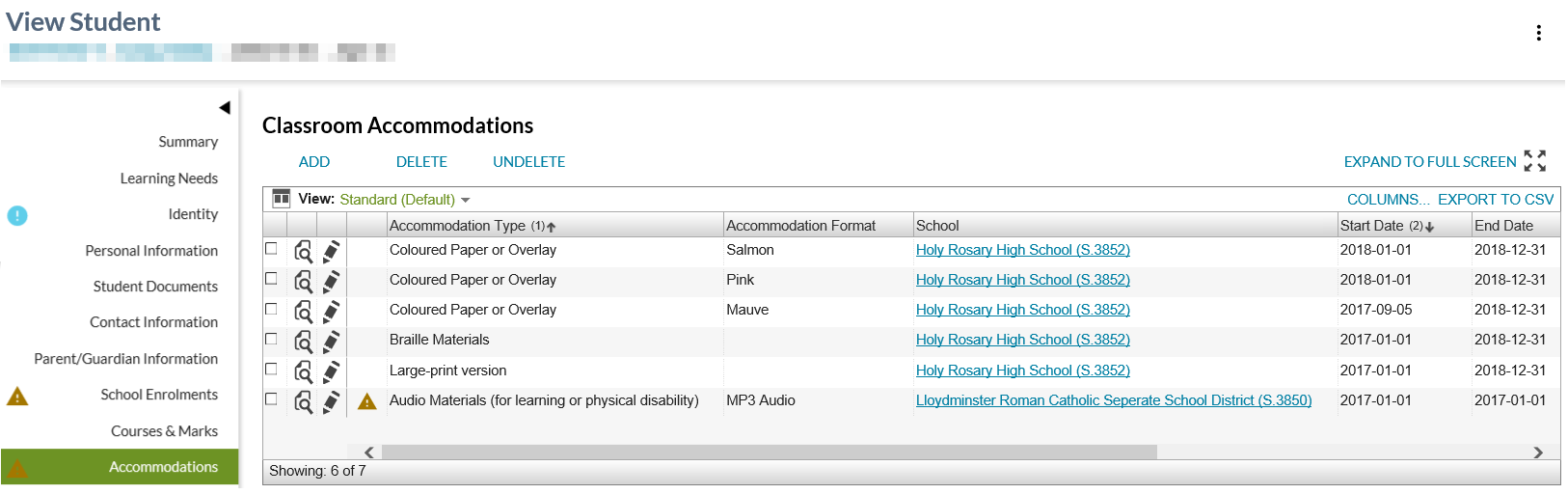Table of Contents
View Student - Accommodations Tab
This Accommodations tab of the View Student screen provides a list of all classroom accommodations for a student.
Secured By
User must have PASIprep Level 01 Permission - PASIprep Access AND must meet the “Access” rules of the Classroom Accommodation data access rules to access this page.
If the security requirements are not met, user will be denied access and will see an unexpected error instead, as defined in the PASIprep UI Guidelines.
Common Student elements
| Identifier Subtitle | As described in the Page Title Header guideline. |
|---|---|
| Student Status Badges | See Student Status Badges for full details on the status badges that can be displayed on a student record. |
Work Item Indicator
Where an outstanding classroom accommodation work item exists for the student and the user can access it as per the classroom accommodation data access rules, the work item indicator displays on the Accommodations tab on the left side of the screen to let the user know that one or more Accommodation work items exist.
Classroom Accommodations
Data Grid
Records returned on the grid meet the “Access” requirements of the Classroom Accommodation Data Access Rules, with deleted records filtered out by default.
The following Classroom Accommodation Information data is presented in the grid in the following column order:
* indicates that the column is displayed by default.
- {Checkbox}
- Displays the checkbox icon to select the student document for further actions. This checkbox is unchecked by default, but may be checked by the user.
-
- Displays a View icon for the record. When selected by the user, this opens the View Classroom Accommodation screen. This column is always visible. The view icon is always visible.
-
- When clicked, takes the user to the Edit Classroom Accommodation screen for the requested record.
- This column is available if the user has the PASIprep Level 01 Permission - PASIprep Access AND PASIprep Level 03A Permission - Manage School Enrolments. Otherwise it is not available on the grid.
- The Edit icon is only visible if the user meets the Classroom Accommodation Data Access Rules to edit the record in the row.
- The Edit icon is not available if the record is in a deleted state.
-
- Displays the appropriate work item icon where at least one outstanding classroom accommodation work item exists for the record in context.
Data Grid Views
This data grid supports user defined views as well as the following pre-defined views.
Standard View
This view includes the following columns:
- View Column
- Edit Column
- Work Items
- Accommodation Type
- Accommodation Format
- School
- Start Date
- End Date
- Override End Date
- Accommodation Details
- Last Updated
This view sorts the data by:
- Accommodation Type alphabetically, then
- Start Date descending
This view filters deleted records out by default. Once visible, deleted records are “highlighted” to the users as per the Business Object Data Grid Guidelines.
Grid Action Menu Options
| Action Name | Description |
|---|---|
| ADD |
When selected this action opens the Add Classroom Accommodation page. |
| DELETE |
Where a single record has been selected from the grid and the Delete action has been selected, the Delete Classroom Accommodation Dialog displays to the user. |
| UNDELETE |
Where a single record has been selected from the grid and the Undelete action has been selected, the Undelete Classroom Accommodation Dialog displays to the user. |