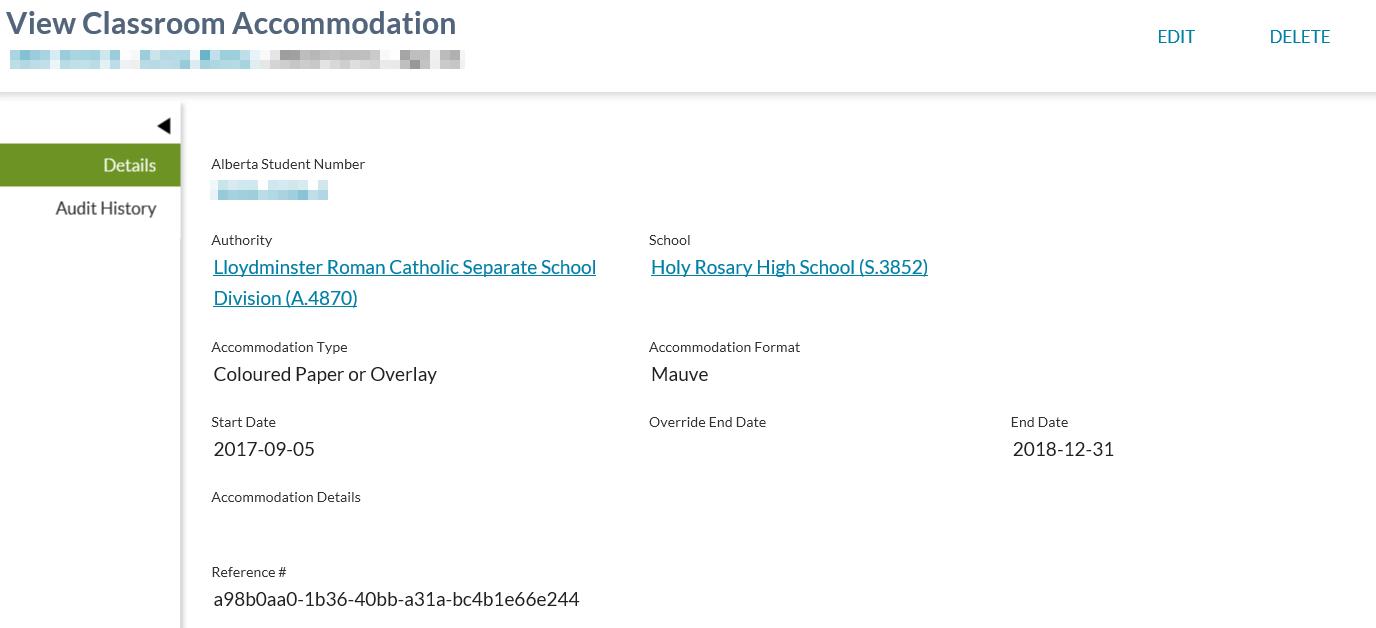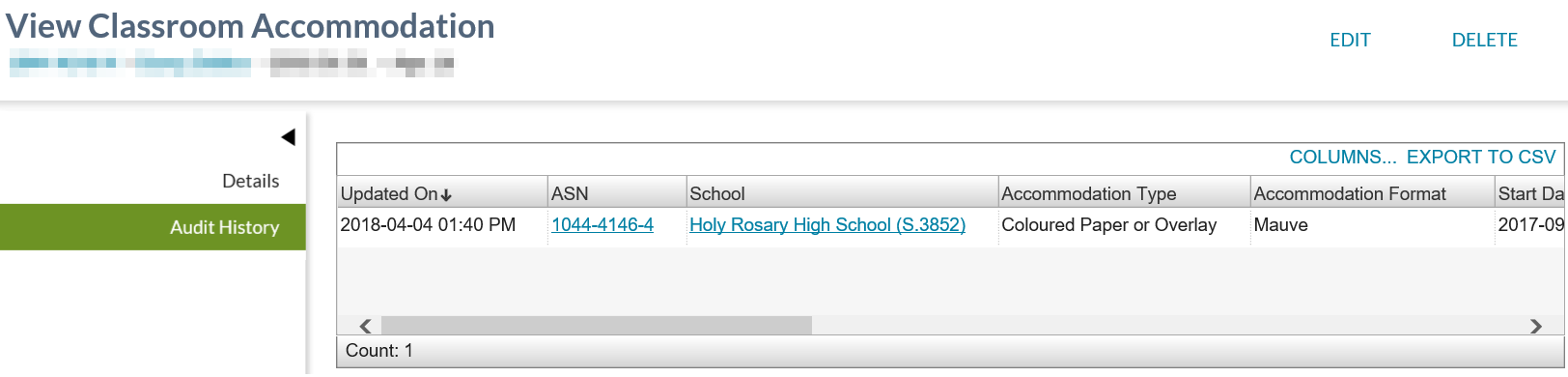Table of Contents
View Classroom Accommodation
The View Classroom Accommodation screen (based on the PASIprep View Item Template) is used to view the details for a specific Classroom Accommodation record.
Secured By
PASIprep users must have the PASIprep Level 01 Permission - PASIprep Access and meet the “access” requirements of the Classroom Accommodation Data Access Rules to access this screen/record.
Header Elements
| Page Title | View Classroom Accommodation |
|---|---|
| Subtitle | Student Identifier Subtitle |
Work Items
Where an outstanding work item exists for the student and accommodation record, a work item card is to be displayed at the top of the screen where the user meets the “Access to a Classroom Accommodation Validation Status Record” requirements of the Classroom Accommodation Data Access Rules.
For every outstanding warning or advice associated with the accommodation record in context, the standard information will be displayed near the top of the screen.
The override action on a classroom accommodation work item is only available to users who are Ministry users AND have the PASIprep Level 10 Permission - Override Warning Work Items.
Edit Action
This action is available when:
- the record is not currently deleted, and
- the user meets the “update” section of the Classroom Accommodation Data Access Rules and
- the user has the PASIprep Level 03A Permission - Manage School Enrolments.
When selected, this action will direct the user to the Edit Classroom Accommodation screen for the record in context.
Delete Action
This action is available when:
- the record is not currently deleted, and
- the user meets the “delete” requirements of the Classroom Accommodation Data Access Rules and
- the user has the PASIprep Level 03A Permission - Manage School Enrolments.
When selected, this action will initiate the Delete Classroom Accommodation dialog.
Undelete Action
This action is available when: • the record is currently deleted, and • the user meets the “undelete” requirements of the Classroom Accommodation Data Access Rules and • the user has the PASIprep Level 03A Permission - Manage School Enrolments.
When selected, this action will initiate the Undelete Classroom Accommodation dialog.
Details Tab
The Details tab allows a PASIprep user to view the details of the Classroom Accommodation record.
The tab includes the following data elements as laid out above:
- Authority
- Displays the Authority for the school on the record, formatted using the Organization Description of the Authority.
- Accommodation Details - With full text
Audit History Tab
The Audit History tab allows a PASIprep user to view the changes to the Classroom Accommodation record.
This tab includes a data grid with a row for the current version of the record as well as for each associated Student Audit Event record.
Data Grid Columns
The grid includes the following columns:
- Accommodation Details - With full text
Data Grid Views
This grid only supports a single Standard View. This view includes the following columns:
- Accommodation Details - With full text
The data in the grid is sorted by Last Updated On in descending order.
The data in the grid is not filterd.